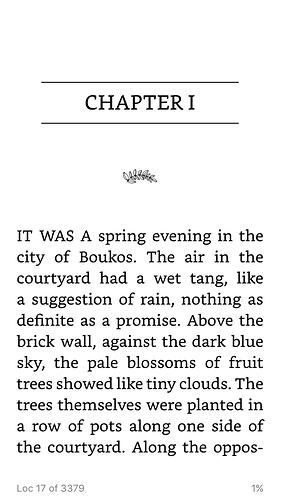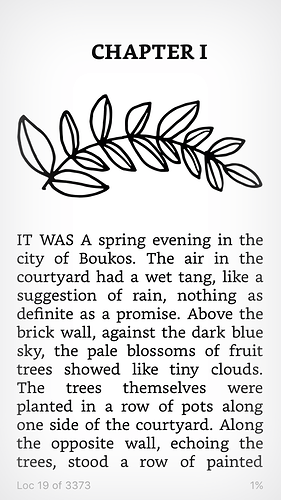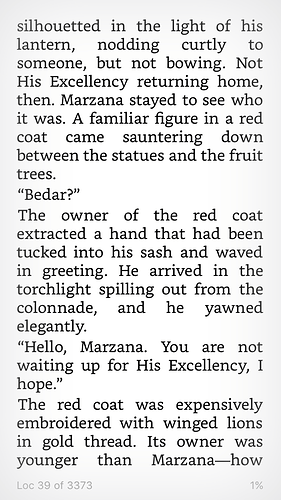I have noticed a problem with the formatting in ebook files that I have created in the Kindle KF8/Mobi format when they are loaded into the Kindle iPhone app (version 6.9.1) via email (i.e. not downloaded directly from the Kindle store). Chapter titles are not formatted correctly, images don’t seem to be sized properly, and, most significantly for readability, paragraphs are not indented on the first line. Here are some screenshots that show what I mean. This is from the book as published on Amazon, and shows the correct formatting for the beginning of a chapter:
This is the same file side-loaded onto the same phone:
This is how the paragraphs throughout the book appear when the file is side-loaded. When it is published on Amazon, they are indented normally:
I have tested the files on a Kindle Paperwhite, and I don’t see the problem there, nor does it appear in the Kindle app on my Mac. I wouldn’t be concerned about it, except that I send out advance copies of my books to reviewers, who might well be reading on their phones, and I would hate for them to have to deal with bad formatting. I love the control Scrivener gives me over formatting my ebook files, and I don’t want to have to switch to another piece of software.
Thanks for everything you do, and for any help you may be able to offer!