Hi - I am on the trial version for 3.1.5.1 Windows.
I cannot drag and drop my cards on the freeform corkboard. They are arranged diagonally as seen in the attached image and cannot be moved, although I have checked tutorials and I should be able to move them. What is wrong ?
Thank you
https://ibb.co/4m795zd
Maybe make them a tad bigger ?
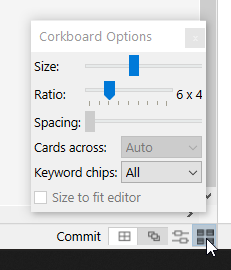
Or restart Scrivener.
You should be able to move them. You are set right otherwise.
Agree with Vincent. You could try changing the view and then coming back to freeform and see if this glitch occurs with other folders in Corkboard view and on other projects. If does and restarting Scrivener does not help you can email a project to Support for them to look at.
Thank you both !
Had to restart and reinstall Scrivener but it works now ![]()
2 Likes