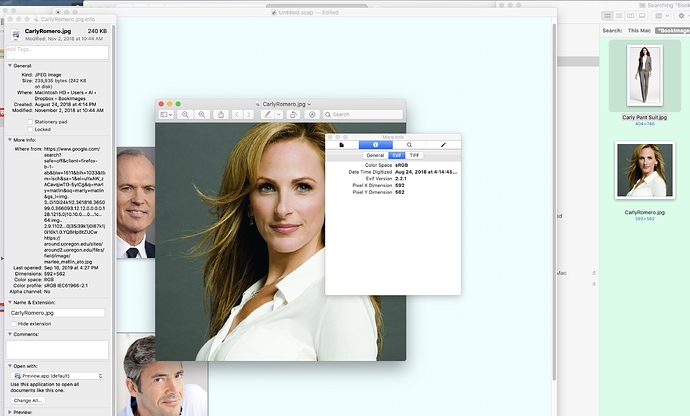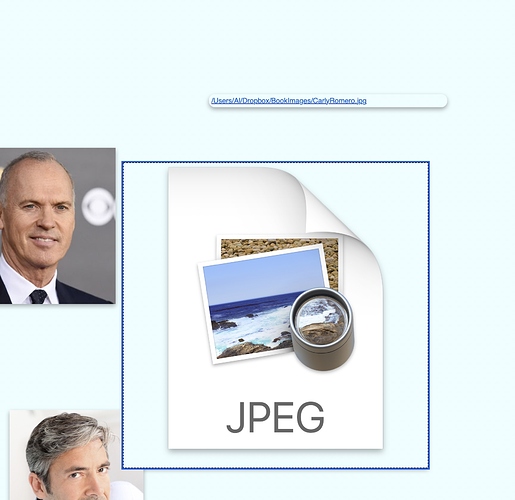I have the same problem getting images and pdf from Scapple. some workaround could help for the moment but, reading the forum seams that this issue was detected since two month ago. When the next release fixing the problem will be ready?
No doubt when it’s ready!
As long as we are on the subject, will it be possible to include animated gifs such as this?

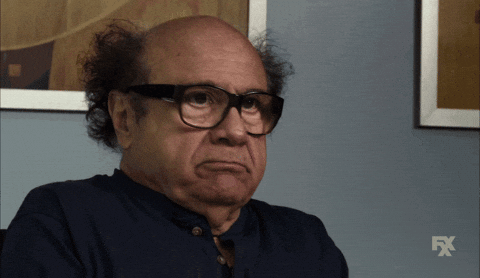

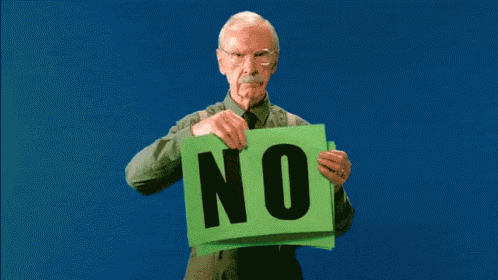

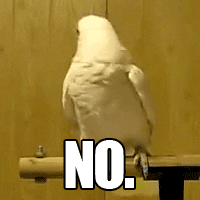
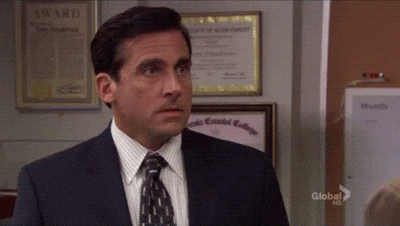
Here are the answers:
If I select and copy the image in Finder, Edit/Paste is available in Scapple. If I paste, I get the big box with “JPEG” in it.
If I drag and drop, I get the text string.
The work around I use is to open it in Preview, Copy, Open Scapple, Paste.
Thanks; agreed. The person I was responding to however, when I said that, was stating that on their Mac it did not work to copy and paste from Preview. I don’t know how to make that not happen, and that is what I would require more detailed information in order to reproduce.
The basic bug itself requires few special conditions to reproduce, sorry for being unclear.
Hi,
Further to al above any news when version 1.3.4 will be released?
Am currently using IOS 10.13.6 and have been using Scapple since 2014 . For me the drag-and-drop function for images is one of Scapple’s most useful. Please, it’s been 3 months now since this problem was reported, make us happy!
NB. I have tried the suggested workaround of copying outside of Finder then pasting and also dragging and dropping from Chrome rather than Safari, but none of these work - I still get a new note appearing with a text link.