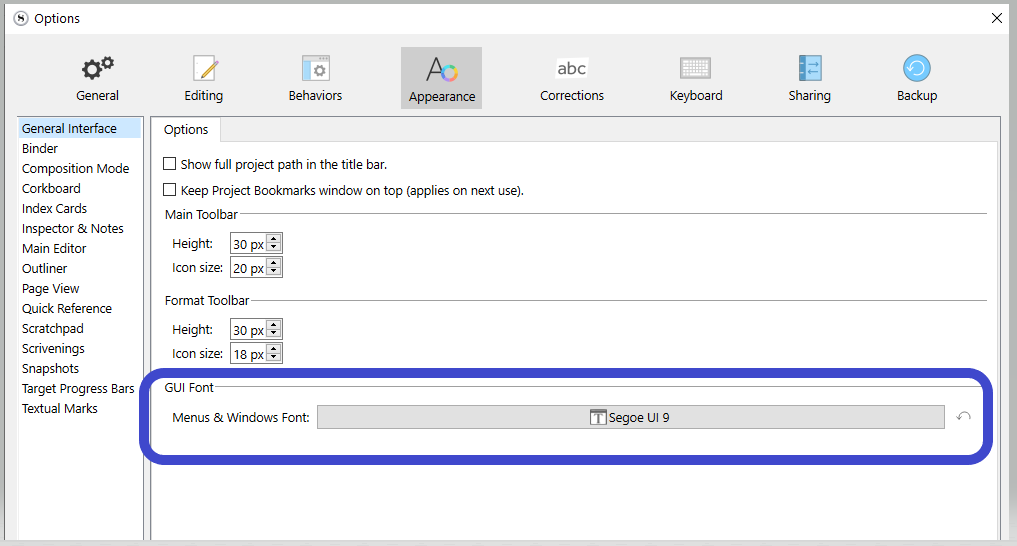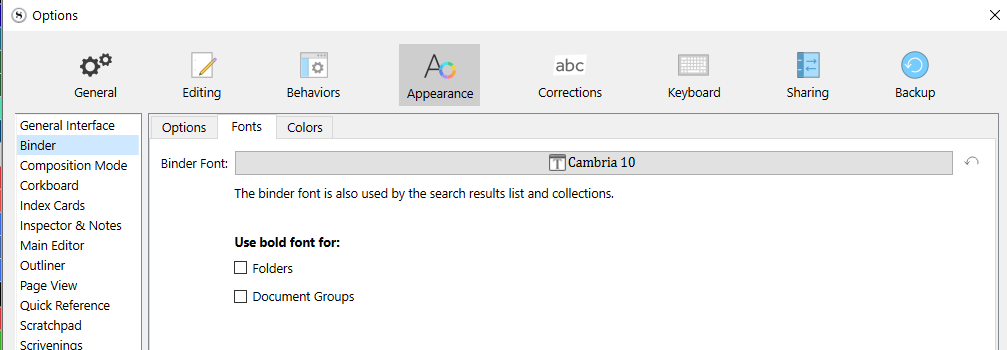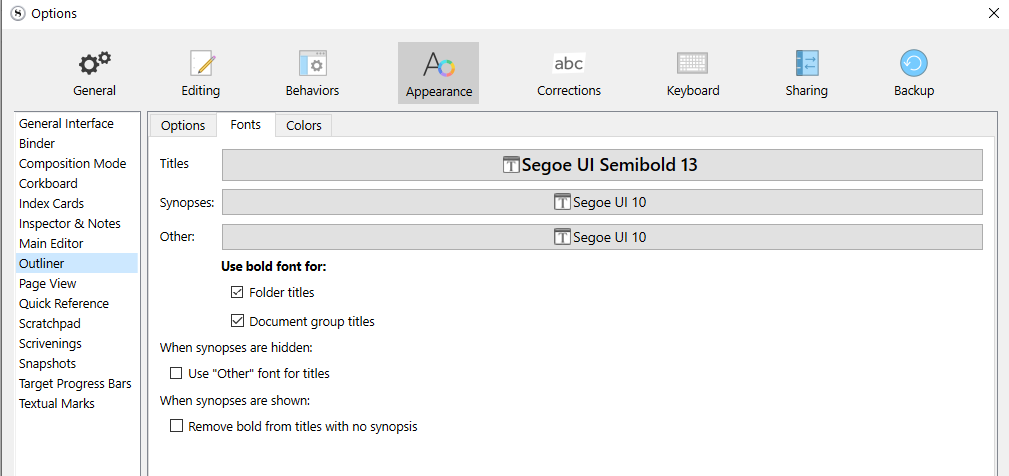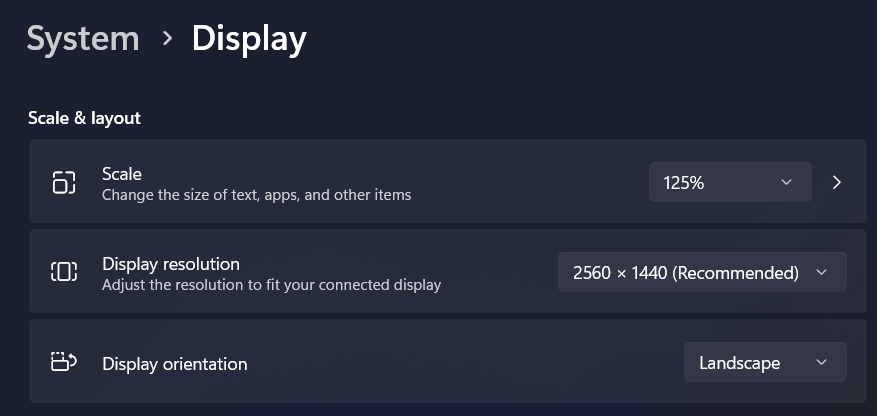I’m using version 3.1.5.1, the most recent build for Windows. With deteriorating eyesight, I’m trying to improve visibility of my writing, including binder, text editing and menus. The default text is so tiny I have to squint to make it out. Is there any way to change display fonts globally?
The default font I get most places like binder and toolbars is Segoe UI, which is absolutely terrible for legibility. This seems to be a Microsoft thing, since I get that as a default in Word as well.
Is there any workaround to enlarge the whole display, or do I need to put this in the wish list?
Use this one above with caution. Go by small increments, as it can overblow your options panel, and make it almost impossible to navigate, revert and exit.
That’s for the GUI
The editor has a zoom at the bottom left. Or ctrl + scroll wheel. Or ctrl + +/-.
Thanks, that helps a bit. And it didn’t blow up my display.
Just a bit?
. . . . . . .
Perhaps use Windows’ built in magnifier, then. (?)
You can also opt for a crispier font.
→ Lexend - Google Fonts ←
An alternative that you can try, if you have a “high resolution” display (like 1440p or more) is to tell Windows to scale the size of text, apps and the like. I personally find it does a pretty good job at it.
The setting is located as shown in the picture below.
Thanks. I think I’m going to upsize my monitor too, I have a pretty good one but bigger would be better for me at this point.