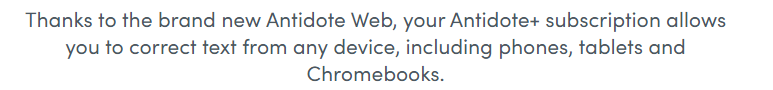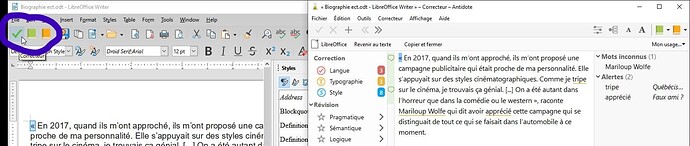Yes, use the latest Grammarly. It doesn’t touch the formatting as it works real time while you work.
PWA should not affect your formatting at all. Within PWA it shows up as large, unformatted text, but back in Scrivener it should look the same as it was. If it doesn’t, report a bug at the PWA helpdesk.
Antidote, if you are on Mac, can correct right from inside Scrivener.
I was using PWA for a number of years. In 2018 I paid $100 for a 3 year license. In 2021 they stopped the 3 year license and only offer a 1 year. I paid $79 for it. This year it was about to automatically renew, - They did alert me, but didn’t mention any price. It was going to renew for $350 for a lifetime renewal and there were no other options available to me. I was happy with it, but don’t like that lack of transparency and didn’t want to pay that much.
Well… One thing for sure from what you are saying, they look like they are having a hard time making up their mind.
Not sure a lifetime license with such a company sounds like an opportunity…
They might even sell you a one off license, then disguise their true upgrades in modules you still have to buy (??)
I cancelled my subscription and eliminated my credit card.
Antidote looks very very good. Also, the best layout for what they are compatible with. Thank you very much for the recommendation. I don’t write in my browser. I use Joplin on my android tablet and windows. They say they do Markdown, so wow.
They should be able to do the file sync system I was using with PWA because they claim compatibility with RTF, so I think it’ll work. Is the product comparable to PWA or Grammarly. There doesn’t seem to be any way to test it and it looks like I just lay out my $129, but I rather assume if it doesn’t work, they’ll give me my money back. I’m not to worried about that, especially since I’ll have access to tech support. How good it the product?
I can’t speak of the correcting abilities of the English version of it since I use it in French.
But if the English version of the corrector is as good as it is in French (and it most probably is), that’s a Cadillac! (And to say that I am still using version 10…)
It also logically analyses what you wrote and detects flaws and weaknesses. It doesn’t really come up with replacement suggestions, but it tells you why what you wrote is probably wrong.
The interface is great.
Plus, as I was saying, for Mac users, it connects to Scrivener, and corrects right inside Scrivener’s editor.
No loss of formatting. No copy pasting. Just a button to call it up (in Scrivener main toolbar).
The dictionaries are great. Definitions, synonyms, the whole thing you’d expect of a complete dictionary.
It is also available (from a single license, the Antidote+ license) for the internet.
Corrects emails. Could even correct what I am typing now should I switch it on for that. (I haven’t ever used it this way tho. So don’t take my word for it.)
I can’t even use it from within Scrivener (Windows user), and I easily give it a 10. (Ok ok, 9.5)
And the license is a true one-off.
You won’t get upgrades passed your version number, but it’ll work many years passed that.
Version 11 just came out. So you’d be good for a long while.
The license includes the Android version, if I am not mistaking.
No Android version. Sorry, my bad.
Or maybe (as you can see, I am not certain) :
. . . . . . . . . . . . . . . . . . .
I’ve been using Antidote for at least 15 years now. Never been disappointed.
(Except for the fact that they are taking too long to develop a connector that would allow to use it inside Scrivener under Windows (I have been looking forward to it ever since Scrivener3 officially came out). – But that is another story.)
. . . . . . . . . . . . . . .
I can’t say. I never used those.
Thank you so much for taking the time to help me. I’ll go buy version 11. It appears to me that the email help is for selected programs and web only, I use an unsupported client. The Android I think is also for web documents like google docs, not specific android applications like Jopin. Hopefully, they’ll do a Windows Scrivener connection first. However, if they can really handle Markdown which is what Joplin uses, and RTF which Scrivener uses, and it is even close to as good as you say, then I’ll be very happy indeed.
I’m sure I’ll be buying Antidote 11, probably tomorrow. I don’t want to work much more tonight, and I know I’ll be playing lots with it as soon as I buy it.
You most probably won’t regret it.
I tried again today. macOS didn’t want to run the install app thinking was from an unrecognized source. I just dragged it into the App folder and forced it to open now I will it.
One thing that I don’t like is that it is difficult to see where Grammarly has positioned the cursor so that I can see the context. I have to find a way of making the cursor more visible while using it.
Their website doesn’t show us much to judge it by.
Some screenshots here :
(Antidote 10 3.0 Download for Mac / Screenshots / FileHorse.com)
Or here (even better) :
That’s not much, compared to the 30-day trial we get with Scrivener.
I have to admit that there is quite al lot of room for improvement as far as this aspect of the marketing goes.
It two or three times the price of scrivener, too.
and also to @Vincent_Vincent
What I found very useful and informative was that they had a very large and somewhat clear set of compatibilities. I’ve emailed places to ask, “Are you compatible with Markdown?” for instance.
Anyway, due to reviews, a significant dislike of PAW’s pricing non-transparency and options, and Vincent_Vincent’s recommendation, I bought Version 11 and tried it out on a few articles I’m writing. I didn’t take time to learn how to use it, so at first found it somewhat confusing. I intend to read a little about it. It seems a deep program with a lot that is going to be missed if you don’t give it some time, but here’s what I learned so far.
I installed the program and a connection to Libre Office. That required the 64 bit Java environment. I tried pasting the article into Antidote’s editor, and it lost all the formatting. So, that doesn’t work. Like I said, I didn’t read anything.
Then followed the recommended scrivener practice of syncing to an folder and then running Libre Writer on the external file. Eventually I figured out that it is different from PAW in that it opens its editor while also leaving open the file it is working on and changing the file in real time. So, I moved libre writer to the other monitor and was able to read the formatted text and see it make the corrections I specified in the editor which runs as plain text. Its ability to find and correct was as good or better than PAW. I am very happy with it.
Then I saved the document back RTF and synced, and all the corrections, images (I use a lot of screen images as I do tech articles), and formatting came over perfectly.
Issues: The only flaw I found, was that it didn’t like my web links. So, when I create a link in scrivener, the link is quoted, “https://and the rest.” and then the words you want to appear. Scrivener doesn’t put a space between the closing quote and the words. This is incorrectly picked up by Antidote as a problem, but the actual address is never seen.
Next I tried doing an article in WordPad, and lost all my images. - So, its compatibility with RTF is really not perfect through wordpad, but seems to be if you use Libre Writer. However, it is possible there is a work around if I read documentation! I may, but since Libre Office works fine, I may not.
Then I did another complex article written in Markdown. I just pasted the markdown into its editor. It created the second window with the article as the editor went to work. Then I pasted it back into Joplin which I use for that writing and it was perfect. All it seems to be doing for Markdown, is ignoring the markdown commands, since markdown is plain text. This is sufficient though it would be better if they had a markdown viewer. Perhaps they do have a connection to a markdown viewer I don’t know about.
One thing I made a mistake on, was that when you add words to your personal dictionary, it wants to know what kind of word it is. It labels them as nouns or adjectives, or proper nouns etc. and then treats them as such in your writing. I just added the words, and had to go back and declare a word or two a regular noun, not a proper noun like it thought.
Altogether, I’m very pleased and appreciative for the recommendation. It works as well or better than PAW. Offers markdown support and is less expensive.
You might be able to set something up in the options so that it doesn’t report that as being an error.
Otherwise, when correcting a text, you can always tell Antidote to ignore a specific error report, after which, it’ll still be in the list or reported errors/potential errors, but ignored. A bit like the “ignore spelling” function in Scrivener.
What is PAW? Do you mean ProWritingAid? PWA?