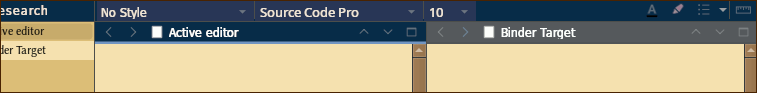While I don’t know for sure about whether the Targeted shade can be changed (and don’t forget there is also a Locked background shade) with themes, or the actual indicator for Active, which is the blue underline beneath the header, not the shade itself—you could say that to a degree the theme does have control over the contrast, since themes can control the normal background shade. I.e. everything around the stuff you can’t change.
So to back up a bit, yes, it’s a bit more complicated than you’re thinking, because this isn’t a simple “active view highlight” like in most software. It’s a four-way state indicator. The details of that are documented in the user manual PDF in §8.1.1, under subheading, The Active Editor and Targeted Editor in Split Views. The screenshot in that section needs to be updated, sorry about that, but it gets across the idea of how this works.
Here’s an example of a theme that provides a greater contrast between the normal background and the shaded one:
If you click to expand that, note how the active editor is the left one, with the solid blue underscore. The shaded one, on the right, indicates Navigate ▸ Binder Selection Affects ▸ Right Editor is engaged (or perhaps Other Editor, so clicks from the binder go wherever you aren’t working). If you’ve never messed with those more advanced navigation settings, you’ll only ever see the blue underline with the shaded background, and wouldn’t be blamed for thinking it’s all one thing.
Tips & notes aside: we do have a narrow bridge to walk across on this one. On the one hand, yes a strong signal is important, and honestly I think we should make ours stronger, it is very subtle compared to the Mac treatment and feels a bit “dull” (grey). But if we go too strong with it, we’ll get a lot of complaints about how the impossible to change the"garish eyesore" highlight that disrupts one’s monochromatic preferences, etc. The best solution is probably to just document or implement theme hooks, as the case may be, since honestly this is one thing we’ll never make everyone happy about.
(Witness the recent tug of war on the Mac, when Locked turned grey, and the active/target background was also changed to grey, on grey, on grey—it was impossible to know anything about the editor state since every signal was a slightly different shade of grey. So we changed it back to using colours for most of it, and instantly got a bunch of complaints about how “Grey Means Grey! I don’t want colours in my UI!”, despite it having been that way for over a decade before we briefly experimented with grey. Whew.)