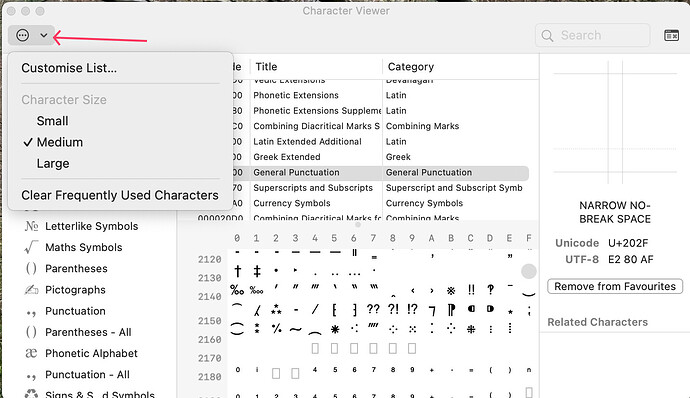I’d appreciate to get some hint on how to get the greek rho character in Scrivener, MacOS v3.4, italian keyboard
I’m not sure if there’s a way to do it directly from the keyboard, but the Edit → Emoji and Symbols menu command will give you the Mac OS symbol palette.
Another way is to add the Greek “input source” and switch to it when Greek characters are needed. (See Keyboard prefs/Text Input/Edit input sources.)
if you use the Greek alphabet regularly, you can install Euclides Grec Politònic (here: EUCLIDES EUCLID), which is a free app that allows you to use all the Greek characters with the corresponding ones on your keyboard.
For example, r is ρ (rho), p is π (pi), a is α (alpha), etc. It also allows you to add accents (the three Greek accents), if you need to.
If you only want periodic or limited access to Greek characters (or for any other script), so don’t need a full input source or separate keyboard, when you launch “Emoji and Symbols”, click the symbol on the top right corner and choose “Customise List…” from the Dropdown.
Greek is listed in “European Alphabetic Scripts”. Select it and you will always have the Greek alphabet available there.
![]()
Mark