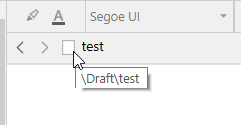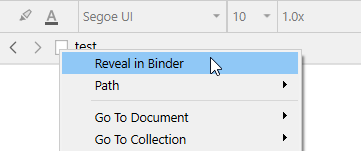I can’t find an undo link? It’s not in the trash! Where is it!? I can’t proceed becasue I am trying to find it.
-
Is it a text doc in your Scrivener project that you can’t find (as in, not appearing in the Binder where you expect it)? Or is it that some textual passage within a doc is missing / has been deleted?
-
If your document is in the Binder, but you do not see any text in the editor pane (i.e., it appears to be /completely empty/), it is possible you have changed view modes. Scriv has Document, Corkboard and Outline modes. The first of these also has a dedicated Scrivenings submode as well. The view mode is controllable from the View menu and from the toolbar.
-
If you are a very new user: It sometimes happens when people are first learning Scrivener that they type some of their text into an area that they would not see by default when returning to that area. In Scrivener, text documents are not the only Binder items that can contain text. /Folders/ themselves have a text area you can type in (as well as the fact that they act like folders and contain other documents). The icon of a folder which has some text written directly into it is an illustration of a folder with a piece of paper in front of it, the latter looking like it has lines of text.
-
Can we rule out syncing issues? As in, you are not editing this same project on your iPad or another Mac. That would be useful to be able to set aside, if not relevant to your case.
-
BTW Scriv /never/ deletes docs on its own recognizance. At most it puts them in the Scriv Trash folder – until you explicitly empty that. So, if you are simply not seeing a doc in the Binder that you expect to be seeing it has almost surely simply been moved accidentally. ¶ Have you tried searching for a phrase in the missing text that would identify it? This is one way to relocate a doc in Scriv.
-
If what we are talking about is a passage of text which has gotten inadvertently deleted from within a text document, and if the Undo menu item is not pickable, then you have done some other stuff in Scriv since the text was deleted. If you know the text passage was there or was typed since you last opened this project, then it may well be gone. However, if the text existed in the project since sometime before you last opened this project, you should be able to retrieve from one of Scrivener’s backups of your project.
We do need a bit more info.
Was it in a scene or section? Corkboard, in a folder.
when looking for an undo, is your cursor in the same section etc where you hit the delete?
People often unwillingly move a document in the binder where it ends up hidden as child of a document or folder that is currently collapsed, making it invisible. (There is no undo for that.)
Use project search with words (the more unique the better) that you know for sure the missing document contains. (One word at a time if you don’t yet know how to tweak the search.)
If you’ve played with the search criteria before, make sure you are searching for :
![]() or
or ![]()
If the above is your case, you’ll see your document reappear, asking to be fetched. ![]()
Click on it in the search results, then, in the editor :
Right click
That will close the search results with your document visible and selected in the binder.
You can go Edit > Find > Project search and then right click on magnifying glass that appears and use a date search mdate:>7d will find all documents modified (ie written in) in last 7 days. Look at rest of search paramaters (left click the magnifying glass to make sure check included and excluded documents and search option at the top is all. This way if you did not delete but moved the document your search using this will show it in the search results.
Thank you all… still working on it. Why isn’t there a simple undo feature? Seems like a problem there isn’t.
Yes, there is an Undo command, on the Edit menu. However, each component of the interface has its own Undo stack. So if you change something in the Editor, then hop over to the Outline view, you won’t be able to Undo the Editor change.