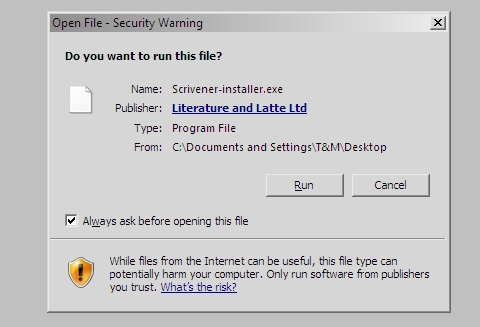I don’t know what’s going on here but the installer I just downloaded from the L&L site says it’s installing 1.9.5, not 1.9.6. Whichever version it is, it does not run once installed.
You are indeed correct Mick S. Our official link is till not updated to the new version. It will be fixed shortly. Please, try in an hour or two the same link.
My memory may have failed me, but didn’t we have this same problem about two years ago?
Some of us had to skip a version, but a new version that followed up quickly fixed everything.
The official download link should point to Scrivener v1.9.6.0 now.
Just downloaded 1.9.6. EXACTLY the same problem as 1.9.5 – installs but does NOT pull up.
I’ve had to uninstall reinstall several times and go back to 1.90.
Is this being tested on a 32 bit system?
If its not meant to work on a WIN XP, please let us know ![]()
Beautiful plumage, the Norwegian Blue - if you take my meaning - nudge nudge, wink wink.
1.9.6 has failed to achieve lift off … Picture, if you will, deeply arched eyebrows and imagine the sound of fingers drumming rhythmically on a desk. I reported this issue to L&L tech support on the 19th of last month, after having first tried just about all the fiddles suggested in this thread.
If you read the update notes, Mick S you will find that this problem in particular is still not resolved. We have collected some reports and event logs, but they all lead to user machine problems. Unfortunately we still do not have a clear picture why v1.9.0.0 works for some of you and v1.9.5/6.0 does not. It is also not clear why some of you report that “yesterday” v1.9.5/6.0 does not start, but “today” it does. We are still trying to pinpoint the possible source of trouble, but we have failed to find an universal cure for all the users within this thread. We are sorry that you are experiencing this, and we are still working trying to solve it. Please, review your Windows Event Logs for any critical/warning issues and try to resolve them. This is the best we can advice for now. As I have said before, if the Scrivener log file is not generated on your machine, something is blocking Scrivener v1.9.5/6.0 from starting up. You should know best, what kind of Antivirus, Malware protection, Security protection, etc. software you are using and disable it. I know it is too general, but everything we have found and solved up to now, leads to this.
@Marta: v1.9.6.0 is supposed to run on Win XP. I believe some other users can confirm it for you too. The problem must be something else specific to your system, unfortunately we cannot tell exactly what.
Just to add, 1.9.6.0 runs fine on my Windows 10 machine with the latest anniversary update (1607.)
Don’t know if this adds anything, but I must’ve installed 1.9.0.0 to my C:\Program files folder and I installed this to my C:\ Program Files (x86) folder. So I actually have both versions on my system and they both run fine.
I had one other thought… I wonder if this has anything to do with Scrivener’s use of Quicktime files. Not sure why they’re there anyway.
Windows users have been instructed to uninstall Quicktime because Apple quit updating it. It’s a security risk. Maybe these people have uninstalled it. Most of the other programs I use Adobe CC, Cubase, are recoding to get rid of that need. Not sure how those files fit into Scrivener, but anything Quicktime should be gone by V3.
In my case, I left the software installed and renamed the player so it never fires up until all these programs are fully updated.
Anyhow, just a guess.
I entered Computer Management/System Tools/Event Viewer/System and checked all time-stamped Information entries (Service Control Manager) entries around the time of the install and can’t find any mention of Scrivener. Also reviewed all other folders under Event Viewer and no Scrivener reference.
Under Application events I saw several errors around the time I installed 1.9.6 regarding Local Profile :
Event ID:1511 - NT Authority Local Service
“Windows cannot find the local profile and is logging you on with a temporary profile. Changes you make to this profile will be lost when you log off.”
There are also no Event logs about the new install of 1.9.0
I just checked my Event Viewer and no entries as well (I cleared mine just before I installed so there weren’t a thousand entires to go through) and nothing for Scrivener. So I don’t think that’s an indication of anything since my versions work.
Are you installing as an administrator? And also run it as an adminstrator, too.
And forget my Quicktime threory, since a lot of people can still run 1.9.0.0.
But if V3 still is still installing QT files, I’ll be looking for another writing program. A lot of Windows people who do television want QT off their systems for good.
If anyone on the L&L team can confirm that, I can start looking now.
I plead ignorance: I’ve installed/reinstalled a multitude of programs inc Photoshop and never used administrator log in. This may sound dumb but how does one do that? When I start the computer it goes directly to my desktop without asking, and I can go in regedit, etc. without issues. I’m not networked and assumed I was the administrator. Is that incorrect? ![]()
tiho_d, I did indeed read the update log as well as the content of this thread and am perfectly aware that this problem is still unresolved. That’s why my last post was written in what I intended as a jovial and light hearted manner and was not the irate rant it might have been.
As I explained to tech support persons in my initial email, I tried all the usual trouble shooting rigmarole before making contact with them.
As it happens, I am not a beginner when it comes to these things, having worked in the IT industry for over 3 decades (frequently as a software support tech). I can state categorically that the problem here is not caused by any security software. Something is obviously preventing Scrivener from launching but it’s not my anti-virus software.
I work with an enormous range of software in many different categories and interact daily with a very wide range of developers and vendors, both big and small. I also read this forum regularly and have noted a range of complaints regarding Scrivener in several different areas. Long standing bugs, display problems, lost work etc.
I have been polite and patient and have refrained from table thumping. Scrivener is still a very nice writing tool but I have to say L&L’s response to this problem (and others) has been distinctly underwhelming.
P.S. Last time I checked, the mouse-over on the the download link for Scrivener for Windows still showed 1.9.5 even though the actual download was 1.9.6. It’s the little things you know … attention to detail and all that …
@umbrella: Which are the Quicktime files you have in mind?
@Marta: I am not sure about the XP shortcut, but in more recent Windows versions using Shift + Right Click over the installer file will show “Run as administrator”. This should not be needed, but this is an unusual case and you might try run the installer with Admin rights. You might also try installing in Safe Mode, as it seems like this worked for some users.
@Mick S: I also did not mean to be rude, Mick. I was honest giving you the current status. We know it takes more time than usual, but without a reliable use case to reproduce the problem, it is more like a tracing ghosts problem. We are also very limited in staff at the moment, due to holiday season, which does not help. This is also one of the reason for the delayed link update, and for the still failing mouse over tooltip. I totally agree with you. It’s the little things and attention to detail, that make the difference and I believe Scrivener proves it to a big extent. In this case we decided to release the update sooner than one month later, when everyone is back in house. One more time apologies, Mick. We have not forgotten this issue, but unfortunately have not solved either.
tiho_d,
My mistake, it’s part of a programming library. I should know better than to do this stuff late at night.
Anyhow, both of my installs are working fine.
Sorry to be a nuisance, I won’t post here again.
Yep. Me too. And I’m running fully updated Windows 10. 1.9.6 installs, brings up the Read Me, and then doesn’t do anything else no matter how I click on it or run as admin or what-have-you. Is this going to be fixed soon? I have 2 anthology submissions DUE soon, and 2 I’m submitting that I’m hoping to get into, plus a serialized novel with installments now overdue… ![]()
Try the windows compatibility troubleshooter - I think something there (used many times!) freed something up. Right click on the Scrivener icon and go from there. I found I could ‘test run’ it from there - ie use it normally. And then (after being away a few days) I came back and the icon worked normally again. Worth a try!
Try the windows compatibility troubleshooter - I think something there (used many times!) freed something up. Right click on the Scrivener icon and go from there. I found I could ‘test run’ it from there - ie use it normally. And then (after being away a few days) I came back and the icon worked normally again. Worth a try!
I gave it a shot and all it did was bring up the flash screen asking if I wanted to allow this program to make changes to my computer - after that, nothing.
I think I did ‘run as administrator’ - did you do that?
@robitille: Sorry for the trouble, robtille. The major advantage of using v1.9.6.0 is, if you sync with iOS. As you experience problems with the new update, and have projects on deadline, you might safely revert to v1.9.0.0 to achieve your goals, until we find a stable solution to the problem.
@Marta: I am not sure about the XP shortcut, but in more recent Windows versions using Shift + Right Click over the installer file will show “Run as administrator”. This should not be needed, but this is an unusual case and you might try run the installer with Admin rights. You might also try installing in Safe Mode, as it seems like this worked for some users.
The XP keystroke you gave IS correct (Microsoft gives the same thing) But I believe I have my computer set to AUTOMATICALLY runs as administrator so when I right click and select RUN AS it just gives me the regular “open file warning”
I’ll try installing it in safe mode later but NOT over my 1.9.0 but as an additional Scrivener adding 1.9.6 to the name as after 6 install/uninstall/ re-installs back to 1.9.0 I’m getting a bit cranky ![]()