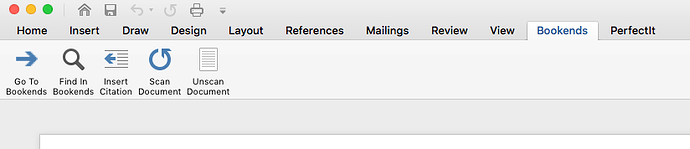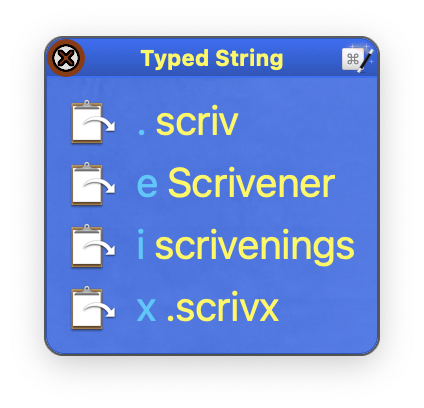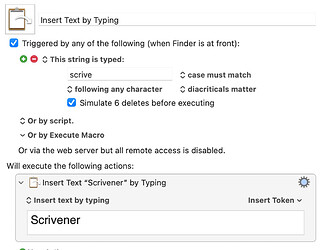I’m a Bookends—and obviously Scrivener—user too. My workflow does not expand over both apps alone but over all my apps (and platforms) handling text. Bookends always lurks in the background, so to speak.
For example, my information manager is DEVONthink. I keep everything in it that has not yet become a Scrivener project. And even after that—it is great for fetching things like webpages, both manually and automatically, and then I drag the stuff into Scrivener. The references are Bookends citations.
I’m using Bookends also in note taking apps like 1Writer and Drafts—they allow me to instantly write on mobile devices.
Especially Drafts is highly customizable. For example, I have created an action that displays a list of the recent and upcoming paper books I am reading. I can pick from that list and add a page number. Both gets added as a Footnote to the quote I wrote, dictated, or scanned from the book.
Mostly all of these notes are kept in DEVONthink, sometimes I send them directly to Scrivener. Please note that both notes apps use Markdown. But because Scrivener can import Markdown quite well by Import And Split including proper footnotes—unlike RTF!—in that is not at all a problem. Actually that is one of the reasons I switched to Markdown in DEVONthink too.
I have a section dedicated to Bookends references in my clipboard manager Paste too.
For all of this I do not use permanent citations but temporary ones like {Kaufman, 2021, #297372}. Because I don’t know which format I will have to or want to use in the actual text my citations might become a part of.
You were certainly told which format to use for your dissertation, like MLA or Chicago, but to make your workflow future proof I’d strongly recommend you to use temporary citations too.
And now, finally, to Scrivener: When Bookends on the Mac is running you can cite from its database in every writing app by hitting CMD three times (or is it two? I’m not at my Mac for a while).
I found it more convenient to set Scrivener as the dedicated word processor in Bookends’ settings. Then you can call B from S to the foreground by hitting CMD-y , pick a citation, and send it to S, now back in the foreground, by hitting it again. (If I remember correctly, from a certain version on CMD-y in Scrivener is used as a shortcut for something else but of course you can remap that in the OS settings.)
On the restricted iOS/iPadOS I either copy a reference directly from Bookends To Go or from the Bookends section in Paste.
That was about how to get Bookends citations into texts. Now to the final step:
Sadly, Bookends cannot work in Scrivener directly. It has to process Scrivener’s compiled output which has to have a format Bookends can handle like RTF.
But since you mentioned Word: Bookends can install a plug-in in Word which replaces the temporary citations by the final ones and generates a bibliography at the end of the document.