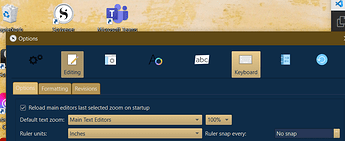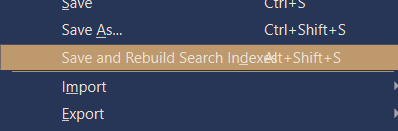In the Palette replace the button text color: ButtonText(14,44,72)
The QSS-file is a stylesheet referencing Palette colors.
But it’s possible to replace those with CSS-style RGBA colors. The A is for Alpha-channel or transparency and ranges in QSS from 0 to 255.
So, replace the next styles in the QSS and adapt the primary colors to your preference:
QMenuBar::item {
spacing: 2px;
padding: 3px 4px;
background: transparent;
color: rgba(0,255,0,255); /*Green*/
}
QMenuBar::item:selected {
background-color: rgba(255,0,0,255); /* Red, was palette(midlight); */
border-left: 1px solid palette(midlight);
border-right: 1px solid palette(midlight);
}
QMenuBar::item:pressed {
background-color: rgba(0,255,255,255); /*Cyan, was palette(midlight);*/
border-left: 1px solid palette(dark);
border-right: 1px solid palette(dark);
color: rgba(255,0,255,255); /*Magenta*/
}
Still, the menu text is illegible blue on blue. So, replace:
QMenu::item {
min-width: 120px !important;
/*horrid workaround qt bug where shortcuts overlap menu text*/
border: 1px solid transparent;
padding: 1px 20px 1px 26px !important;
margin: 1px !important;
color: rgba(255,0,255,255); /*Magenta*/
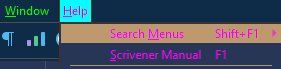
Don’t make it too late ![]()