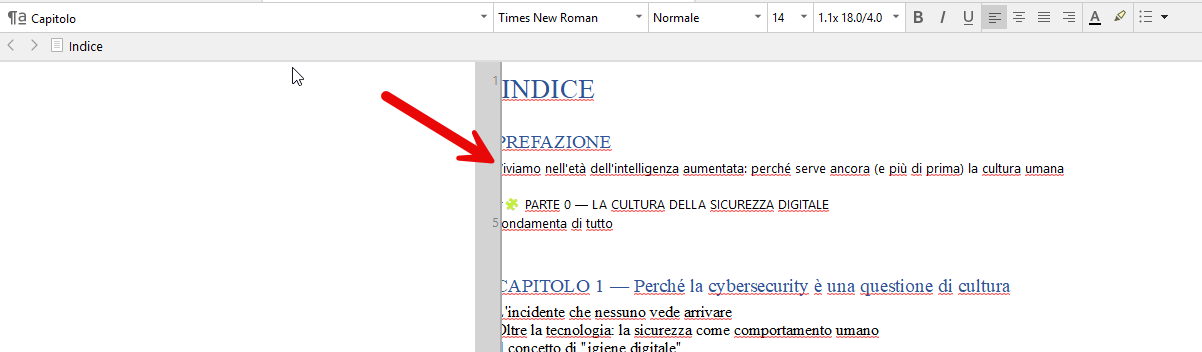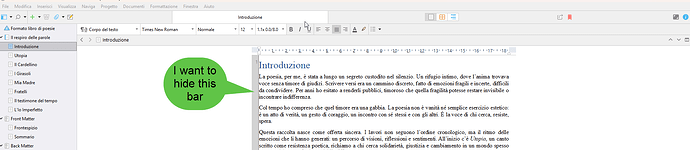Please,
How can I hide the bar highlighted in red in the image in Scrivener 3?
Thank You and Best regards
Gaetano
Your image is not clear. Is the Inspector open? (click the I icon in the toolbar to close, or go to the Menu command View and uncheck Inspector option.) Or is this a split screen view. or copyholder view. An image of the whole Scrivener window might be more helpful.
Hi have solved; in View–>Editor–>Line Numbers.
Thank You
1 Like
Sorry never enlarged the image or saw the numbers. Glad you figured it out.