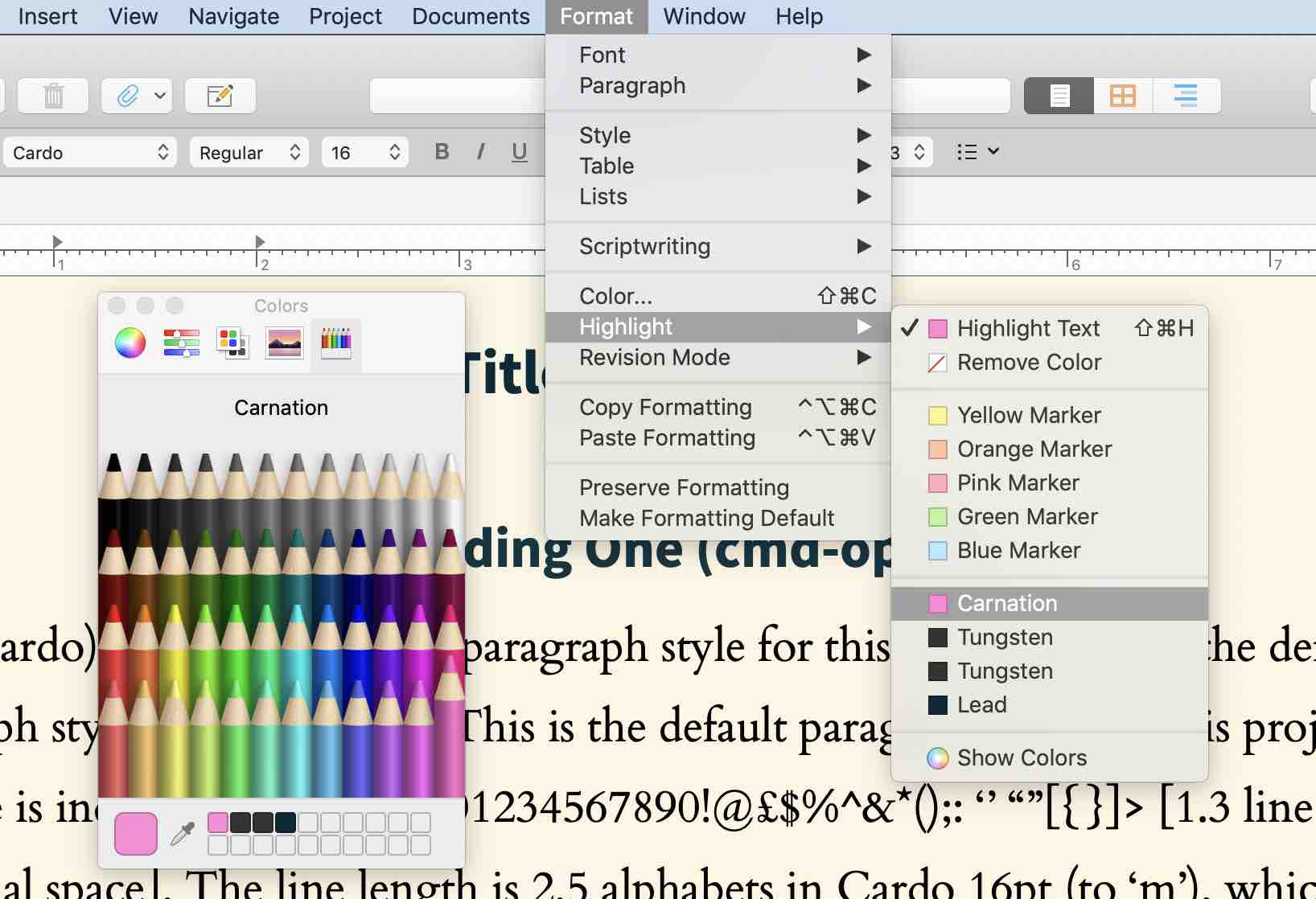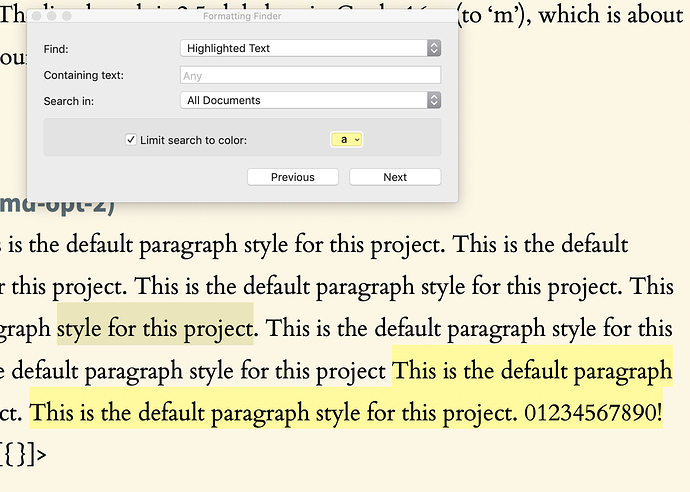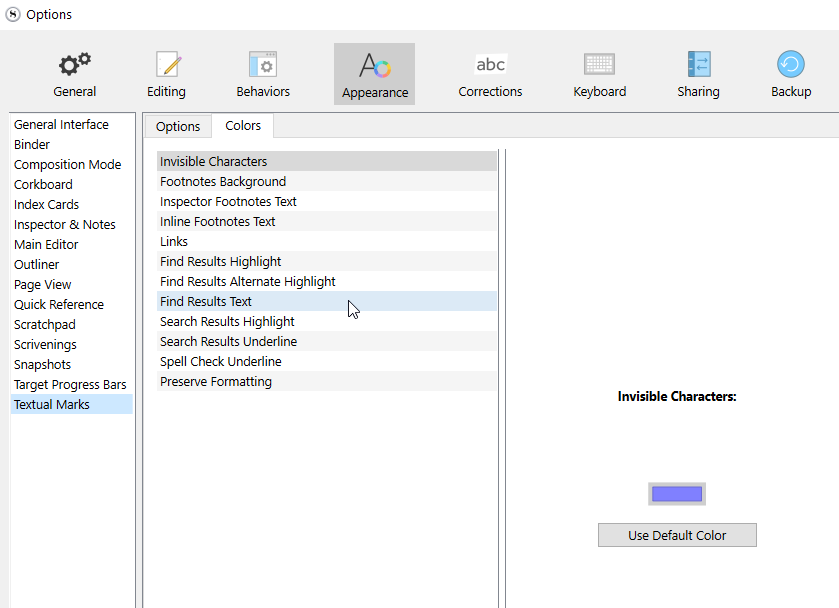The highlight color in search is yellow. When f.lux is invoked, it does not show. Is there any way to change the highlight coloir so that once the sun goes down I can still see what words are highlighted?
For future highlights, you can change the colour yourself: on the Format > Highlight menu, click one of the other colours, then it will become the default. If you don’t like the ones that are provided, you can add others with the Show Colours command on the same menu — your choices will be attached to the menu (drag them into the boxes at the bottom of the colour swatch).
As for existing highlights, there may be a way of converting them automatically, but I can’t think of one. I think you’ll have to do it manually, but you can make it a reasonably smooth process:
- Set your new highlight colour
- Edit > Find > Find by Formatting (cmd-opt-ctl-f) and set the first dropdown box to Highlighted Text, tick the ‘Limit search to colour’ box and choose the old highlight colour.
- Press next and the first ‘old’ highlight will be selected.
- Press cmd-shift-h to highlight it in the new colour.
- Press shift-cmd-opt-g to go to the next ‘old’ highlight
- Press cmd-shift-h to highlight it in the new colour.
Repeat 5 and 6 till you’re done.
HTH.
I should have been more specific. My apologies.
I have no interest in highlighting text. My interest is in being able to distinguish text that has been highlighted via ‘search’ (meaning the searches done after clicking the little ‘search’ chiclet and the field then appears above the Binder).
This does not seem to follow settings from Apple prefs, and I can find no way to modify it in Scrivener prefs or menus. In fact, the menu for highlighting text displays one color (yellow, of course) and that is greyed out, meaning it can’t be changed.
Plus a search of the inscrutable 979-page user manual seems to not reveal the answer.
Searches using that function are just yellow, and yellow does not work at all (becomes invisible) once f.lux or nightshift mode is invoked. If I could turn that blue, it would solve the problem.
Try the setting at Scrivener Preferences > Appearance > Textual Marks > Search Results Highlights > Colors.
You can also change the search results underline color at that appearance/textual marks pane.
I’ve done it before, from bright yellow to a darker orange.
But something a bit less dramatic would be a lot better.
Thanks. It is different (this being the MacOS part of the forum), but the clue was ‘Textual Marks’. Kudos, V.