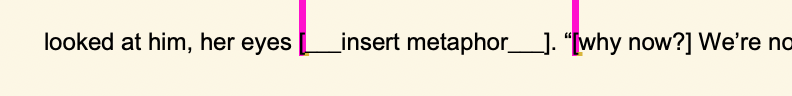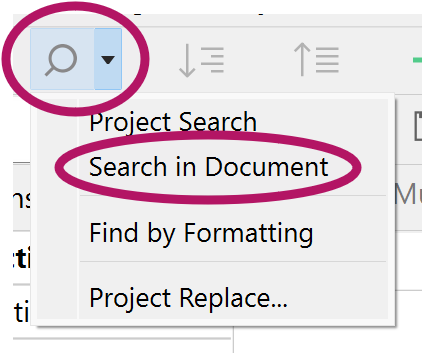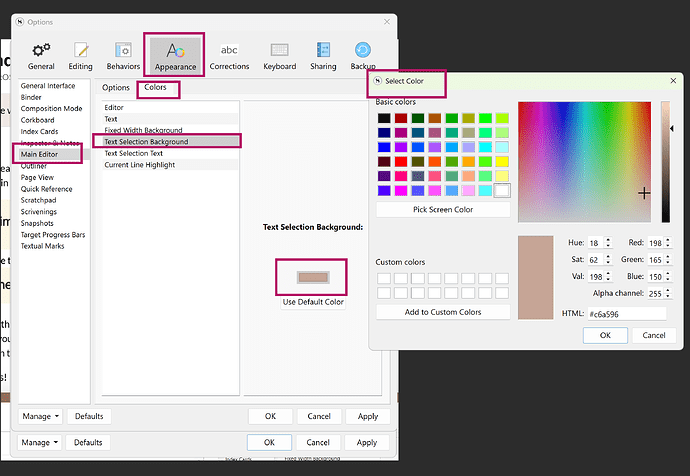When I do a binder search for a character (or a word), the search highlights all character in all the relevant documents in a colour of my choosing. Excellent.
However, when I save the search as a collection, those particular highlights disappear.
I would like the save the searches as a collection, but also keep all those characters highlighted all at once on the page. I would also like to change the colour of the highlight (currently, its not as bright, blends too much with the Editor background).
Please advise, thanks!
Highlight your collection’s documents in the Binder.
Click in the Editor.
Select the hourglass icon and select Search in Document
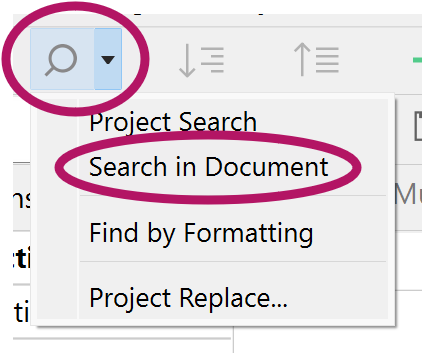
It won’t highlight all instances, but Find will take you from one instance to the next across documents.
I’m on Windows, but assuming MacOS is similar try System Preferences or System Settings > Appearance > Main Editor > Colors > Text Selection Background > click on colour shown > play around in Select Color popup, which looks distinctly different on Mac.
Remember to use pick Screen color to get an exact color match for your search.
Thank you for the responses. I was particularly interested in freezing all the highlights all at the same time (or until I deleted the character) as a saved search.
Perhaps this is something Scrivener developers can consider in the next update.
Take a snip (can do in windows) or equivalent Mac screenshot and save picture in binder research and then can use pick color to make sure item colors are exact.