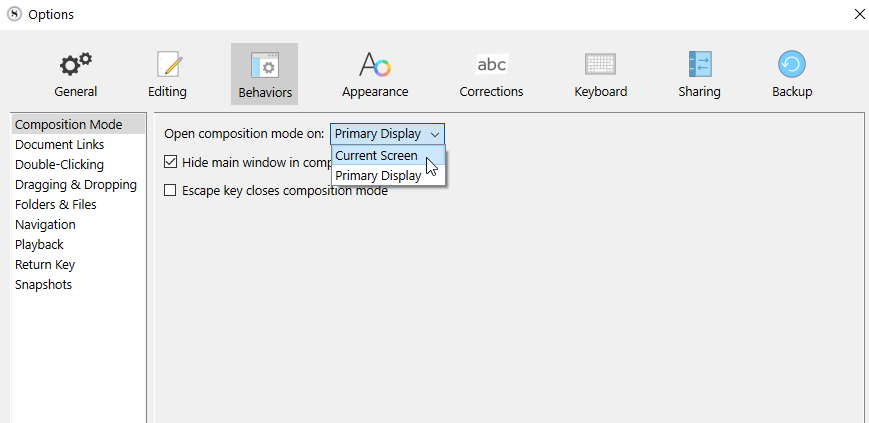Hi!
I’m a Windows Scrivener 3 user works on writing with dual monitors.
I use composition mode, but here’s the problem.
For convenience, I’ll call my monitors 1 and 2.
I’d like to use my scrivener in composition mode on Monitor 2.
But, whenever I switch to composition mode, my scrivener always moves to Monitor 1.
Whether I’m using this program in Monitor 1 or Monitor 2, it always moves to Monitor 1 whenever I turn on composition mode. I never use my scrivener in Monitor2 with composition mode.
I’ve tried changing the main monitor in Windows Monitor settings, but it doesn’t work.
How do I get composition mode on Monitor 1? Does anyone know? Thanks!