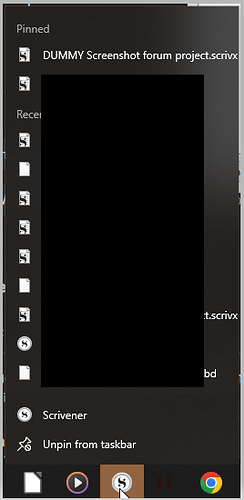I have different projects open. How could I - may be with a shortcut - go to a special project / get it on top (without e.g. having to search for it in the icons of it when hovering the mouse pointer over the Scrivener icon in the system tray?
Check out the Window menu. At the bottom you will see a list of every open project, which is probably the easiest way to switch between them. There is also a task bar setting that will show each open window as its own icon rather than clustering them by software. Whether that’s a viable option for you depends on how you work of course, as it might result in too many entries to be useful if you have a lot of stuff open. There is another option to only show icons for the stuff on your current workspace, so if you use that feature to keep your open windows organised by activity, it can keep the task bar more focused on the current job.
So there does not seem to be a way to set shortcuts in Scrivener for such.
When I hover the mouse pointer over the Scrivener icon this is shown, the different projects. Each time after starting Scrivener in a different order (or if there are more projects not fitting in that row then there is shown a vertical list) ,t does not seem to be change to order (easily / sensefully):
https://i.imgur.com/wrj6YT2.png
So it would be good not to each time I want to make a notice to have to search for the right project.
If you right click the Scrivener icon on your taskbar you can pin projects (if recent/shown in the list) to the top of the list.
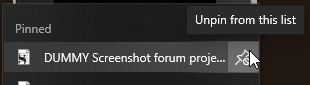
So then that pinned project ALWAYS stays at the same place? I have 5 projects open, only one is shown under recent, may be I have to pin first then open Scrivener? How can I get that list, cannot find the setting anymore?
Perhaps for this to work you’d have to open and pin them one at a time ??
Like that windows’ thing would only register the first project. (??)
Give it a try, I never really tried with multiple projects open.
If I remember right, the order by which you pin them determines the order in the list. (Reverse order, I think. The most recent one ending at the top.)
Okay, let’s see if I can do that, thanks a lot!