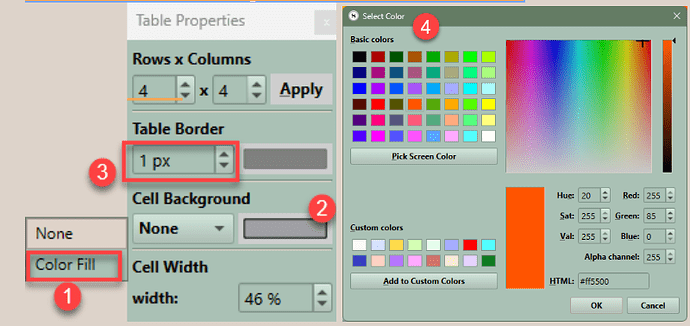I work from checklists, and as I complete a task, I generally add shading to the completed task; helps me work efficiently. Can’t figure out how to add shading to a cell in Scrivener…never a problem in Word, all the others. I appreciate anyone who can help w/this. Thanks!
Customizing a Table
A.) Adding Color to cells- You can colorize the background of an individual cell.
- Click the cursor in the cell you want to colorize.
- Right click and choose table in the right click menu, then choose table again.
- Now you will see the options to add color by clicking the Cell Background option and choosing color fill (#1 below). Now click in the color bar (#2 below) and will see the same screen as for Highlight Colors, Text Colors, or Comment Colors and you can choose the fill color in the Select Color panel (#4 below) and click ok.
Thanks so much for responding.
Unfortunately, unlike Word (or any other program I’ve ever used), I can’t make these adjustments. I do not see the screen you have above for Table Properties- right-clicking gets me some basic functions such as you see on the left above: rows x columns, cell background, and width. That’s it; no color options. Furthermore, there is no way for me to individually adjust anything; so for example, I cannot simply drag/adjust the placement/layout of the columns! Creating a table gives me a stationary block that I can’t adjust in any way. I can enter data; that’s IT.
Is there something I’m missing…? ; I have “Version: 3.1.5.1 (2073405) 64-bit - 06 Jul 2023”
I do NOT except Excel-like functions; just the basics. Any help appreciated.
Also a question: is there no way to edit a response on the forum here?? I don’t see an “edit” option anywhere…maybe I’m not looking in the right place? So for example above I wrote “I do not except…when I meant to write expect”…can’t figure out how to correct the typo.
Okay…I figured out the color/cell shading, though the options still do not show up as they do on your screen. I can shade individual cells, so that’s GREAT. Still would love to know how to adjust parameters in the table.
Click inside a cell on the table to see table in right click options then click table again in dropdown options to reach interface I showed. Also have 3.15. Once see that click the the box with color under cell background to bring up color interface. Can if select multiple cells change color of multiple cells at once