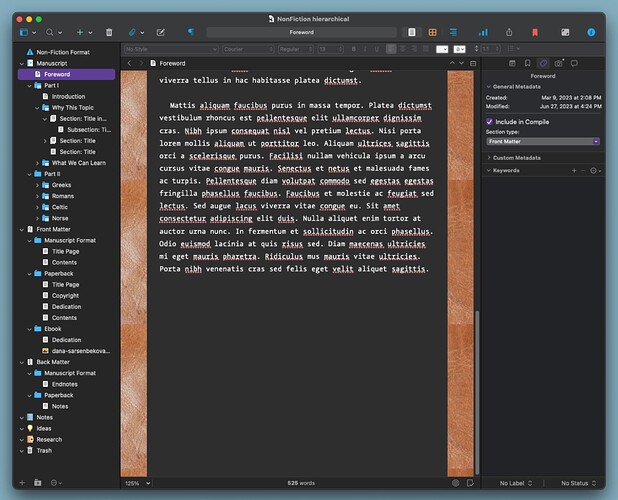I have a table of contents that I created in the main section with chapter numbers and parts in each chapter. I want to have scrivener create chapter folders with the parts within the chapter folder as separate documents. Is this possible.
I meant to say, I would like To have them be set up in the binder section.
Hello Tfmc, and welcome to the forum.
I’ll be honest, I’m having a bit of trouble parsing exactly what you’re trying to do here.
What I think you’re saying is that you’ve written an outline–what you’re calling a Table of Contents–that has the general structure of your project and you’re now trying to figure out how to create items in your binder so that your structure is followed.
Am I on the right track with that?
If so, it might help to remember that Scrivener was designed as an outliner-based writing tool. In other words, the list of documents in the Binder are an outline, and you can alter their positions as needed to match your planned workflow.
For my projects, I’ll create folders for the chapters in my manuscript that are all nested as children of my project’s Draft/Manuscript root folder. Then, I’ll create new text documents within each folder for the different scenes or sections in my project.
If it’s a multi-part project like a non-fiction book that covers different decades or an academic paper, additional folders can be added to the structure for those larger divisions. Then, chapters and scenes can nest inside those parts.
As an example, I’m attaching a screenshot from my Mac with a sample non-fiction project that has parts folders, chapter folders, and a number of sections and sub-sections.
Does seeing this layout help you think about ways to structure your project?
You might also want to access Scrivener’s Interactive Tutorial from its Help menu. It’s a good example of how a project can be structured.
You might find that testing out different settings and processes like the compile tool in the Tutorial is a bit less stressful than testing those tools for the first time with your own work.
-
I gather you are saying you have made a single document in Scivener’s Draft/Manuscript folder, and would now like to tell Scrivener to make a Binder structure (of separate folders and docs) to reflect that. I think there is no fully automated way to do that, given how you have proceeded to this point.
-
However, you can quickly Duplicate that document (if you want to keep it intact) and then use Document > Split > with Selection as Title repeatedly to break that document up into like-named Binder items. Once the Binder items are made, use Scrivener’s Document > Convert > to Folder command on the ones that should be folders. You will then need to Select in the binder those clusters of docs that belong in a folder and Drag and Drop them in their respective folder. Now you are done. Small clean up: each document (and folder) will have a bit of body text in it now, namely the original line item that became its title. You might want to delete that so each item is empty.
-
In future consider not starting with a TOC document. If you work will need a TOC in the end, then make it at the end. As RuthS is suggesting, for your working purposes, the Binder serves as a an live outline/toc giving you access to any part of your work and enabling you to restructure things as needed. So, you can literally flesh out the structure of you project first in the Binder itself. Or if you need a little more thinking room and want to annotate that structure a bit as you are working it out, try Scrivener’s Outline View which has many useful features for that, but has a live/active connection to the Binder – literally making Binder items of the things in the outline you make, moving them when you move things in the outline, etc. Something to think about.
Thank you for the replies.
RuthS, you are correct. That is what I was thinking I could do.
I will try your structure and layout. thank you
GR, that is what I was trying to do.
I will try your second option and see what happens.
It would be nice if it could do it automatically, but…
Thank you again for all your help.
The Fishman
If your TOC document was a Word document with a proper paragraph style for each list item (including its TOC level!), you could import it with Import & Split and in this way transfer the structure into the Binder of your Scrivener project.
Import & Split also works with Markdown. If you really have a lot of chapters and sub-sub-sub-chapters and know a bit about Markdown, this might work too. You could copy your table of contents into any plain text editor and save it with a file extension like .md and get it back into Scrivener with Import & Split.
Other than that, I agree with what the others have written: The binder is the right place to start.