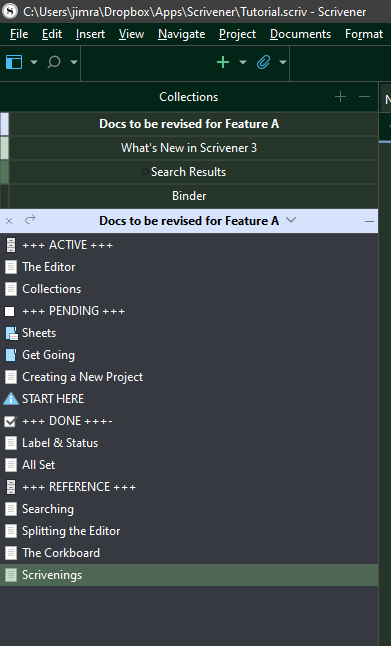I’m trying to work in multiple sections at a time, so I need to be able to tag multiple sections and then choose them later from a list so I can jump back to them. Is there anything in Scrivener that can do that?
They’re called Collections…
or attach keywords and search by that, either method will work very well. If use keywords can create a dynamic collection based on that , that will update as add a keyword to future files.
The search > collections work perfectly.
Thank you.
Glad you got it to work.
And, by the way, for future references, what you called “sections” are actually called “documents”.
To elaborate on this topic–
Dynamic search collections are perfect for this if you have something to search on, whether that be words in the text or metadata you’ve assigned (e.g., Keywords).
Another approach is to use standard collections to group documents together, by creating a collection for this purpose, and then adding documents to the collection. For example, here’s the collection Docs to be revised for Feature A:
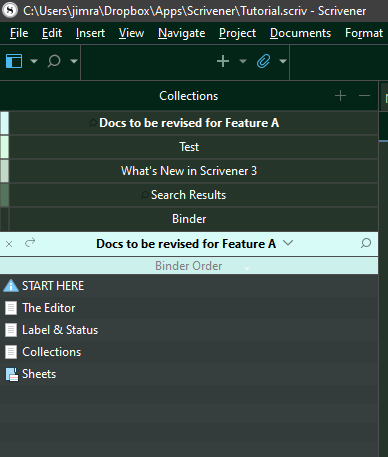
In this case, when I finish the revisions to a doc, I remove it from the Collection. When there’s no more docs left, then I’m done. ![]()
This is a handy project management tool, particularly when I have changes that impact multiple groups of documents–I can create a collection for each change and work them independently of each other.
But it gets better. Say I have a more complex change to make, a sort of mini-project. I don’t want to remove documents from the collection when I’ve finished them, because I want to see a history of the docs I’ve modified. And because the change is more complex, it involves frequently referring to common notes or reference material.
In that case, I can do something like this:
This approach breaks the docs up into sections based on their status in the mini-project (Active, Pending, Done) and also provides a way to easily access Reference material. I’m a big fan of QuickRef panels, and selecting a doc (or multiple docs) in the collection and pressing spacebar will launch a QuickRef panel (or panels) so it’s super easy to find and access docs as needed with this approach.
The +++ separator docs are just empty docs that I’ve created in a Tools folder–any non-Draft folder will do–that I add to Collections if I need them.
I have three of these mini-projects going concurrently at the moment, all involving different groups of documents being changed in different ways, which I bounce between over the course of a session. This is a great way of managing the changes and keeping track of where I am. ![]()
Best,
Jim
No. I’m referring to parts of a document. Subsections within the docuemnt