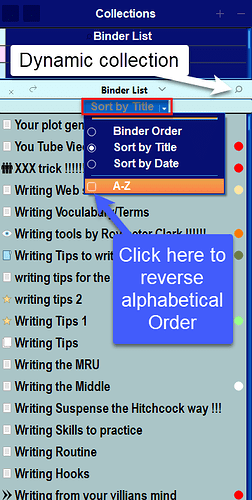I am trying to delete duplicate files that started as short stories that grew into novels. I can’t igure out how delete the unwanted files so I can retitle to what it supposed to be titled.
Run a search of titles and use wildcard symbol * which will pull up all titles in the binder and can if look at Project Search options even choose to include files currently in the trash.
Now at bottom of Project Search options is the ability to save and name this search as a collection (Dynamic). For example you could name it the binder list.
Dynamic collections have a title bar and below are the options for how to sort your collection including alphabetical order so that duplicates with the identical titles would be adjacent as went thru the list.
If pick after looking at files which ones you want to delete can use the CTRL key and select files.
If right click on these can choose reveal in the Binder, then these selected files from your collection will be highlighted in the Binder.
Now right click on a highlighted file and choose move to the trash.
This should allow you to find widely spaced duplicates and select files you wish to delete. Caution do not empty the trash till you see how your story looks to make sure you are not trashing the wrong duplicate.