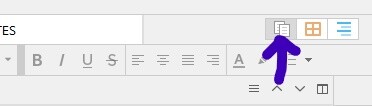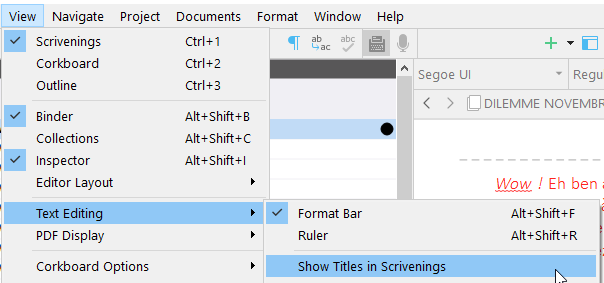I did a search on this subject and was unable to find what I needed.
I’m new to writing and Scrivener but tech savy and have made progress. Outline, character sketches, etc good to go. Ready to begin.
I understand each person will set his software up differently, some do this, some do that.
Chapter 1 will have 15 different scenes. I have the opening page complete, (about 1000 words) and ready to begin scene 1, and here is where I have a question. In my binder I have the chapter 1 folder with 15 scenes inside. When I click on scene 1 icon I get a brand new page to type on.
In the book does scene follow the opening page or will it begin on a new page, kind of like a chapter? The way I’m looking at it I see 15 short stories, did I do something wrong in the set up?
In the end does the software know to compile all these scenes seamlessly into chapter one?
I hope my question is not confusing, just not sure how to continue.
Thanks for any help.
Hi,
the way you described your scenes as being organized inside a parent folder (your chapter) is the proper way to do it.
When you’ll compile your draft, it is up to you to decide if you want a page break between those scenes or not.
Yes, if you tell it to do so. (We’ll come back to that at the bottom of this post. ※)
Meanwhile, to see your scenes as a continuous text, select the parent (“chapter”) folder, and toggle scrivening view :
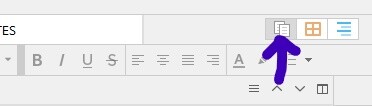
Then, from the menus, you can decide whether or not you want your scenes to appear separated by their respective titles (the name you gave them in the binder).
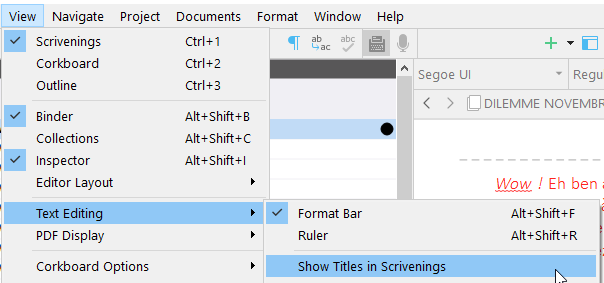
There are a few settings you can also modify in the main option panel, affecting the overall way they look :

→ Note that this only applies to the editor (what you see on screen) and won’t affect/reflect in your compiled draft.
For example, the fact that you see your scene’s titles in scrivening view doesn’t mean they’ll be included in your compiled output, and vice versa.
※ (For settings affecting the compiled output, it is all in the compile dialog. But that is a whole different story. You’ll find everything about it in chapter 23 of the manual – it is, at some point, a must read in my opinion.)
But for the time being, you should now have enough to get started with your next scene. 
2 Likes
Also between scenes in a chapter classically seperate with a divider like *** centered. This divider can help with compile too. The divider helps with flow when in the scrivener view. I would keep the scenes as is and beauty you can try different arrangements or chapter breaks based on the flow. I am doing the same but chapters are just arbitrary for now. The scenes are the units. You may even split a scene across chapters to drive interest. Use snapshots to play with different variations as well.
I suggest a folder in the Research section for possible scene ideas that come to you as you write and even a loose scene folder for scenes not sure where to place for flow purposes and deleted scene folder in case decide to bring the scene back. Never delete any written scene, may rewrite and bring back.
1 Like
Thanks those replies are most helpful and insightful. About to begin scene 1 now that I’ve been briefed on what’s going on.
1 Like