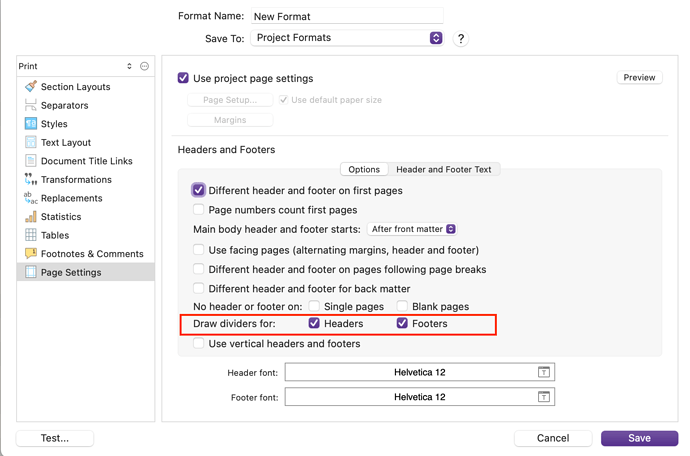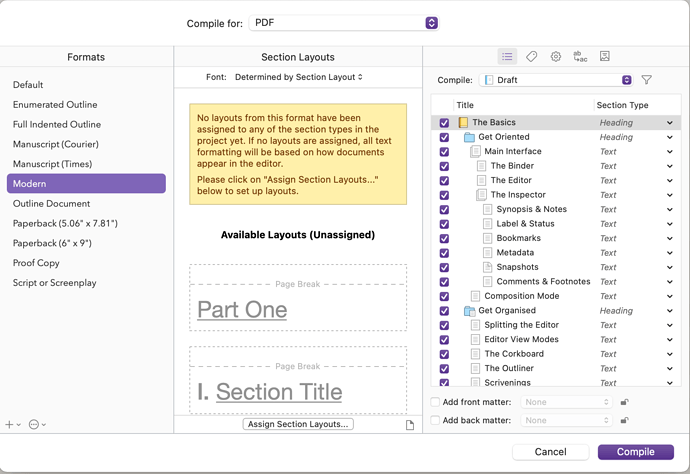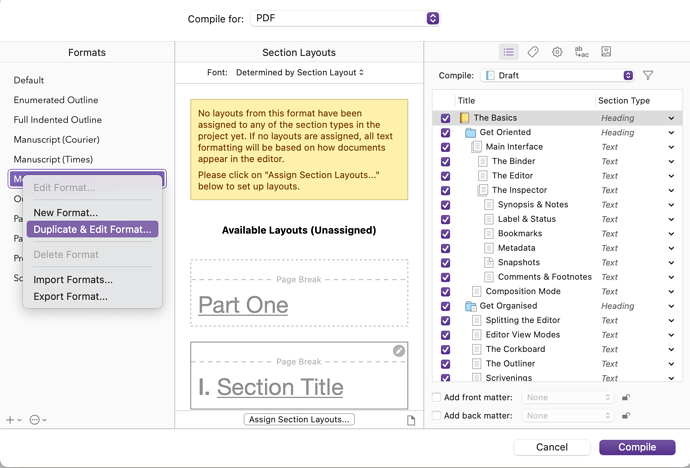Just as the title says… How can I add a horizontal line in header and footer?
You need to edit your compilation format (if you’re using one of the default formats, then right click on it and choose ‘Duplicate and Edit’), then go to Page Layout, and you’ll see checkboxes for adding the dividers (horizontal lines):
Does that help?
Yes. If you have a Mac.
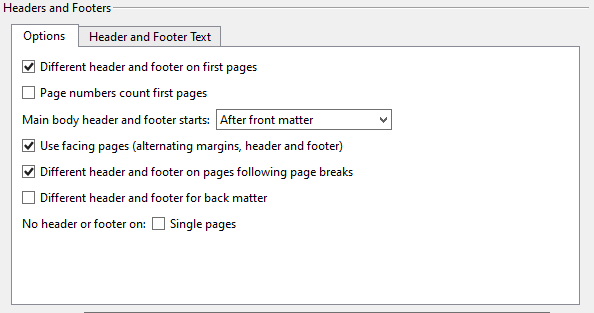
Would you be kind enough to share the instructions from the “beginning”? For example: File > Compile > Page Settings… and so on. That would be far more helpful for newbies like me. Thank you.
Of course, but you’ve already done 90% of it when you compiled the document and saw that it didn’t have header / footer dividers!
NB: @AntoniDol suggests above that the Header/Footer divider lines are only available on the Mac, not on Windows — if that’s the case, then they presumably will be available in a future version as the goal is for feature parity, but you’re out of luck at the moment.
However, I’m including the instructions below on how to modify compilation formats because it’s a fundamental part of Scrivener on either platform and will come in useful anyway…
So, to compile the document, you presumably did this:
- File > Compile
- Choose a compilation target from the drop down list at the top (e.g. in the screen shot below: ‘PDF’)
- Choose a compilation format (e.g. Modern).
- Allocate each of your Section Types to specific Section Layouts (with the button ‘Assign Section Layouts’.
Now, when you press the Compile button, it will use the defaults for that format. But, they are only defaults and you can change any aspect to meet your specific requirements (i.e. lines under headers etc).
To do that you have to edit the compile format. Just right click on it (here ‘Modern’) and choose ‘Duplicate & Edit format’.
You will be taken to a dialogue box similar to the one in my first post. Click on Page Layout in the sidebar, make the changes and any other you want, then give the new format a sensible Format Name and press Save. From now on, you can use this new every time you compile.
That’s basically it — it’s the process you use every time you decide one of the default formats doesn’t quite meet your needs.
If these steps are not familiar to you (i.e. you’ve never compiled a document and you’re not sure what I mean by Section Types and Section Layouts), then may I suggest the first thing you should do is to go through the Interactive Tutorial (on the Help Menu)?
It only takes an hour or so, and it will make a lot of things much clearer: you’ll save yourself a lot of time and effort by doing this first, because Scrivener works best if you know the basic workflows and features it’s designed around.
I hope this helps, and good luck!
Thank you for the detailed instructions! Do these steps apply for Scrivener 2 also?
So we can’t use horizontal lines (dividers) in header and footer for Windows?
The compile system has changed between Scrivener V1/2 and 3, so those steps won’t work, I’m afraid.
I don’t have easy access to the Windows version, so can’t check whether the dividers work on the current version, but @Antonidol above believes not.
The Mac and the Windows V3 versions are generally the same in all but a few respects: the menus are the same and features work in the same way, which is why normally it’s possible to give advice based on how the Mac version works.
However, now and then the Windows version hasn’t quite caught up yet (mostly because the development tool they’ve had to use on Windows doesn’t provide all the features that a Mac gets by default): this must be one of those cases. The developers say that the intention is for feature parity between the two platforms, so no doubt header lines will on the roadmap at some point, but as a user, I’ve no knowledge of when that may be, sorry…
HTH
I’m not sure if this helps, but there is an option to manually insert lines. It’s on Insert > horizontal line.
Hello. I started the evaluation of Scrivener on Windows as I’d like to switch from MS Word to it.
Anyone knowns if the horizontal line option in the header and footer has been implemented so far for Windows users?
I can’t find it even when the target format is PDF or Print. I uses the latest (windows) version 3.1.5.1
Thanks,
Just wanted to add that it would still be very useful to have this feature added to Scrivener for Windows.