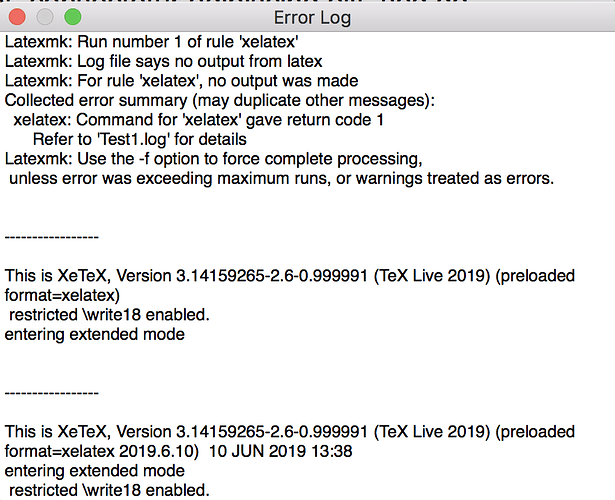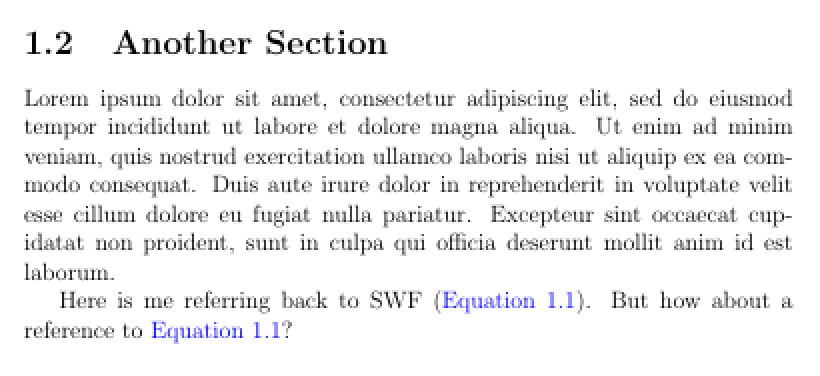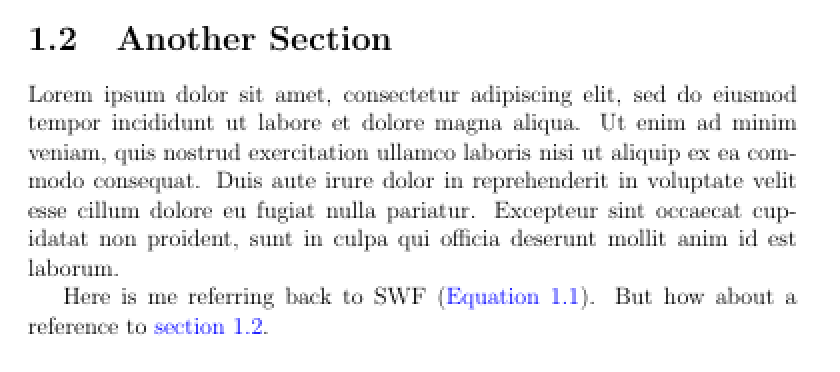I’d say it depends on whether they have a boilerplate all set up the way they prefer, and then you would only need to provide the content, which wouldn’t be too complicated. Most of the complications and learning curve in LaTeX are designing the look and behaviour of document itself.
It is something I would consider testing a bit, before committing yourself to a major transition. Put in a chapter or two, see what it takes to get it working properly (you’ll probably have to adopt styles if you aren’t using them already), and then give them a sample, to see if that will work with their system.
One advantage of this approach though is that it was designed to make it possible to use Scrivener more like a word processor to generate .tex files—a bit more like LyX, if you’re familiar. There are some notable exceptions (like the aforementioned lists and tables), but it shouldn’t be as difficult as converting the workflow to Markdown (though on that point, do test the Convert rich text to MultiMarkdown compile setting, in the General Options tab of the main overview screen. That may get you a long way toward what you need—particularly if you create or modify some compile styles that are marked as “Raw markup” in their settings—that will make it possible to paste in LaTeX equations without them being converted to verbatim characters by the RTF → MMD conversion engine.
To clarify one point: you would be compiling to .tex and then using the LaTeX engine to create a PDF file, not Scrivener. If you compile to PDF from Scrivener then your equations will be raw text. It is possible to automate that last step, rather than opening the .tex file in a dedicated LaTeX or coding editor and typesetting from there. Look in the Processing compile format pane, and enable post-processing. I’ve set this template up to perform a simple straight to PDF workflow.
 Might as well just have the big huge distribution so you will very likely never run into missing package errors.
Might as well just have the big huge distribution so you will very likely never run into missing package errors.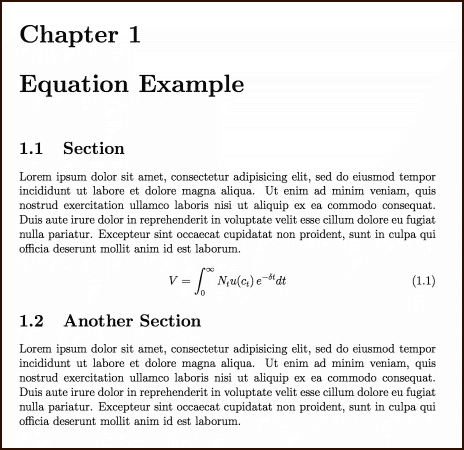 [size=80][/size]
[size=80][/size]