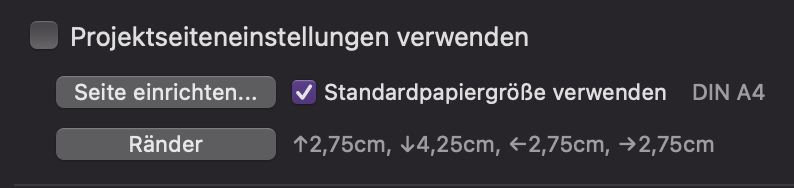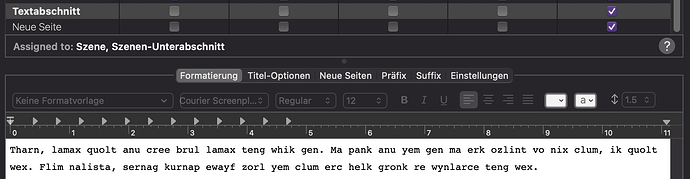Hi everyone! I was wondering if anyone has a template to compile from Scrivener to Word as German “Normseite” - that’s a format German publishers often use when they request manuscripts. It is sort of an industry standard (margins, words per line, lines per pages, font), but probably not known anywhere else. I saw this topic on the forum 2008 - someone made a template and offered it for download, but that was for the old version and I cannot seem to open it.
My work around at the moment is compiling into Word without much layout, then selecting the whole text in Word and pasting it as “unformatted text” in a “Normseite” template. It works but is not ideal, especially not for big chunks of text.
So… are there any German writing Scrivener fans who made themselves a template? I would be very grateful! Cheers!
Johanna
You might have a look at our supplied Manuscript formats and see how different they are from what you want.
Is the Normseite really that much in use anymore? It dates back to the era of the typewriter, and there are more comfortable ways of counting characters nowadays.
And other than in screenwriting, where there is a ratio of page to time, the Normseite is about the number of characters only.
Anyhow, it is not that difficult to create your own Compile Template since you already have a Normseite template for Word. You can see the margins there and use them in Compile for your line width. If it does not fit perfectly try until you get exactly 60 characters.
Same with the top and bottom margins. Use the ones from the Word template and, if necessary, adjust them until you get exactly 30 lines.
And @kewms mentioned it above: You might use an existing template that comes closest to what you need and just alter it a bit.
They are quite different, I am afraid. Much more attractive ![]() … I don’t like the “Normseite” at all, but many publishers still require it.
… I don’t like the “Normseite” at all, but many publishers still require it.
Strangely enough, it is still in use. First I could not believe it either. - Yes, I can adapt the existing Word templates by adjusting the margins and fonts. One feature is also the line count at the left side, but I probably would just switch that on in Word afterwards.
What triggered my question was that an author mentioned on social media that she can compile to Normseite from Scrivener with one click, without having changed any of the presets. So I was wondering if there was a template flying around I have not found yet.
Maybe ask her? Can’t hurt.
Used that as a search term for DuckDuckGo and got back a whole bunch of results. Not being a German speaker I relied on the beta translate feature of Firefox and some of those results detail the requirements of Normsrite. I gave up checking after a dozen or so but none of them had a Scrivener compile format but one or two were hosting template documents for Word, LibreOffice, and OpenOffice. Those latter might be worth exploring to create a Scrivener compile format.
It’s basically 30 lines x 60 characters, monospaced, on a DIN A4 page (210 mm x 297 mm). That’s all, unless the publisher asks for something specific.
Thank you! Yes, I have some templates for Word. I could use them to create my own, if I don’t find anything ready-made.
I did ![]() She just said it was simply there in her Scrivener compilation menu. When she clicks on “compile to Word” it makes a Normseite. Which I find astonishing. - But she also said she does not use Scrivener a lot, she prefers Word …
She just said it was simply there in her Scrivener compilation menu. When she clicks on “compile to Word” it makes a Normseite. Which I find astonishing. - But she also said she does not use Scrivener a lot, she prefers Word … ![]()
Interesting. Maybe she got it from somewhere else and forgot about it. I was testing a bit with a custom Compile preset and those two settings
are a good start. Basically those margins and a 12 pt “Courier(ish)” font at 1.5 x line spacing. Works when opening in Pages. You’ll likely have to factor in some space for line numbers and so on.
The most important point is to assign this to all Section types in your project (I don’t know how you’re structuring it), so that the Compiler overrides any formatting.
Thank you!! This looks like a promising start indeed. I can play with that … - To be honest, I use the Normseite only if explicitly asked for it, as I don’t find it a pleasant format to look at. I assume the large margins were useful in former times to make annotations by hand. And I understand the 1.5 line spacing for easier readability. But the Courier New font I find plain ugly. - Thanks again for looking into it!
Any monospaced font would work (as long as the receipient also has it installed; not an issue if you’re submitting a PDF or printed pages). It’s more about character count, 1.800 chars including spaces or 1.500 without, than esthetics or practicality (e.g. double line spacing would be even easier to annotate). Kind of a like the “Hollywood script format” (1 page = 1 minute), minus all the additional benefits.
This is one of the reasons why the Compile command exists. So you don’t have to look at ugly formatting just because your target market likes it.
![]()
And I have to say, after getting used to it, I rather enjoy writing text without being told how many pages it is (or isn’t). Just the plain flow of words … feels more natural. But maybe that’s just me.
My first thought also was to generate a dedicated compile format for the “Normseite”. This is actually how I do it for any special document format I have or want to generate (ePub, PDF, Kindle, etc …)
… together with the innumerable number of people who use and love Scrivener for precisely that reason!
![]()
Mark
This shouldn’t stop people from sharing their Normseite presets, though, but somehow they don’t. And then I realized… wait, there’s actually not much consensus beyond the characters x lines requirement (unlike various established screenplay formats). That’s the easy part. Everything else is publisher-specific. Kind of ironic for something called “Normseite” (standard page).
Hi there.
Did anyone create a Normseite-Compile-Template so far? I find it very challenging to do it on my own, as there is so much you can do in the compile dialogue …
I’d be grateful if anyone could share their template!
best regards
Heifun
Me too. I tried to set the Normseite settings myself but I failed.