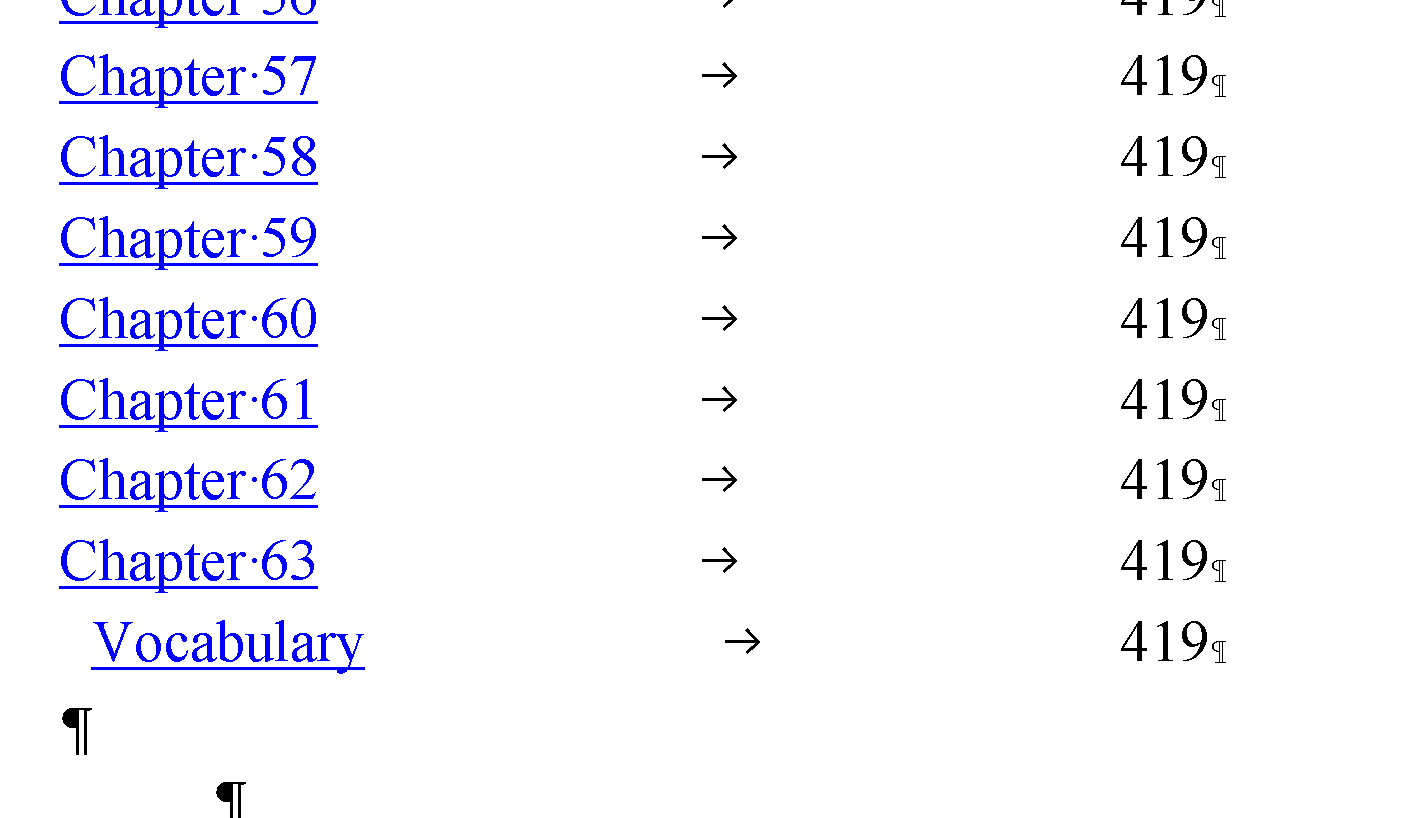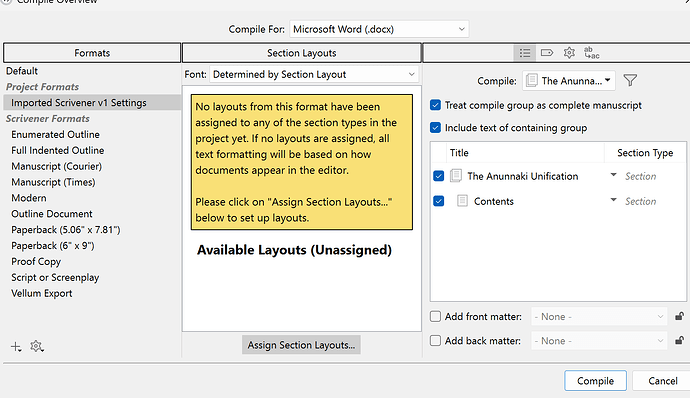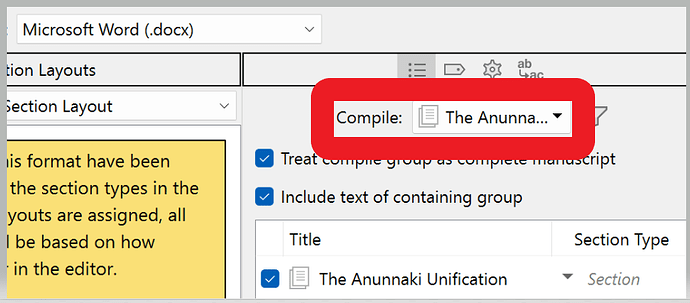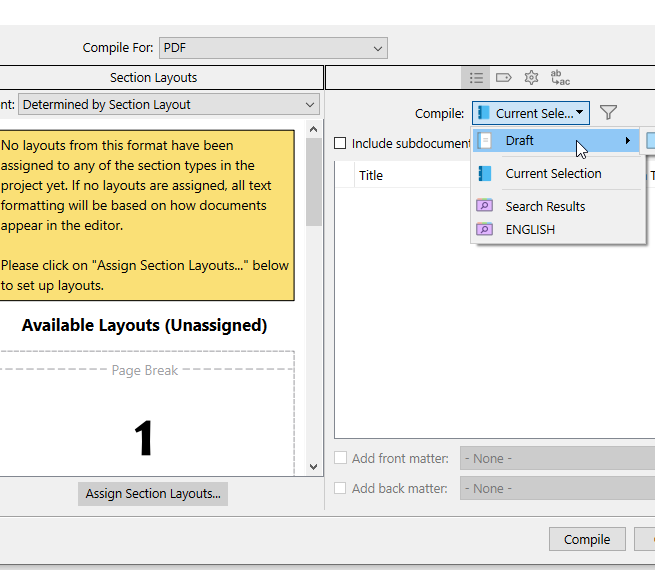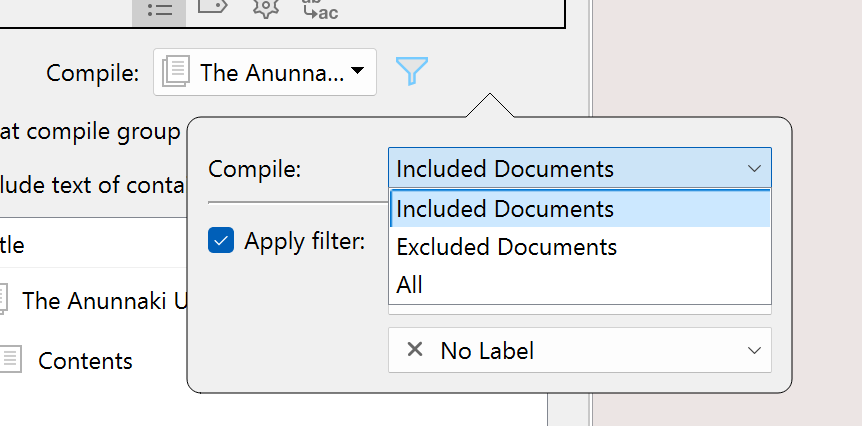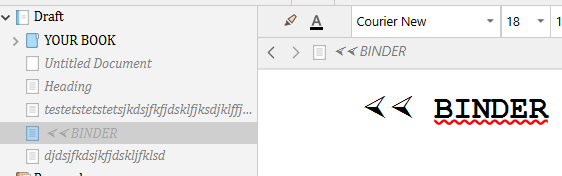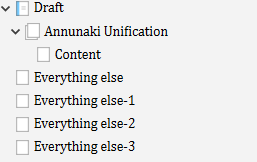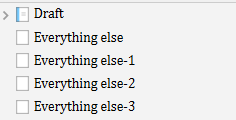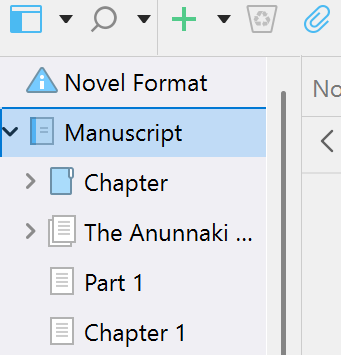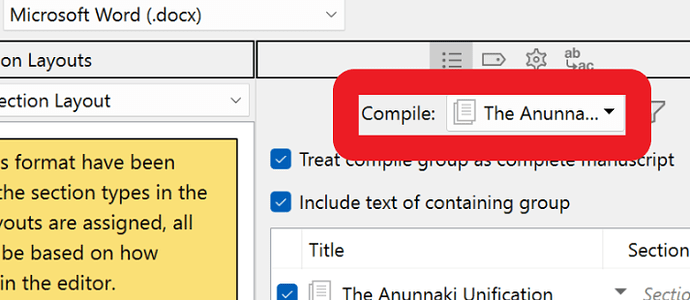I can’t get the Compile feature to compile the entire manuscript. It only goes as far as the ToC. What am I missing?
Are all the chapters inside Draft/Manuscript folder?
Is a subset or filter active above the right hand side column in the Compile Overview window?
I have no idea what you mean.
The forum needs an option to include screen caps.
Hi.
What format are you compiling to?
… (for print, by any chance?)
. . . . . . . .
Are all of your files inside the manuscript/draft folder:
You can collapse it (the manuscript/draft folder, in the binder) and once collapsed, any file(s) you still see in the binder is/are outside of it.
If those happen to be your missing files at compile, ![]() , move them in place inside the draft/manuscript folder; where they belong.
, move them in place inside the draft/manuscript folder; where they belong.
. . . . . . .
It does. It’s just that at this point you are still labeled as a “new user”. The spam protection blocks you. You’ll be able to post images soon enough.
I’ve bumped up your trust level to let you post screenshots.
It probably wouldn’t hurt to look at the Interactive Tutorial, available from the Help menu. That will familiarize you with basic Scrivener terminology, which will make it easier for others to help you. It also includes a quick overview of the Compile command.
My post has been updated with screen caps.
Your problem:
![]()
Select the draft/manuscript
i can’t seee it. I have low vision and the image is too blurry.
You’re not telling me anything. I clicked on manuscript, and I’m still only getting the ToC.
I did click on the title next to compile.
Then [very likely] your binder is set wrong. Screenshot it plz.
Then perhaps I’ll tell you something. ![]()
. . . . . . . . . . . . .
I can’t see it. I have low vision and the tutorial is too blurry.
I don’t see ‘Draft’ anywhere.
Yours is titled Manuscript. It’s fine.
Go back to the compile panel.
The selector I showed you, you should be able to select “manuscript”.
This selector:
Do that, and screenshot the compile panel please. The whole panel.
(Your binder looks to be ok, btw.)
If you can’t see the interactive manual, how do you, or are gonna see your own work?