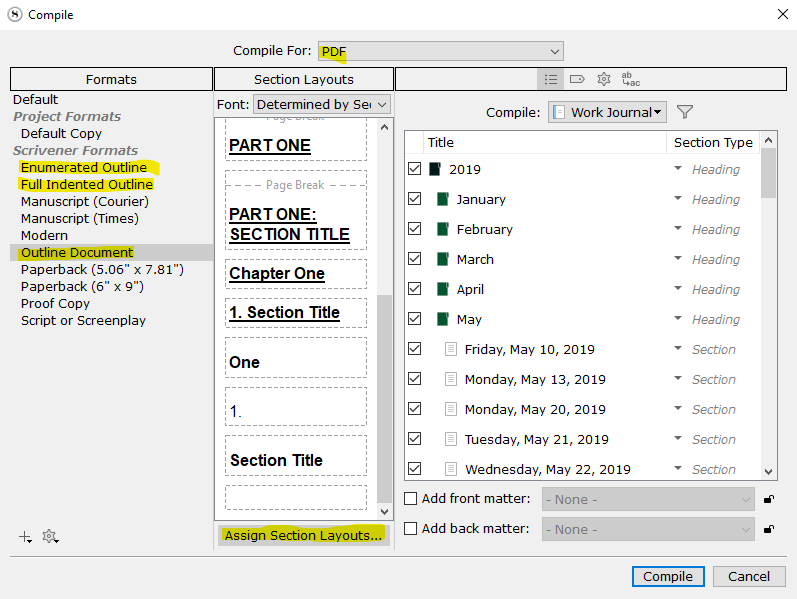I am sure I could do this in the previous version but is there a way to compile an outline that just reflects the outline from the tree in the the draft binder. I am struggling with this new way of doing things in v3. Sorry if this is somewhere else or a newbie question
Had to think about this for a minute, and it’s possible depending on your desired output.
If you want it to look like an outline with indents… you’ll need to export to OPML/Mindmap, using File > Export. Then you’ll need some software to read the OPML or Mindmap file (many utilities can do this, including several that are free and open source. Most word processors cannot). Scrivener can import an OPML file, but it imports the contents in reverse order (just noticed this; I generally don’t use OPML, and hadn’t even thought about importing it).
You can also export the Outliner contents as a CSV file (openable with Excel or similar software), by first viewing the project in the outliner (select the draft folder [or the entire project if you choose] and then select the Outliner mode), and using File > Export > “Outliner contents as CSV”.
If you just want a list of document titles without the structure behind them, then Compile, but edit the compile profile so it doesn’t include text (be sure to check “Title” for all the possibilities listed).