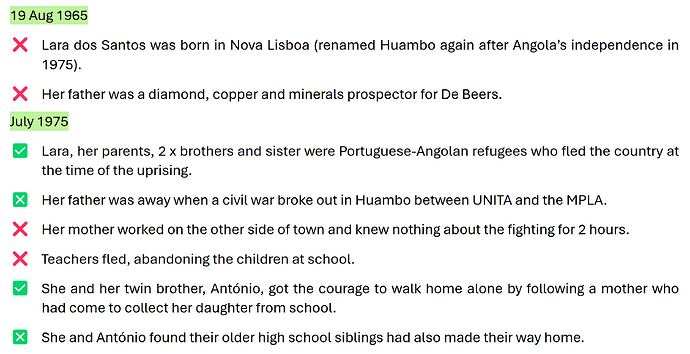I write out a narrative for some of my characters and keep track of whether I’ve used a component throughout my script with emoji ticks and crosses.
I find the emoji white tick with a green background suitable, but the red cross is over the top and having a white cross with a green background can easily be overlooked when working through a long list.
I need an emoji with a red background and a white cross, the size of the green emoji with the white cross in the example.
It’s not part of the available set on Windows, but is available on Facebook, but copying it from Facebook, it reverts to the Windows cross with a green background.
Does anyone know how to add emojis to the set or customise the existing emojis?
Emojis are fonts, which is why copying and pasting a character (emoji) from a website and into a text editor will not copy the original font as well. You would need to look into what font Facebook uses and then see about installing that (it wouldn’t surprise me if it isn’t publicly available though). I believe making Windows use another emoji font as a system default is a bit difficult, and may not even extend to what Scrivener uses. But since these are fonts, you can use whatever emoji font you want in the text editor once it is installed, maybe make a character style once you get that and the optimal size figured out, which will help keep it that way through compile and document formatting resets.
On my system I use the open source Noto Black & White set, because I find most of the default sets garish, and using black & white means you can recolour them yourself with basic old text colour formatting.