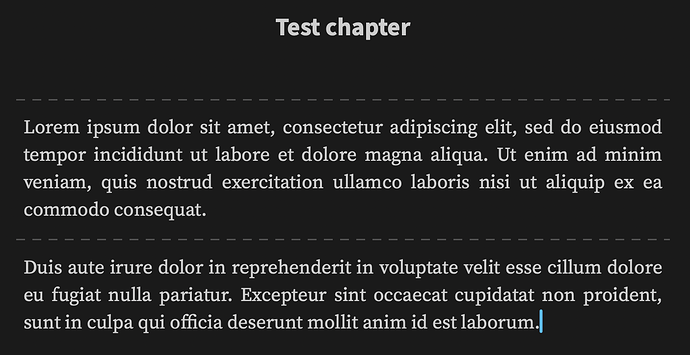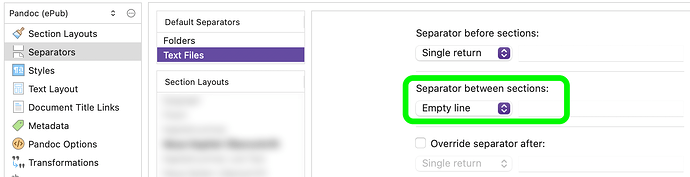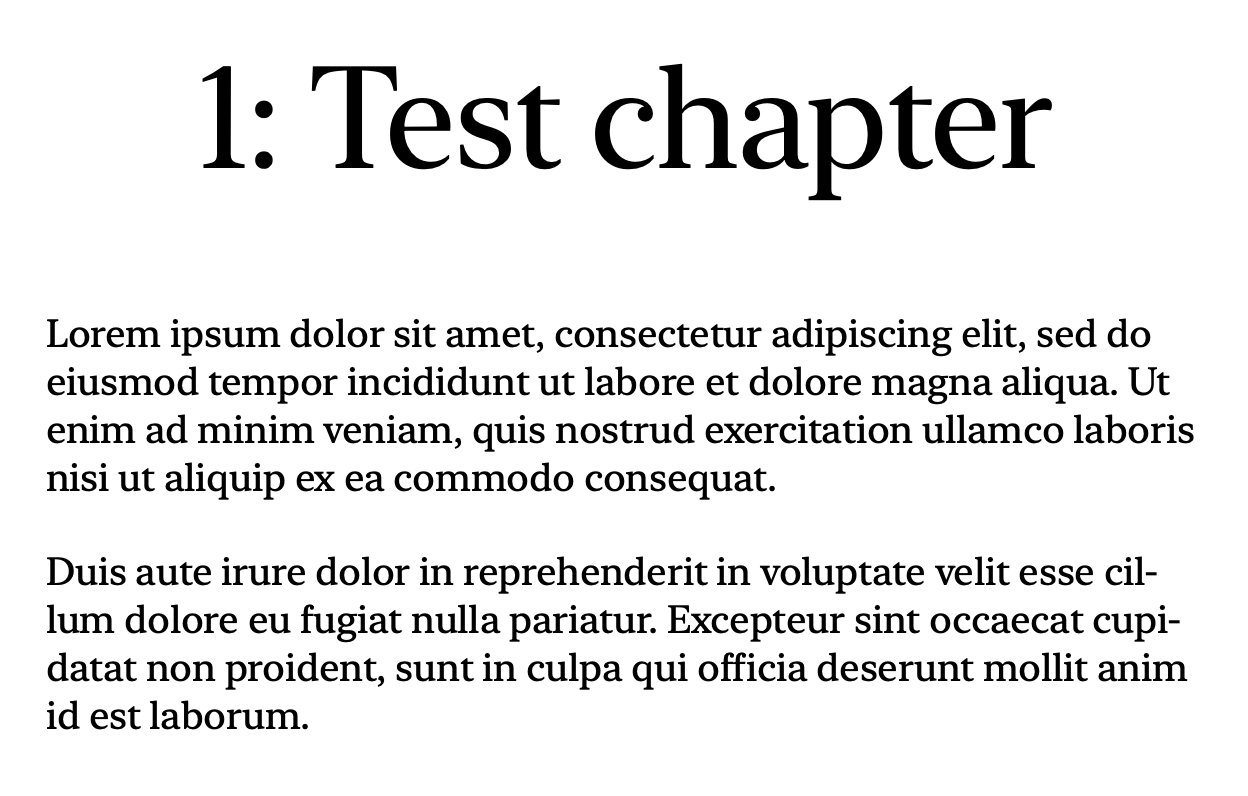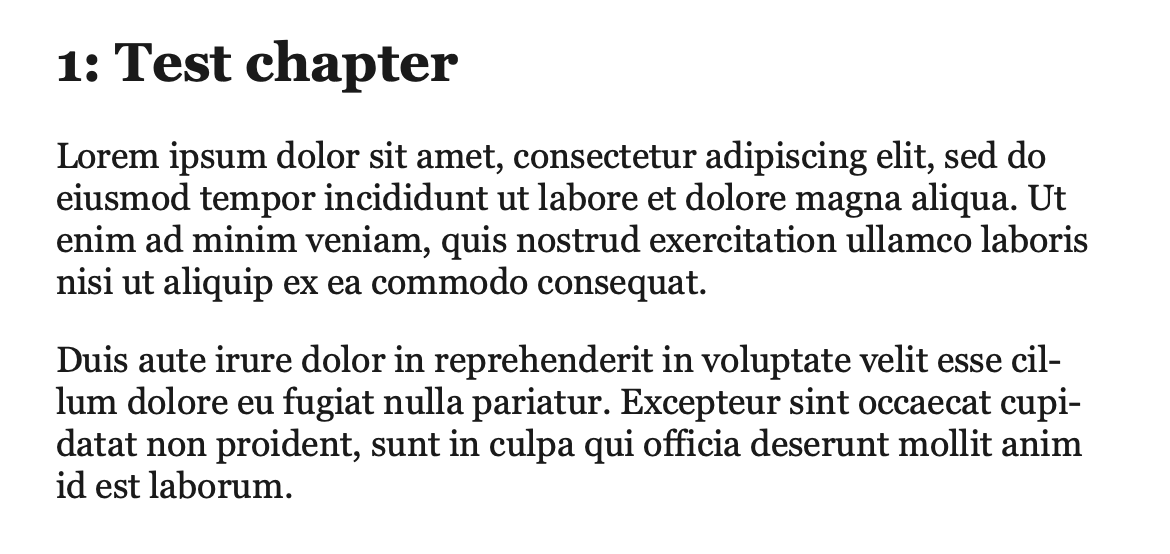I’m lookin’ at you, Apple.
I think we likely all agree that formatting is exceptionally important. So the big question is why, why, why, does Apple Books try to mess with that?
Probably an inscrutable question.
So my real question is how do I fight against this?
My best guess is that formatting to e-pub in Scrivener is probably formatting to a plain vanilla format that fits the requirements of e-pub, and it may have no ability, since it must fit the ‘rules’ of that format, to do things that will prevent Apple from screwing everything up.
My wishful thinking is that maybe there are ways to fix this, hopefully in Scrivener.
To wit, I use a carriage return, a blank line, to subtly indicate scene changes. Apple, in their remarkable wisdom, removes that blank line if it falls at the bottom of a page in ‘Books’ (and yes, I have the compiling set to not strip blank lines). I am not about to use three asterisks or some icon for a scene change.
The blank lines are there for a reason, Apple. Please leave them there.
What’s worse is they add blank lines indiscriminately, wherever they feel like it. So I may get a couple blank lines that DO NOT BELONG THERE in any chapter. This screws everything up. The subtle cue for a scene change no longer makes any sense to the reader if sometimes it does indicate a scene change, but sometimes it’s there for no real purpose, or if the blank line goes missing based on it falling at the end of a page in Books.
It could be they are trying to not ‘orphan’ paragraphs by not having half the paragraph on one page and the other half on the next, so they move the entire paragraph to the next page. Whoever imagined that was a good idea? Not an actual writer, of that I am certain. The end result is a blank line where it isn’t wanted or needed.
Then there’s the indenting. I created a particular indent in Scrivener, yet Apple Books thinks they know better, and change that indent to something twice as big. Not what I have in mind.
So what I wonder is if there are settings in Scrivener (likely the compiler) that might prevent Apple from messing with these things.
Or, should I compile to some third-party app that can then be converted to e-pub in a manner that will solve the issues.
And is there an invisible character in Scrivener? I use the ‘word joiner’ all the time ahead of m dashes and the non-breaking space ahead of elipses, but I suspect neither could be placed into a blank line all by itself. If it could be, that might solve the deleting of the blank line problem. Or not.
So I welcome any input from anyone who might have a suggestion. Thanks in advance.