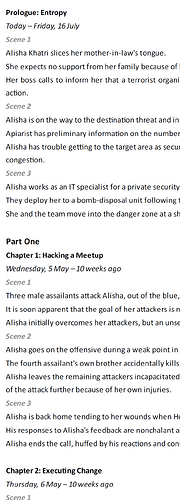Hi!
I’m using version 3.1.5.1 on Windows 11 trying to compile an isolated document
Given the section layout that includes Synopsis Text and Notes (in this order)
Is there any way to make a page break between the Summary and the Text
Thank you all!
Interesting question. Short answer: using one Section Layout, no.
Splitting the Section Layout also means separate sections with different Section Types, assigned to those Section Layouts with different Content Type settings. Ouch!
Maybe Compile twice and collate the results in the order you need?
I’d support a request for a <$page_break> placeholder to achieve this.
I’ve setup a Synopsis compile format, which renders as follows:
The dates (where they change) are part of the Chapter Heading’s synopsis, since I do an actual synopsis per scene.
I believe you’d have to manually insert a page break as the first line of your documents.
(Not very convenient.)