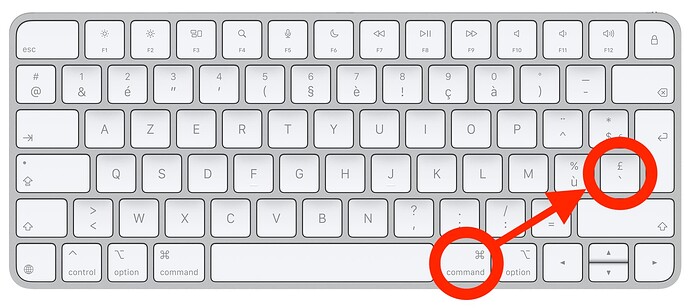Maybe this question already has been answered, but when searching for it I could not find the answer. In Scrivener, the shortcut cmd< zooms out in the editor. I would like to use that shortcut to switch windows within Scriveners instead like the standard Mac shortcut. Could anyone explain how to this, if possible?
The standard Mac shortcut to switch windows is Cmd-back quote. That works as expected in my copy of Scrivener.
Conversely, the Mac OS Text Edit application also uses Cmd-< and Cmd-> to zoom in and out.
If desired, you can change shortcuts via the Apple → System Preferences → Keyboard → Shortcuts pane, or using a third-party application.
Katherine
Hello, can you please explain what you mean by “Cmd-back quote”?
I’m looking for a quick and easy way to switch windows within Scrivener using the keyboard
Thank you
⌘` (that’s the key below esc on an US keyboard)
Thank you for the quick response. Unfortunately, I’m using a French keyboard (Mac OS) and it doesn’t apply ![]()
I am looking for the keyboard shortcut to switch in between Scrivener documents
You’re a legend!
You have no idea how much easier this is gonna to make my life ![]()
Merci sooo much!