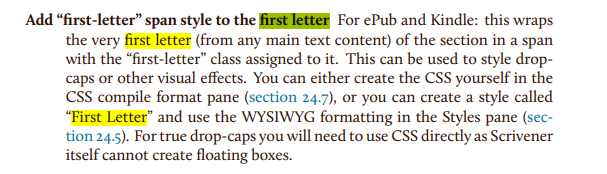Any ideas of the best/easiest way to make my chapter’s opening word’s first letter bigger than the rest?
Thanks!
This is new in the Windows version (and for ebooks only) – I don’t know yet how it works.
BTW, what you ask for is called a “drop cap”.
2 Likes
Not seeing any options for PDF output.
I just searched the manual (MacOS) for “drop cap” and got zero result.
Ebook only, it would seem.
[EDIT] I just redid the search, this time for “drop-cap”, with a dash, but the only instance of it is the one in the above clip.
1 Like
AmberV
December 12, 2022, 1:44pm
5
Here is an excerpt from a previous discussion on implementing drop-caps:
This post contains tips on how to make this technique work with Scrivener 3. Firstly it is worth noting that if you intend to use KF8 or ePub 3, then much of the above can be dispensed with, as we’ve added specific features to aid in formatting drop caps (though the formatting is still up to you, given how fluid and evolving this aspect of design remains).
In the Compile overview screen, right-click on the Format in the left sidebar that is being used to style the ebook, and choose to edit it (duplicating if necessary).
In the Section Layouts compile format pane, locate the layout used to style the body text, where drop caps should be added, and click on the “New Pages” tab in the lower half of that pane.
Set the Number of opening words to make uppercase to zero if necessary. This will activate the Add “first-letter” span style to first letter checkbox: tick that.
In the CSS compile format pane, make sure either “Append” or “Use” custom style sheet is chosen, and in the left column, add your drop cap CSS using the “first-letter” selector.
1 Like
#3 didn’t show a " Add “first-letter” span style to first letter checkbox
Are you compiling an e-book?
That and PDF for a paperback/hard copy