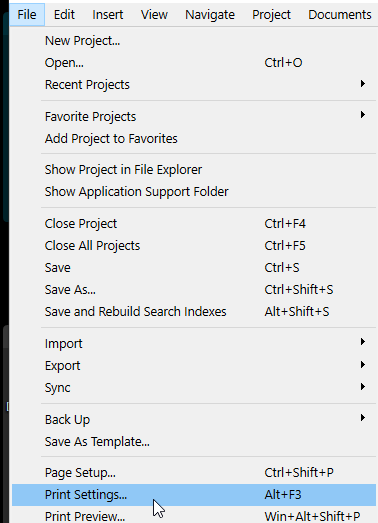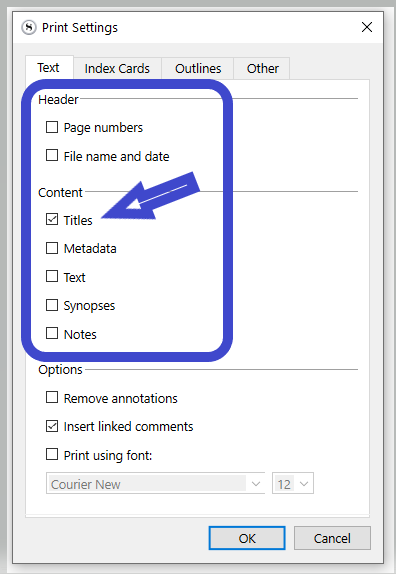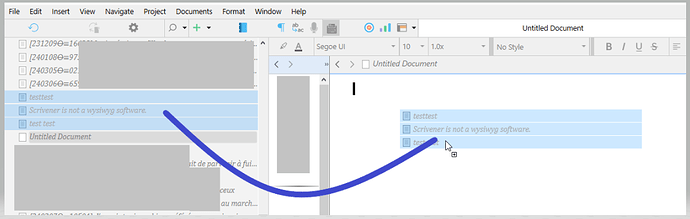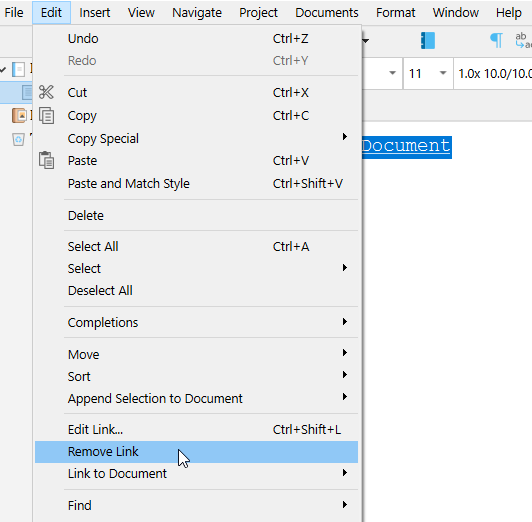My WIP uses only Chapter headings (folder) and Scenes (file) section types. I’d like to produce a PDF outline that only displays the contents of the chapter headings. I have been experimenting with print and compile but can’t find a way to only display chapter headings. Thank you in advance!
John
Hi
Then select all the desired files in the binder and File / Print
You’ll likely have the titles of your files themselves in there too (?), in which case you can print to file, reload that file and delete them. Or: don’t select them in the binder to begin with.
. . . . . . . . . . .
Otherwise it can be done at compile, but filtering (and tweaking the compile format) is a tad more complex. (Depending on how used to compiling you are. -? And how your project is actually set up.)
There is a compile format intended for that, but you’ll have to either select the desired files just the same and compile the selection, or tweak around. etc etc. (Not the simplest option based on your description in my view.)
. . . . . . . . . . .
You can also drop them in a new dedicated document:
– This one is actually pretty simple too : create a new blank document (split the editor and have that blank document in the editor that doesn’t follow binder’s selection), and drag the files you want listed in it. All at once, selecting them in the binder and then drag and drop in that new document, of one at a time, in the desired order.
Then insert carriage returns, select all the editor content (ctrl+A) and remove the “link” attribute.
. . . . . .
There are still more ways to do it, but that should suffice for now. ![]()
Vincent
Your first suggestion did the trick. I was definitely overthinking this.
Thank you!
John