Is there a way to get access to the same right-click menu that pops when I right click a document in the inspector’s bookmark section—when that document is nested in side a folder?
If I can see correctly, the right-click menu in the binder offers more options/possibilities than the other one, no? What are you missing?
If you mean this :
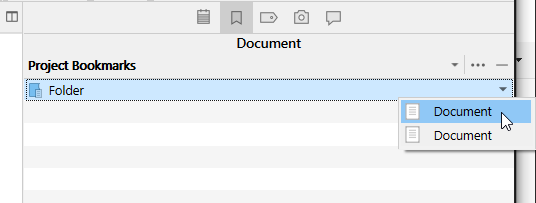
I am afraid there is no menu at all, nothing other than selecting it to display in the inspector. (Windows version.)
I spent a good couple of minutes trying key+clic combinations and whatnot, to no avail. (I had also previously done some searching some time ago, same result.) If the document is important, bookmark it directly.
Speaking for the Mac version, with the cursor in the Bookmarks text area (after selecting the child item from the folder), you may use the standard Reveal in Binder menu command / shortcut to show the item’s location.
This command is inexplicably disabled in the Windows version. Perhaps there are scoping issues with that command.
Hi fto,
It does.
But it is all about context. As Elon Musk is quoted as saying, “Context switching is a mind killer.”
Let me lay it out for you. Then let me know what you think…
In my situation the context I use the binder is for production/process, not creating. (e.g. moving docs around in relation to each other, ordering the entire project/paper/article, etc., not to mention using the compiler and such…)
The context I use bookmarks is creation. Are you familiar with freewriting[1]?
Most of my writing involves relating three basic spaces to each other and as a group to how things work in the world today, yesterday and how they might work in the near, mid and long-term. (Yeah, I know…)
Which means I often have 3+ freewriting documents just adjacent to each other. I use the Inspector’s bookmarking options to link all the freewriting docs together. Then I open up a new document, lets call it the regrouping document in the right hand editor and I open up all the freewriting documents in the left hand editor[2].
Doing so allows me to accept the freewriting notions as they come to me. Some might say they come in a random fashion, I happen to recognize such metaphysical relationships have their own relationship to time, space and resources. But the order of how they originate is not the best for most reader’s comprehension models.
So, the above means I use the above left ∞ right space relationships to capture the inbound, process the result into an outbound form (white papers, articles and more…) others can relate too.
Adjacent Nontrivial Nitty-Gritty…
[1]: The Writing Process: Freewriting https://writingprocess.mit.edu/process/step-1-generate-ideas/instructions/freewriting
[2]: Importantly, this is done with the Scrivener option on so I can have a continuous scroll option to peruse the freewriting content.
Yeah, that is the way I have been able to work. But for some reason it no longer does. Restarting the app, restarting the Mac and total shut down also seem unable to correct the situation.
thoughts?
Hi Vincent_Vincent,
Thanks for trying. I appreciate the effort.
@AmberV I stand myself corrected. The standard revel in binder does work. I just have to remember to click into the document in the section below the bookmarks that show the contents before I hit the command + option +R short key. This works on this end.
Thanks for your help.
Ah right, I should have put emphasis on that in my description. With the focus in the Bookmarks list it is still considered to be using the main binder item you are inspecting, regardless of what is selected inside the inspector. That one case of having the cursor in the Bookmark editor is a special exception.