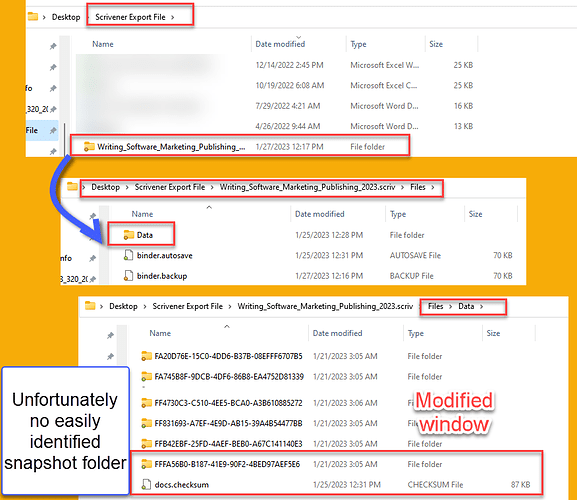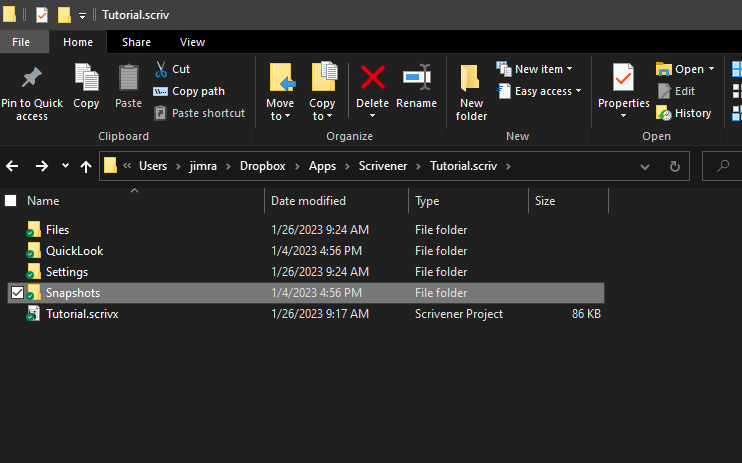Is there a way to easily assess the size of snapshots in a windows project, do not have some of mac options.
I have several large projects, such as a learning scrivener project and writing project, and have option to take snapshots of things changed at project close. My questions in the windows enviornment, I have have not been able to find a specific folder of snapshots to delete to reduce project size, or a way to determine if they are a significant portion of the total size of the project. Windows does not seem to have the capability to examine this. I agree with you and use file>backup>backup to as tool to have up to date backups not snapshots in all non novel projects. In my novel projects I will do multiple snapshots during edit and revision project and due to small size of project is never an issue.
I was looking for a way to tease out snapshots from large projects if this is contributing to the size. All are under 500 mb currently when zipped.
I hope this makes what I was trying to find clearer.
Navigate into your .scriv folder to find the Snapshots folder. If you right-click on that and examine Properties, Windows doesn’t count up the total size of the folder? (It might take several seconds for that to happen.)
Sorry, I’m not on Windows at the moment to try myself, but it would surprise me if it has no way at all of telling you how much content is in a folder.
That said, the better way to cull old snapshots is the Documents ▸ Snapshots ▸ Snapshots Manager tool. With that you can run a date search, like <1y to find everything older than one year ago from today, and then select them all and delete them. That’ll be a lot better in most cases than just deleting the Snapshots folder from the disk. Note you can also search for phrases, like “Untitled (Save)”, which are the automatic snapshots the software creates when using the option to create snapshots on Ctrl+S.
The snapshot manager and searching by date was better. When open the project folder there is a DATA folder but the contents are in specific folders none of which says scriv. The manager worked well and I just wanted to rule out snapshot bloat as a cause of large project size. Thank you again for your detailed response. Here is a picture of what I see in windows.
Not, “navigate into your .scriv/Files/Data folder…”.
When open the project folder there is a DATA folder but the contents are in specific folders none of which says scriv.
And to clarify on that point, when I say the .scriv folder, I mean the project folder. The one with “.scriv” in the name (Writing_Software_Marketing_Publishing_2023.scriv" in this particular case). That is the project folder.
thanks Jim I was looking in the wrong space and fixed it.