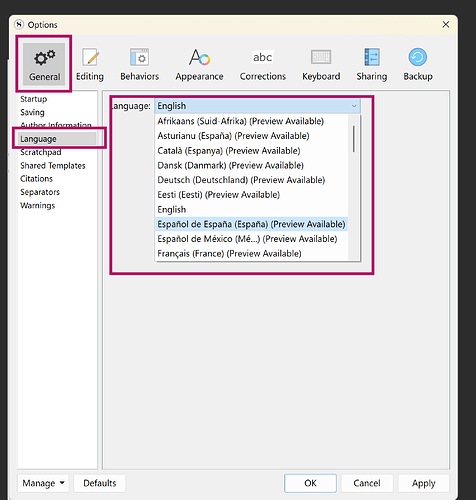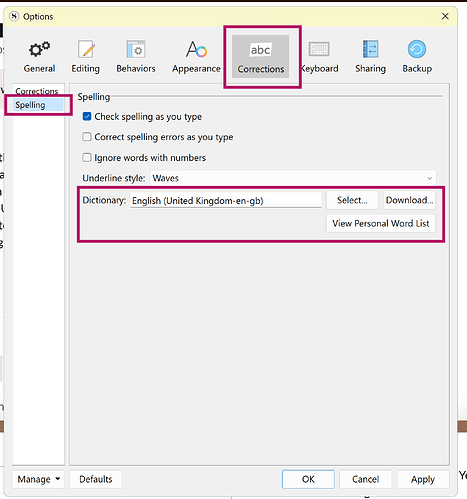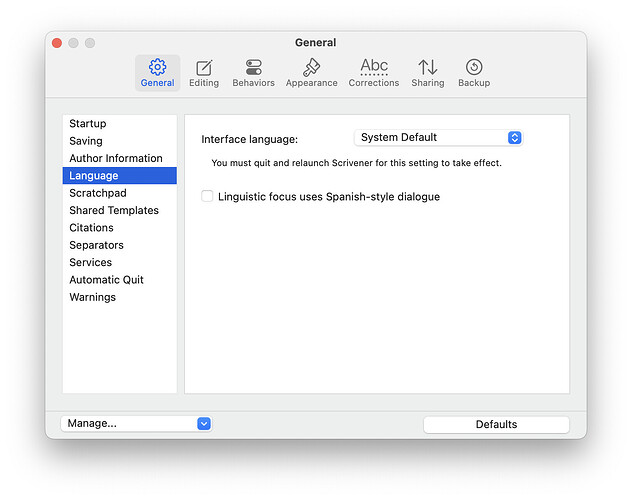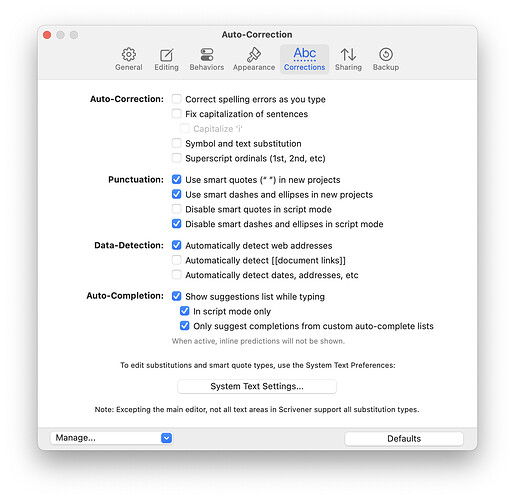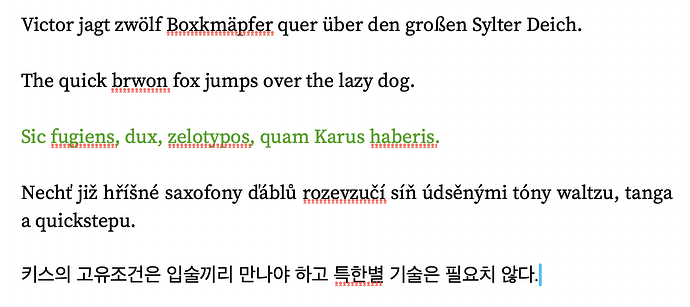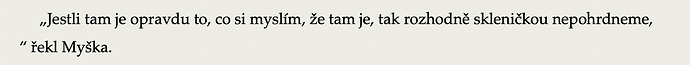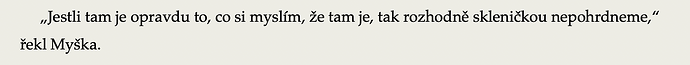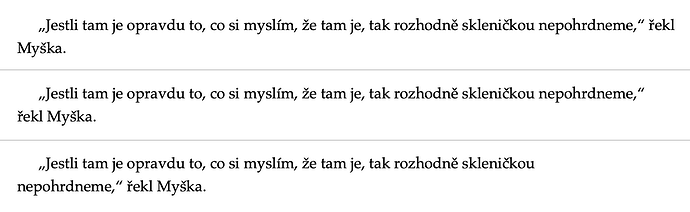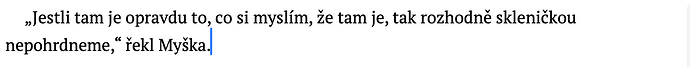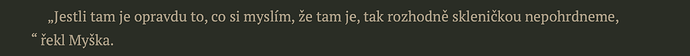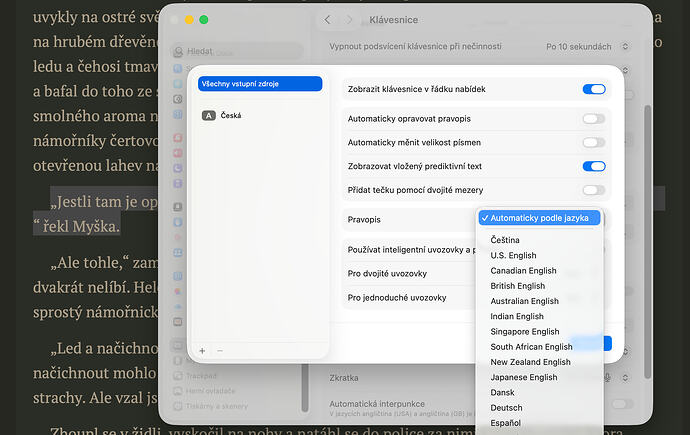I can’t find how to set the text language if part of my document (or even entire project) is beeing written in other language than the system one. The language affects some text tools and formatting, which is wrong in such case. If I write a text in Czech, German or Latin within the English Scrivener (using English MacOS UI) the text is misformatted (i.e. quotation marks), not to speak of the writing tools, spell checking etc. I can’t believe such a major writing tool as Scrivener wouldn’t support such a basic tool like setting text language, I have to miss something…
On Windows it’s different, but looks similar. Yours would be System Settings or System Preference, then the rest is something like this:
Your dictionary settings are here:
Download what you don’t find.
Click the System Text Settings... button, it takes you to the place where all of this happens (macOS).
No. In mac’s System Preferences I change the overall system settings. I can’t change my entire system to German if I write German text in Scrivener. In most text editors you can set the language of the document or selected text in case you create a multi-lingual document. This is why I ask this question, because I’m surprised I can’t find anything like this in Scrivener. I write most of my texts in Czech with occasional German and Latin parts, and if I can’t mark the language correctly, the formatting is wrong and other text tools fail — just because the text is marked as English by default.
At the bottom you’ll find instructions on how to set up multiple languages:
BTW, macOS is pretty good at detecting the language (if you leave the setting on “auto”), as seen in this single Scrivener document containing deliberate typos:
The green sentence is an exception, because macOS doesn’t come with a Latin dictionary by default.
That’s nice. Unfortunatelly I don’t need spellchecker, I don’t use it at all. I have problems mainly with the formatting. Especially the bad handling of quotation marks. See this wrong line breaking before the ending quotation mark:
These are Central-European quotation marks (Czech, German etc.) and if I mark the text i.e. as German during the export, they are formatted correctly. But I need to switch Scrivener completely to German UI to make it think it’s a German text and to be able to export my book correctly. I can manage the German UI for the moment of exporting, but I can’t use the German Scrivener all the time. Therefore I see my texts misformatted during writing, editing, proof printing etc. If I could mark the text as German, the formatting would be correct. If the MacOS thinks it’s an English text, English formatting rules are applied and quotation marks are misformatted. What I need is to mark the text as Czech (or German, that’s good enough). I don’t care about spellchecking, I need the local typography and formatting rules to be applied.
Maybe MacOS is good at language recognition, but only for spellchecking purposes. But until Scrivener’s UI is set to English, MacOS considers the text English and applies English typography/formatting rules. As soon as I switch Scrivener to German, the German rules are applied and the text is formatted correctly:
But I don’t want to use Scrivener’s UI in a foreign language. I want to use it in English, I just need to mark the text/document as a different language than English. That’s it.
Well, you didn’t ask about export.
Okay, so I set Scrivener to English and enter this text:
»Jestli tam je opravdu to, co si myslím, ze tam je, tak rozhodne sklenickou nepohrdneme,« Tekl Myska.
„Jestli tam je opravdu to, co si myslím, ze tam je, tak rozhodne sklenickou nepohrdneme,“ Tekl Myska.
And that’s exactly what comes out when I compile this document. (I’m not sure about the comma placement, but it’s your example.)
(Ignore the text, I was lazy and copied from the OS text recognition.)
I have no idea why is it different, why it works for you and not for me. I just know it must be exactly this sequence:
- a word,
- comma,
- “ (upper 66) quotation mark,
- space,
- and another word.
If the line is exactly that long, so that the quotation mark doesn’t fit, it’s broken to the new line as on my screenshot.
Do you have any idea why this happens to me and not to you? I’m using English Scrivener and English MacOS, just the Region is set to Czechia (but changing it has no effect to this issue).
Could you please try to copy/paste the exact text from the example?
„Jestli tam je opravdu to, co si myslím, že tam je, tak rozhodně skleničkou nepohrdneme,“ řekl Myška.
I tried it with different fonts, different “Smart Quotes” settings and language (but that shouldn’t matter here), comma inside and outside of the closing quotation mark, etc., but it never breaks in this weird way as on your side:
(Three different editor widths for demonstration purposes, hyphenation disabled.)
Does the same problem occur with “(US) English quotation marks” (66…99)?
![]()
I’m sure there’s an explanation why this happens, but I have no idea at this point.
It’s really weird you experience the correct behavior ![]() I’m not able to achieve the same behavior.
I’m not able to achieve the same behavior.
With English quotation marks the problem doesn’t occur – which is expected, because if the formatting system considers the text English, the CE/German closing upper-66 is the same character as the English opening upper-66. I believe this is the reason of the misformatting: the system treats the closing upper-66 as opening quotation mark, and in fact, it behaves kind-of correctly. The opening quotation mark should lead a new line. This is why I think I just need to tell the system it’s NOT an English text, and therefore upper-66 is not opening, but closing quotation mark.
Unfortunatelly, it seems that switching Scrivener’s UI to English automatically marks all text as English and English formatting rules are applied. Vice versa, switching Scrivener to German forces the correct German formatting. This is why I believe I need to specify the text language independently to the Scrivener’s UI language to make it work properly.
True, I think you’re on to something.
Although I don’t understand how switching Scrivener’s UI language would change anything (or why it doesn’t on my side). This is probably the kind of stuff a L&L staff member needs to explain.
Not directly related, but until we figure it out, I’m curious: Wouldn’t it be easier to just use your normal punctuation (“…,”)? I mean it’s the Editor, this is for you, not for your readers. That’s the kind of adaptation I’d handle using the Compiler. Or even in post-processing. You don’t even need styles, unless you need to mix different quotation formats in the same document (e.g. for teaching purposes).
I’m sorry, but „this“ is my normal punctuation, and I’m pretty used to use it. I have a muscle memory to write them. I’m writing novels and there is a plenty of dialogues, I have thousands of quotation marks in my books. And because of the shared upper-66 quotation mark between English and CE, with opposite meaning, it’s sometimes kind of challenge to replace them automatically. Anaway, even if it was easy and if it worked in the Compiler, I’m not used to write “these” quotation marks, it would be hard for me and too distracting from focusing on the content. I don’t want to write Czech text using English typography rules. I want my editor to support CE typography rules.
I see. I wasn’t sure what your “normal” punctuation actually is, since you write in multiple languages, but use the English Scrivener UI.
Do the Czech commas go inside the quotation marks? (They wouldn’t in German, although it appears to be the same punctuation.)
I wish, whoever came up with all of those character encodings, made them distinct. One character, one code point, and vice versa. It’s quite a hassle in general.
Still no change. Recently, I switched my MacOS to Czech as primary language (I used English system for years), just to avoid this annoying quotation mark bug. With Czech system locals all decent editors (like Text Edit) handle the Czech formatting correctly…
… all, but Scrivener…
It’s so annoying that I started to investigate what other editor I could switch to from Scrivener. I’m seriously considering Ulysses. Scrivener looks more and more like a dead horse… Overcomplicated, oldschool-looking and unable to fix such stupid bugs for years.
I’m thinking of my next book which may contain large blocks in various languages (Czech, German, English, Latin, maybe more) and I can’t imagine how could I work with such texts in Scrivener if I’m not able to set the text language…
I definitely use this option, but it has no effect. Plus, keyboard and language is not the same. I can write German with Czech keyboard. Scrivener has no way to detect the language automatically. Anyway, it ignores the system language (because Czech is not in the list of Scrivener’s list of officially supported languages, I guess) and applies English formatting to it. At least it looks like that reason.