I’m trying to find out how to enable other languages than “English (United States)” in the text-to-speech settings. I’ve enabled all language options in French in my Windows 10 language options, I can enable and test the French voice engine in the settings app and all, but it’s still not available in Scrivener…
Forgot to mention, I imagine it’s important, I’m using the latest version for Windows, v3.1.1.
When French voices are available on your system, edit the regjstry to make Scrivener actually see and use them. Refer to this article for more details.
Success!
Thank you, I followed this guide and it worked well!
Hey 
I’m at step #4
Any specific program I should use to open and edit the files ? Or is notepad ok ?
Notepad is fine for Registry files.
Ok thanks. I already took my chances and went with it.
But after reimporting the files to the registry, I don’t see them in Scrivener.
Was I supposed to rename the voices in the files ?
P.S. I rebooted my computer first, as instructed
I don’t actually have “French” as an option in Scrivener…
(And “default” is the single engine available.)
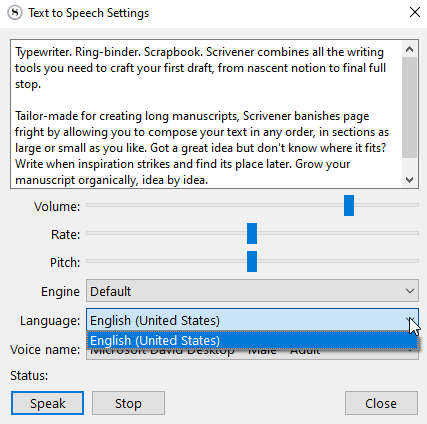
0% success 
Funny thing is that, in the registry, there was three French voices.
I followed the instructions for all three, but only two of them are showing up as choices in windows settings…
I have added the France French package to my computer from windows’ settings, and it now appears in the choices. (I didn’t do anything special for it to do so…)
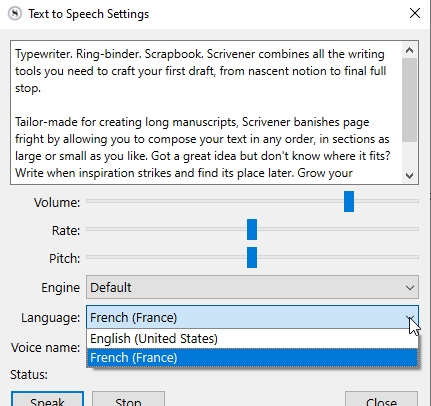
But the French Canada package doesn’t. Plus, I can’t delete it from my computer and re-download it. (It seems like it is built-in or something…)
I uninstalled the whole French Canada language package from my computer (keyboard, voice, the whole thing).
I was then able to download the French Canadian Voices package. (What I couldn’t do before.)
But unlike the French-France voices package, it just won’t show up in Scrivener’s text to speech language option.
I just repeated the process with the voices from the French-France pack, and that failed too.
So be it.
At least I now have one French voice available…
No, just to update the path to the Voices.
The French Language Package seem like a prerequisite to me. I have the Dutch language pack installed and it shows up in the listbox.
Well, that’s more than nothing. ![]()
I’ve noticed that in Word only a male and a female voice are available nowadays. Maybe it’s the same for French voices. I only have one male voice for Dutch in Scrivener as well.
If you haven’t made any mistakes in the procedure, it should work, like @daPhie79 effort did.
I’ll have a look into this when I have a little more time and let you know when anything new comes from that.
If anybody knows about French Canadian, let us know. It might be that Voices for that package are no different from those in the French France language pack.
In the files, in notepad you mean ?
I followed all the instructions to the letter.
They are very different actually.
→ I can listen to them from the windows’ settings pannel.
Well… I don’t even get one voice from the French(Canada) pack to show up in the available choices… where the French(France) had one voice that became available on its own right after I downloaded it.
So I can only suppose that if they don’t work to begin with, nevermind that I reference them elsewhere.
I’ll try again later ; by all logic, the French(France) pack’s voices should have worked.
Thanks to you, I now have three FR-CA voices working in Scrivener: Nathalie, Caroline and Claude:
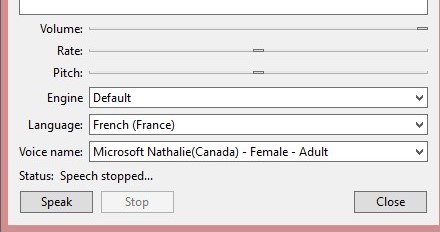
I’ve Installed the Français-France language pack as well as the French-Canada pack and put FR-FR above FR-CA in the language list in the Windows Language Settings, Set French (Canada) as Speech language in Windows Speech Settings
Remember to copy the block text in the Registry File TWICE and remove “_OneCore” from the first two textblocks and add “WOW6432Node\” to the second two textblocks. Double-click to Import. Log out and in to load the voices in Windows. Start Scrivener and set Language to French (France) and Voice to Nathalie (Canada).
Here is a ZIP with Registry files, screenshots and my list of actions:
FR-CA Voices.zip (159.9 KB)
Hope this helps
Processing…
Meanwhile, I have to say that I am surprised by your screenshot :
You have the Canadian voices under the France language setting?
EDIT : Can I just double click on the regfiles from your zip ?
I guess Canadian French is not a separate language. 
At your own risk, you can Double-click the Registry files. They should work fine.
Maybe you still have to install the FR-FR language pack?
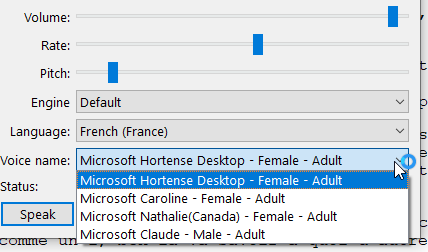
Yeeeeeeeeeeeeeeeeeeees !!
Thanks a lot.
I think that for some obscure reason, the FR-FR pack (the whole thing, not just speech) was required for this to work. (Although I am not gonna uninstall everything and start over just for the fun of it.)
I did everything exactly as you said here :
Thanks a bunch !
My poor ego…
It would seem that in the end the error was mine.
Driven by an incorruptible desire to understand what could possibly have happened, I compared my modified registry files with yours…
As it turns out, when modifying my registry files at step #4, I was copying the replacement part of the location lines from the website :
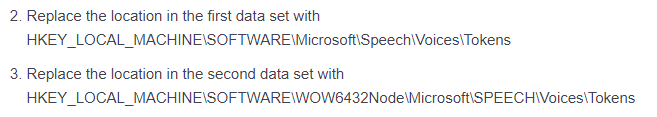
…and ended up missing the " [ " at the beginning of the locations (all the files, all the locations.)

I still think that one needs to have the French-France speech downloaded to his computer in order to make the French-Canada voices work – but with a lot less certainty.
At least I can say that downloading the whole FR-FR language pack (the one with everything from keyboard to speech recognition), was probably just overkill.
So an extra thank you to you, @AntoniDol, for taking the time to package the files and the instructions, without which, oblivious of my mistake, having nothing to compare with, I might very well still be trying to figure it out.
Thanks, it’s just what I was looking for and that’s why I entered the forum. ![]()
![]()