This topic was brought up in 'ITRANS IAST Support, a thread posted in the Scrivener for Windows forum— https://www.literatureandlatte.com/forum/viewtopic.php
I’m using the Sanskrit Pro font for Sanskrit compositions and transliteration into Latin letterforms. Most of its character shapes are Unicode compliant. But it also offers some regional character variations that are outside of Unicode parameters.
Does Scrivener offer a way to accommodate Alternative Stylistic Typography Sets like the way Apple’s Apps and Indesign does?
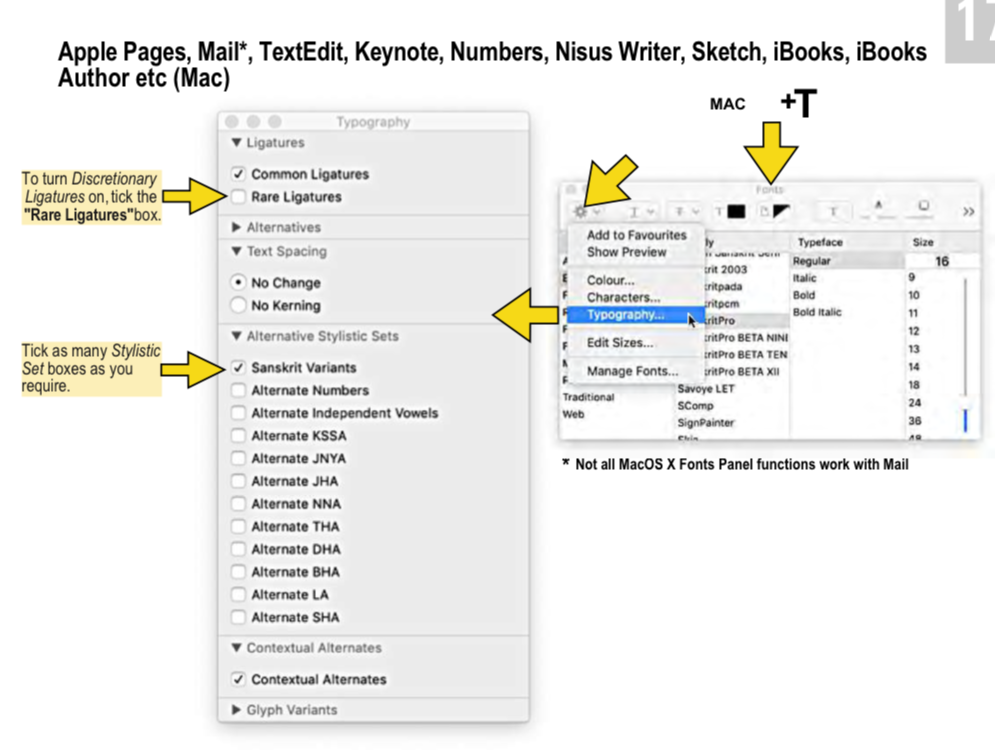
If not, what would be the best way to accommodate the specialized spacing requirements? Could it be done perhaps through Character Styling?
I’m also concerned about the word recognition issue that was outlined as follows in the above mentioned Thread.
Please do advise
Thanks
