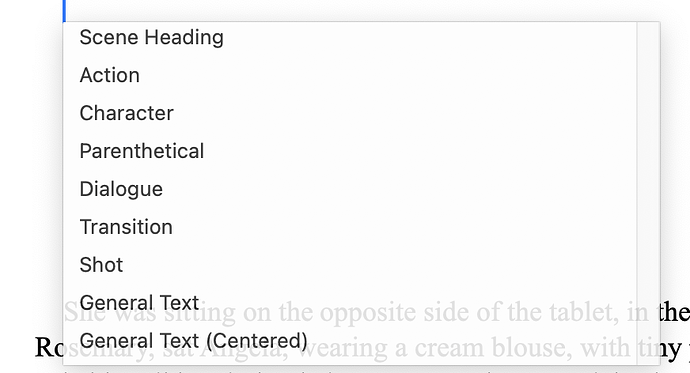This appeared when I didn’t want it. What’s it for, and how to delete it from project?
Hi risibilis. Please try pressing Cmd+8, which is the keyboard shortcut to enable scriptwriting mode.
You can also use Format > Scriptwriting > Script Mode - Screenplay to enable or disable that setting.
I’m constantly typing too fast and switching into script mode…
Thank you so much, Ruth. Problems solved ![]() .
.
Since yesterday I have an annoying behavior of my RETURN key. When I hit the key at the end of a paragraph twice, a list with 9 items pops up very close to the pilcrow (paragraph sign) with “Scene title, character, Dialog etc”. That’s really boring.
Did I happen to have changed some preference in the menu. Can’t find it. Never seen a thing like that
Is there help for me? Thanks in advance.
Auschiller
That’s Screenwriting Mode. ⌘8 toggles it on and off I believe.
Jaaaaa! That’s it. Thank you very much, reepicheep. I’m glad, you remembered well.
Auschiller