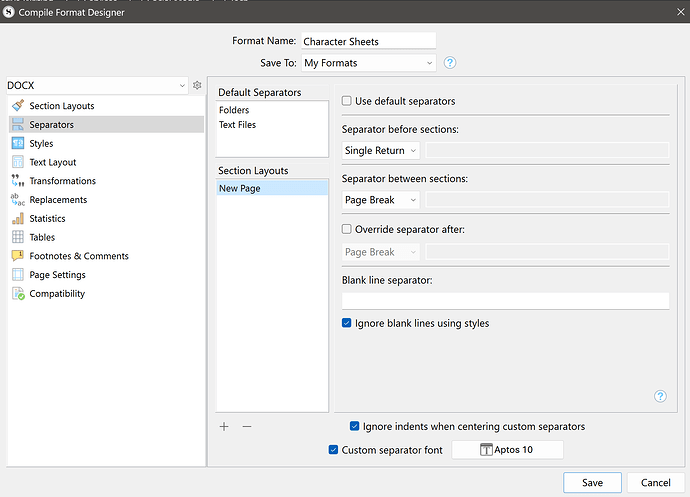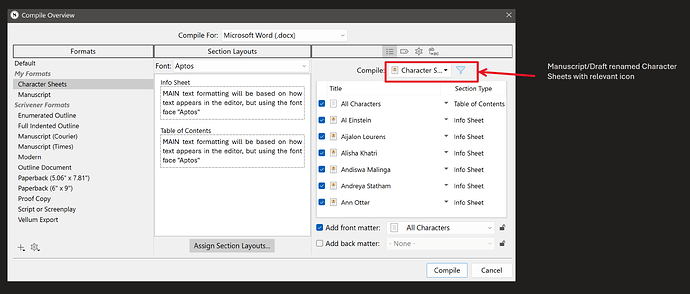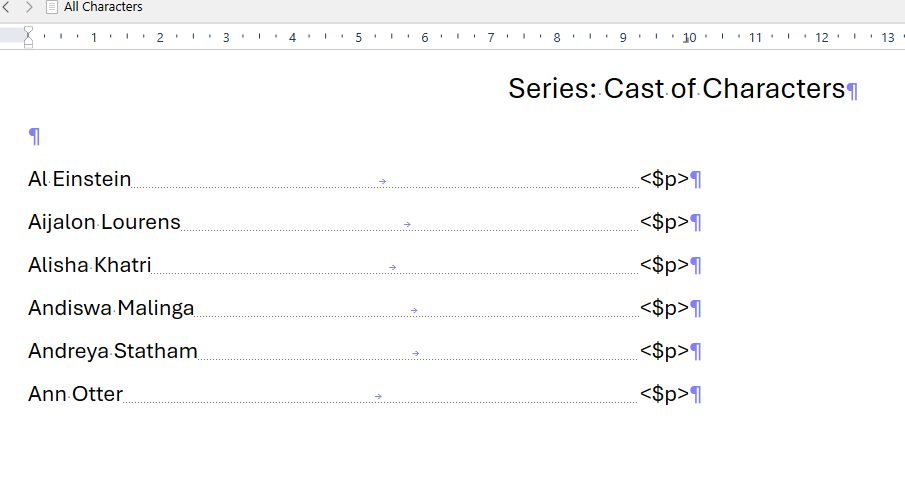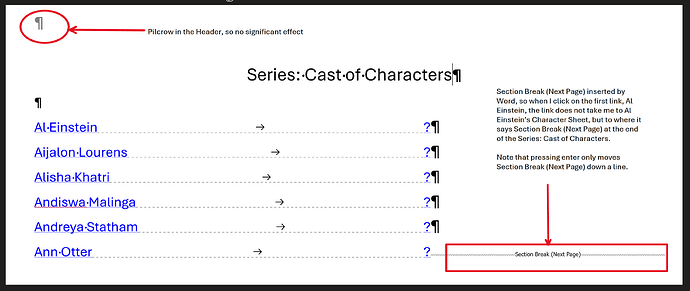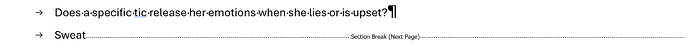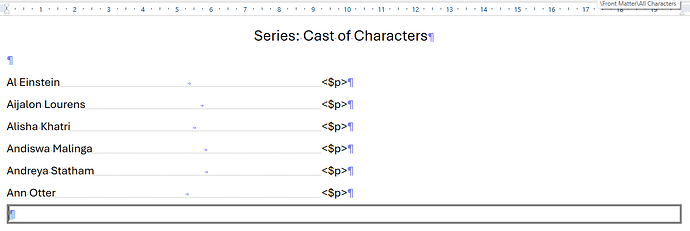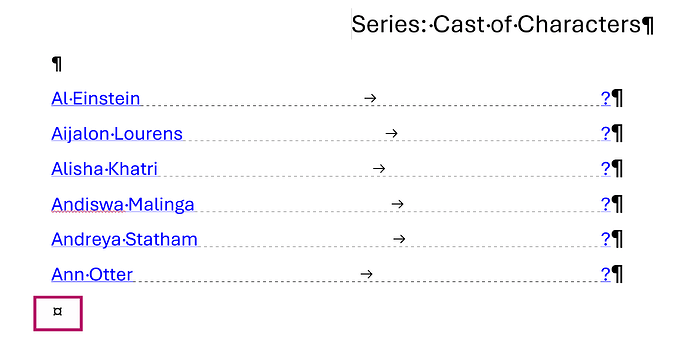Background
I have a Series Resources Scrivener project, in which, among other things, I store all my Character Sheets which may be used in one or many projects, accessed by hyperlinks from various projects. The reason for this is there only ever one character sheet for a character to be updated.
Usage Requirement
I have setup the Series Resources project to print a Table of Contents and then each character sheet, which may run for as many pages as is required, but starting a new character sheet on a fresh page.
I compile this to Word, where the Table of Content is setup in Scrivener using the Copy to TOC and Paste approach, by selecting the Character Sheets in the Binder.
Side Note: Since there’s not writing to be done in the Series Resources project, I’ve renamed and re-iconed the Manuscript folder as Character Sheets, since for a TOC links to convert from internal links to “file:///…” type links in the destination document, you need to generate via the “Manuscript/Draft”, else you get an “unknown scriv link” error in the compiled document.
Next Step
I save the compiled DOCX—tried the FRT route, too—as a PDF and get a PDF with a table of contents.
Compiling directly to PDF the links don’t compile but appear as standard text.
Taking One Step Back—because the challenge occurs in the DOCX or RTF and is carried over as is when the Word document is saved as a PDF—
- Most of my Character Sheets end with information in a table. Where this happens, I don’t have a Section Break (Next Page) result in Word.
- Where the Character Sheets do end with simple text, I get a Section Break (Next Page) result in Word. This also occurs with the Table of Content page(s) because it’s essentially text outside of a table—well, that’s the only difference I spotted.
- The resulting Section Break (Next Page) corrupts the link, in that instead of linking to the desired record (character sheet), it takes me to the end of record of the previous Character Sheet.
- My Separators are setup in Compile Format Designer as per this extract, where I have one Layout for the Project called New Page, with the settings Separators before sections set to Single Return and Separators between sections set to Page Break.
All other options I tried lead to the TOC and Character Sheets running sequentially into one another, which is not what I want.
Side Note: My TOC and Character Sheets have Section Types Table of Contents and Info Sheet applied to them, respectively, and the New Page Section Layout is applied to both Section Types.
- I have found a means to overcome the challenge by adding a single cell table at the end of the pages giving me hassles, which I then render invisible by reducing the borders to zero. It suppresses the Section Break (Next Page) outcome in Word, as I’ll show in further images below.
Having considered the above, what might I be missing to sort things out in the Separators window of Compile Format Designer? Certainly, the tweak I implemented works where the resulting Table of Contents accesses the relevant Character Sheet in Word by holding down Ctrl and clicking the compiled and converted link and in a PDF by clicking the resultant link.
Compile Overview
Table of Contents in Scrivener with Show Invisible turned on for ease of reference
Table of Contents as compiled in Word with Show formatting symbols set to on for ease of reference
The end of a Character Sheet (typically with the last input in a table)—
In Scrivener
Compiled to Word — the character it renders is Alt 0164 — I don’t know it’s name.
The end of a Character Sheet with text not in a table—
In Scrivener
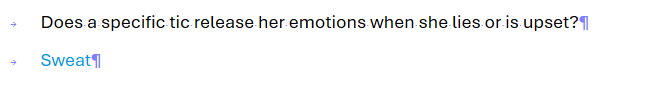
Compiled to Word
The fix — by adding a single cell table (which I generally render invisible, as stated above)—
In Scrivener
—note what appears to be a double or overlaid Pilcrow
Compile in Word — see no Section Break (Next Page) or deviant behaviour, on