The keyboard shortcut below was defined with sys pref > keyboard > shortcuts > app shortcuts→ Scrivener
Sometimes it works, often not, despite trying other key combinations, restarting Scrivener and my Mac.
thanks in advance for your time and help
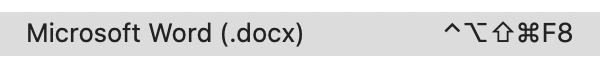
The keyboard shortcut below was defined with sys pref > keyboard > shortcuts > app shortcuts→ Scrivener
Sometimes it works, often not, despite trying other key combinations, restarting Scrivener and my Mac.
thanks in advance for your time and help
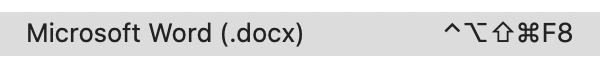
Some menus can be unreliable, given how they are not all built entirely when you launch the software or load a window in it. Some are built on the fly, for example the Navigate ▸ Collections submenu, and so the entries don’t technically exist until you look at the menu—then they do and the system applies the shortcut. Others I have found just don’t work no matter what. The native OS tool has blind spots.
My solution to this has been to use another tool in those cases, like BetterTouchTool, which has more options for how menu commands can be designated. For example you can tell it to trigger the fifth item down from the top, regardless of what is there. I don’t believe I’ve ever seen it miss a menu using that method.
I am very happy and see a glimmer of hope that my frustrations with Keyboard Maestro and Scrivener will come to an end.
I am very familiar with both BTT and KBM, and have many BTT gestures and a zillion KM macros.
After reading your post, I created the following BTT gesture/trigger which does not work. Even if I limit the gesture to File;Export it does not work. That being said, you mentioned a menu action which will choose the nth item down irrespective of its name on the menu, but I can’t find that BTT action.
1- in your post you allude to a BTT command which will trigger the 5th menu item down, could you give me an example of how you would trigger Files… ? Export is the 12th item and Files… one arrow to the right, and how you go sequentially deeper into the menu.
2- Is there any way to create a single multi action (perhaps containing pauses) gesture to trigger export via docx
3- just in case: would you know the apple script to trigger a BTT gesture?. I looked it up and it’s confusing. There are a multitude of scripts. Don’t waste any of your time for me. Just in case you would know. It’s difficult to get BTT support. Since I already have too many BTT gestures (I can barely touch my trackpad and something happens), I would like to trigger the BTT gestures via Keyboard Maestro and manage Scrivener menus that way.
Using Apple Script or JXA · GitBook
Sorry for asking you so much.
If you put me on the right track and help me understand how to manage this issue, I can then apply it to all other Scrivener menu items.
thanks VERY much.
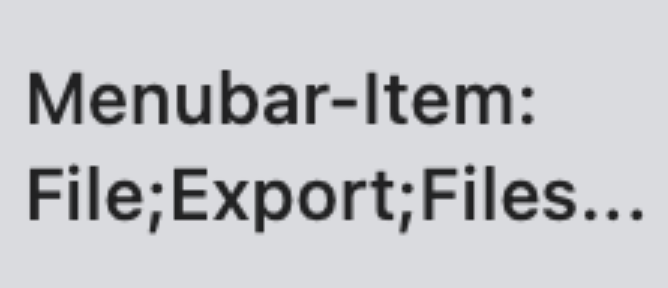
in your post you allude to a BTT command which will trigger the 5th menu item down, could you give me an example of how you would trigger Files… ?
I don’t think you would need to use that method for that command. I have no issues with just designating it as File;Export;Files... like that. But for the sake of illustration, it’s the number relative to the submenu, not the entirety of the menu system. So File;Export;(1)
Is there any way to create a single multi action (perhaps containing pauses) gesture to trigger export via docx
I don’t know if there is a way to select a value from a dropdown in a dialogue box with BTT (we aren’t really talking about menu customisation at this point). I’d use KM for that, with its ability to click on a spot based on a screenshot (such as the “Export text files as:” label to the left, which won’t change), etc., and then use keyboard entry to type in “Microsoft” followed by Return. That is how I handle other dropdowns, like Status/Label.
I don’t know much about AppleScript, sorry.
thanks very much ! Now I understand the menu item number trick
BTW, cute trick for panel shortcuts like this: you can use the same key command that invokes the panel (as in shift-cmd-E) to invoke the specified menu/popup within the panel. The two do not conflict.
gr
p.s. Shortcuts like this seem to work reliably for me. Just upgraded to Ventura, so fingers crossed.
very interesting ! thank you