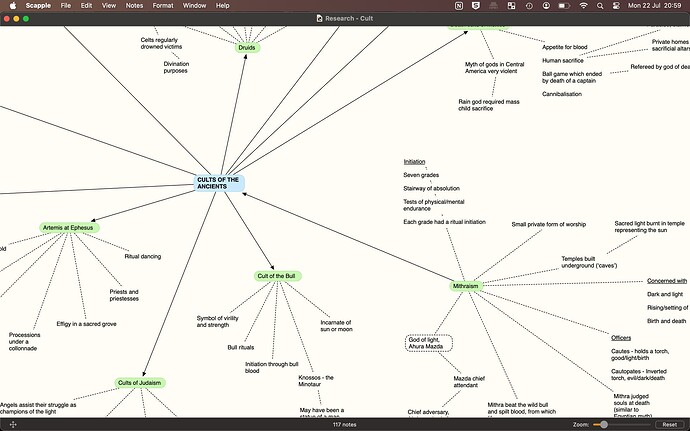I don’t know if I’m missing something, but the zoom distance seems huge. Zoomed to default is only like 15% of the full zoom, but if you zoomed in to 100% you’d never be able to see anything unless you made everything tiny by default. Is the zoom distance supposed to be so vast?
Hmm, 100% should be what you get when you use the View ▸ Actual Size menu command. At this scale, 12pt text should appear as you would expect 12pt text, in other words, and all more subjective adornments such as border width and arrows are at their intended sizes.
So something seems wrong to me if setting the zoom to 100% is resulting in something that isn’t useful, at you have to crank it way down to 15% for it to look normal. It might help to know what kind of device you are using to view it with, through any special conditions (like Wine), ultra high resolution tablets, etc.
Are you hitting zoom to fit?? That sounds like what you describe.
Zoom to actual size works for me as Amber said.
Thanks for your comments. Zoom to Actual Size gives me around 15%. Zoom to Fit gives me about 10%. I’m on the mac version, but nothing special about how it runs or the machine I’m using.
I tried to create a new file completely, and 15% is the automatic zoom level.
Edit: settings shows me that default font size is 12pt.
So just to clarify then, the 12pt text you see is 15% of the size it should be… unreadable in other words, just tiny dots, when using Actual Size? I cannot think of what might cause that.
Otherwise I’m maybe misunderstanding how you are coming up with these numbers as I don’t think they are used anywhere in the software. Zooming is treated somewhat freeform, more along the lines of “how large or small do you want it?” than “please set it to 12.7%”.
I thought it might be more useful to show you a picture of what I can see. 100% is ridiculously zoomed in so everything is huge, 15% is what I’d consider ‘normal’.
I’m still a bit lost I think. ![]() You’re saying this is 15% zoom, but to me that looks like about 100%, or what you get from Actual Size, to me—at least comparing the scale of the note text to the menu text and such.
You’re saying this is 15% zoom, but to me that looks like about 100%, or what you get from Actual Size, to me—at least comparing the scale of the note text to the menu text and such.
Oh wait, are you referring to the position of the slider knob itself? That is the 100% position (give or take), or what it should snap to if you click the Reset button. In other words it has more latitude for zooming in than out, much like my web browser’s toolbar, now that I look at it…
![]()
That’s 100%? Oh I see… it didn’t occur to me at all. I find I need to zoom out more than in, but because there is so little zoom for zooming out, it’s so hard to zoom out accurately… Guess I’m stuck with it!
I hear you on that score, it’s something I have on the suggestion pile as I’m in the same boat as you with some maps: it doesn’t zoom out far enough, and meanwhile it seems like after a certain point on the right side of default, there isn’t a lot of reason to zoom in even more. If you need that much magnification, I mean to say, system accessibility settings are probably a general all-around answer.
I appreciate your help, thank you.