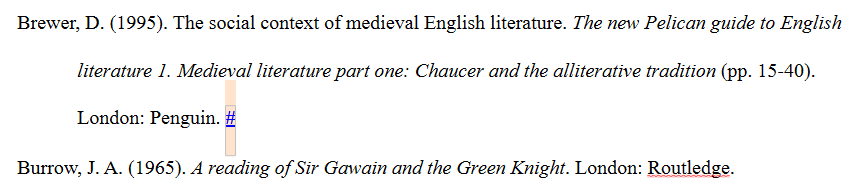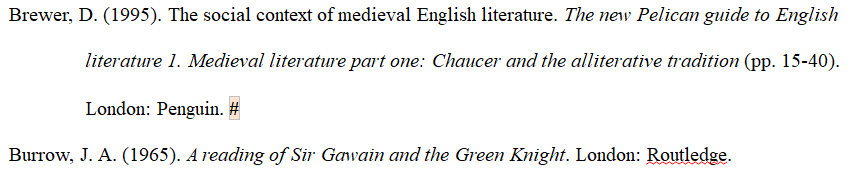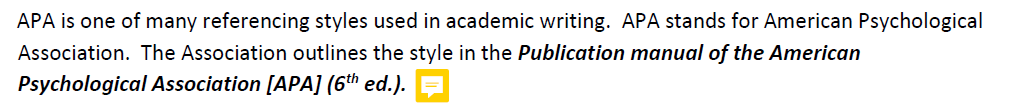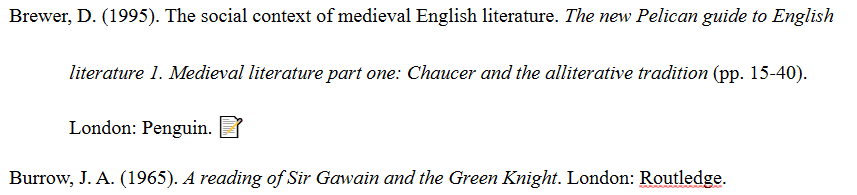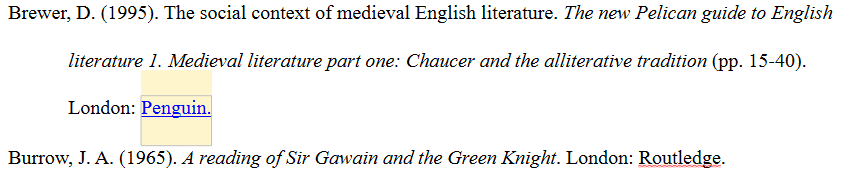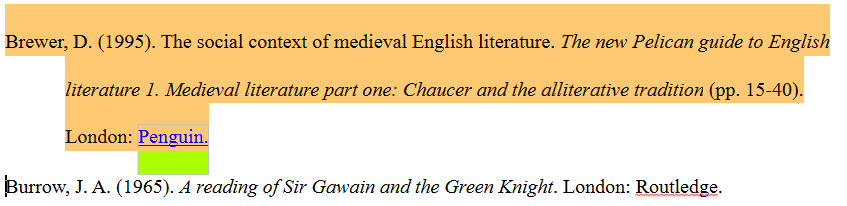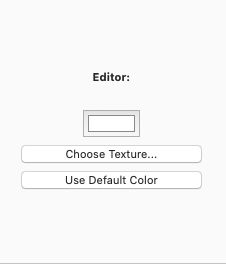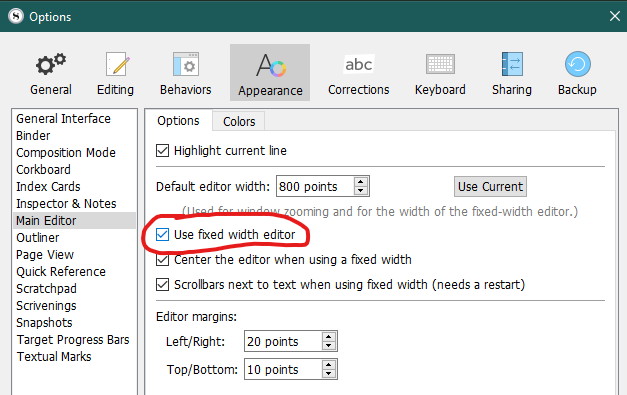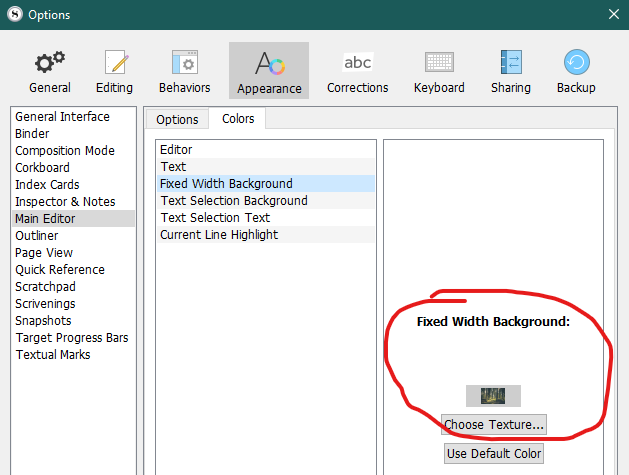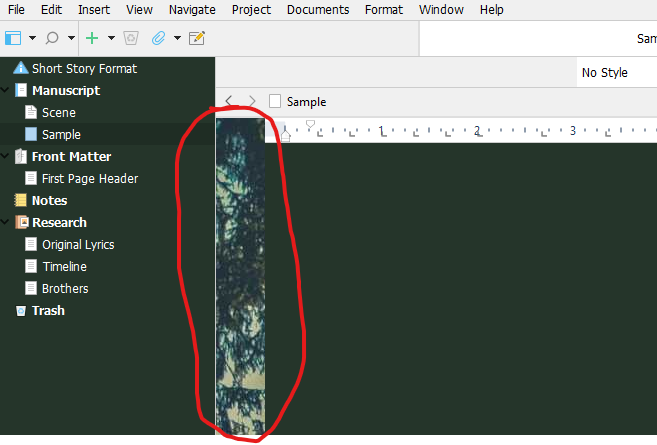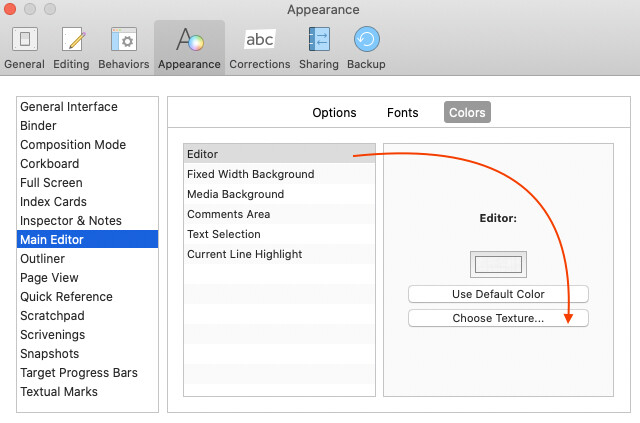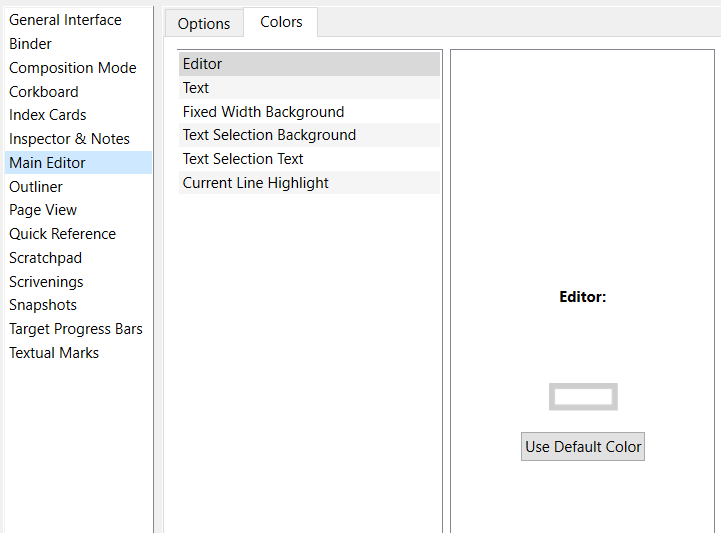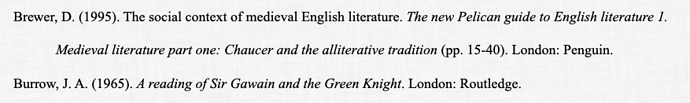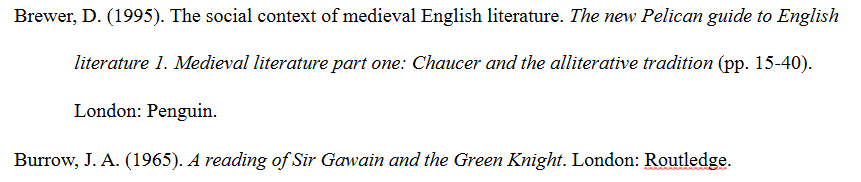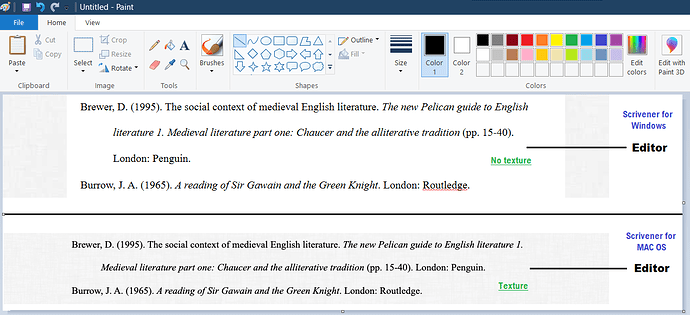I’ll use the Scrivener template to explain the issues.
First,
During ‘beta’ development there was a problem with the lag when switching between docs in the binder. Some also reported this. I expected this would be resolved with the release of the Scrivener 3, but the issue still exists.
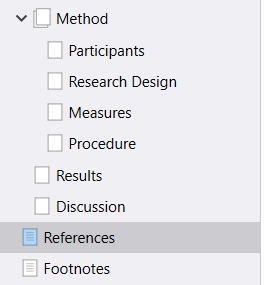
When I switch between folders there is a considerable lag. In the development phase, one suggested this could be due to a stuffed inspector with a great number of comments. However,
- in my case, the folder in question has a few comments, but it does have about 40k words. Switching between folders with much less words, seem to show no lag.
- I do have another folder with a number of comments in the inspector, the only difference is that lag is a bit longer.
None of these issues exist in Scrivener 1.9. I use inspector comments frequently and I don’t understand why this issue exists whatever is the case (whether I have few or a lot of comments, whether I have 50 or 50k words in a particular doc.). Inspector comments is a great Scrivener feature, there shouldn’t be any problem with that, unless I’m using it on Commodore 64.
Second,
Because double spacing or even more (anything between 1.0+ and 2 spacing) is common in use, I really don’t understand why Scrivener highlights the space, apart from the characters when I make a comment. Because I use e.g., # to make a comment in the text, it’s really annoying (especially when you have a lot of them).
Both in Scrivener 1.9 for Windows and in the first versions of Scrivener 3 for MAC OS, that was not the issue, highlight worked as it should:
I don’t understand why. If this cannot be ‘fixed’, is it possible to make some sort of symbol that Scrivener would insert into the text when you click to make a comment (something like we see in PDF)
So, in Scrivener would be…
Third,
While users for MAC OS have the option (feature) to choose background texture for the main editor, Windows users do not.

Why?
Fourth,
Regarding users’ wishes about colors and fonts, in the development phase, I’ve read something like it can’t be done because of the Windows. I’m not a programmer, but seriously though, how hard it is to change this
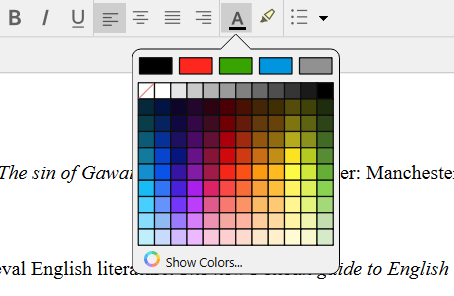
into something like this
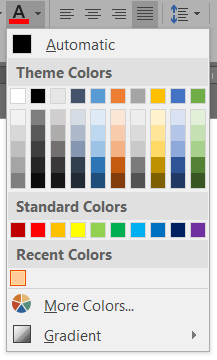
so users who frequently use specific colors in their work don’t have to browse around.
Thank you for reading and your replies.