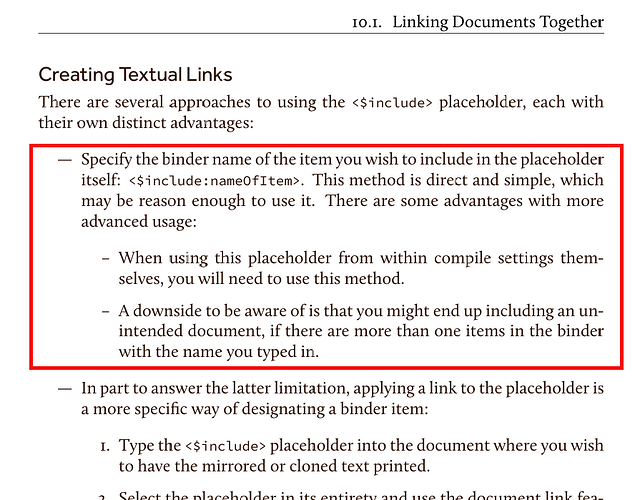I followed the manual instructions in the redbox, but cannot get it to work. Am I just being dense, or does it not work the way the manual says. The instructions below the next section do work.
Case sensitivity maybe?
I tried various permutations with exact spelling and no capitals without success. Did this work for you. I tried compiling the single document with the placeholder an no luck.
I never tried, but will test. With images it was strictly case-sensitive, and without file exension…
They should be working, but they are case-sensitive. I thought the manual did state that, but it looks like it got left out. I’ll get that added to the bullet list.
Of course other things might make the titles technically different from what you typed, that may not be as obvious as letter case. Non-breaking spacing between words, spaces on the end or beginning of the title, or even typos that we don’t see. Here is a test project showing where it is expected to work, and you should get “functional” printed on all the lines where the binder title is typed in accurately:
simple_include_tests.zip (141.0 KB)
(One Windows-specific bug to be aware of is multiple include placeholders on the same line. The text scanner has a flaw in that it stops at <$include: and starts scanning back from the end of the line for > and considers everything between those points the title. It should instead be scanning for > forward from the first part. But from your description I don’t think you’re doing that.)