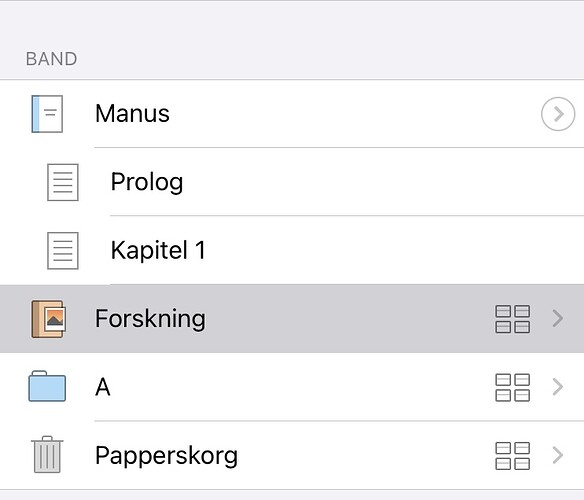I seem to have somehow messed up the folders in the binder. Every file is visible below it and there is no way to collapse the folder. It’s missing the four small squares symbol to the right. If I swipe left all I can choose between is compile or hide.
Does anyone know what’s going on?
Could you post a screenshot, please? I’ll check your trust settings to make sure you can.
First image shows the script folder with 2 documents in it. Note that there is no four icon to the right. Also I can’t collapse the folder.
Image two shows the same project but I have moved the two documents into the folder named A. Now the scripts/manus folder have the icons to the right and the A folder also have them and is still collapsible.
That’s what you see if you swipe left on an item and choose the Expand option. Swiping left again and choosing the Collapse option should fix it.
That worked. Only the translation gave me the choice of ”hide” instead of collapse. Thanks for the help.