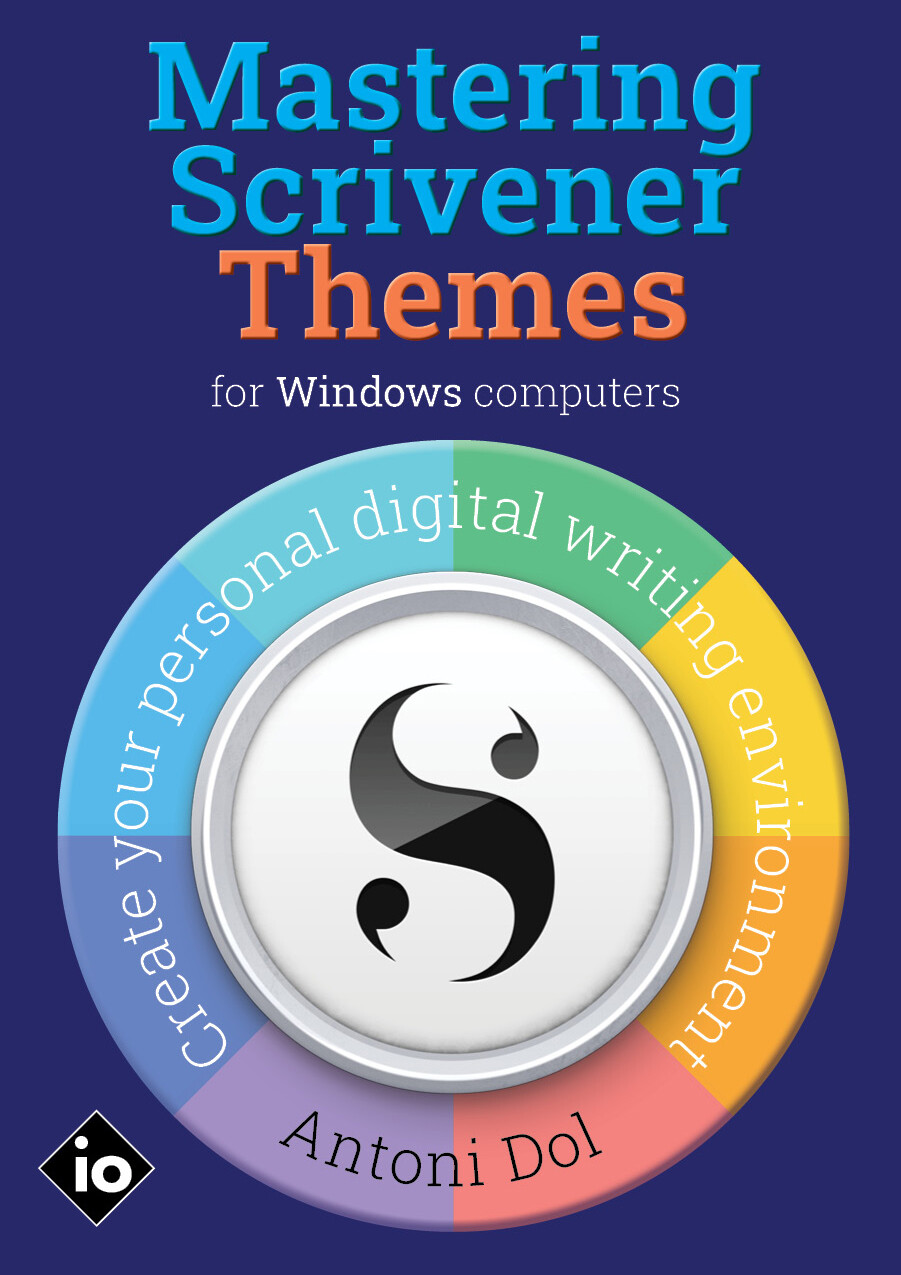As a Theme Builder for Scrivener 3, I wrote an e-book about Mastering Scrivener Themes.
Although beginning Theme Builders will find everything they need to change the color of the Binder background, or replace the arrows in front of folders in the Binder with arrows that have better contrast, this book digs deep into the topic of creating Themes for Scrivener 3. It goes far beyond changing colors and enables you to style the Scrivener UI to your every wish. A version of the e-book for macOS computers is under development.
A voucher at the end of the e-book, gives you a 50% discount on the price of the TropicalNight Windows Theme. Most examples in the book are taken from that Theme. An AutoHotKey-script to reload Themes fast is available for free to every Theme Builder.
I’ve had a blast writing this book in Scrivener while building my Theme called TropicalNight and developing an AutoHotKey-script to reload themes at the same time. The Theme is based on the color palette of a box of tea sachets. I can’t share it with you because of copyright issues. I have tried and contacted the illustrator, but it didn’t work out.
Many times it was unclear whether the creation of the Theme inspired the book or the other way around, but many of the discoveries creating my Theme became a good part of this book. For me, the realization of what is possible was a great motivation to get this information out there and share it with you.
It was not easy to write about Scrivener Themes in Scrivener. Many modal windows made it hard to write about them and see the dialog window at the same time, for example. This made creating temporary screenshots necessary, so I could see what I was writing about. Meanwhile, my writing environment became more and more sophisticated, and writing this book meant I tested the Theme on the go, as well.
All the time, the documentation of the platform was open in my browser, allowing me to cross-check the information I was providing. Many times, I had to interrupt my writing by searching for information and discovering more or less relevant knowledge about the platform and its possibilities for Theme Builders.
I wish you all the best in creating a Theme of your own, knowing all about the enthusiasm in the beginning, the grinding in the middle, and the elation at the end of the process. I’m convinced this book will help you when you need help and inform you when you lack the know-how.
I hope to see the results of your endeavors somewhere on the platforms for sharing your Themes.