Hello. I’m new to using Scrivener but I’m having trouble importing what I’ve written before into MS Word.
Is it possible to lock certain parts of what I write/document pages so that everything doesn’t get changed and moved when I make an edit on one of the pages,
Bedaro
Sweden
There is no importing into Word from Scrivener. Instead you Compile (export) to docx, creating a new Word document (which you can open in Pages, LibreOffice, Word, and other apps).
I don’t know what that means, but it sounds as if you want to lock parts of a Word file. If so, that’s between you and Microsoft.
If you mean editing in Scrivener, if you don’t want to change things, don’t edit them. Scrivener documents are editable. So are Word files.
The solution is called File > Import > Import and Split.
The two options are:
split by token, by default “#”, but you can change that to “Chapter” (but the token is removed by splitting). You can add any token you want to the places you want your Word document split.
Split by Word style, the normal place would be the Headers of Chapters or Scenes. The criterium for splitting is the “level” of the Style in the Paragraph setting. This way you can Import and Split Word documents in a Nested outline in the Binder.
Lastly you can always just import and split manually using the Split and Merge Commands in the Documents menu.
Hope this Helps
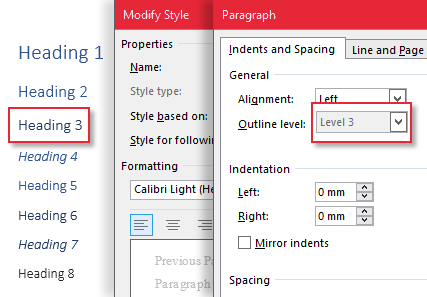
I don’t know if I was misunderstood again with your answer? I find it easier to explain in Swedish, but I will try again with google translate. 1: I want to import into Scrivener what I wrote in Microsoft Word, about 50 pages. I have tried to convert here and there but I fail. Is there any correct way?
content_copy
share
Should be able to use File>Import>file then see windows explorer and go to where you saved your word document and import this. Can import and split the 50 page document into smaller pieces as Antoni said, by taking current word document and putting a symbol where want to split the word document into smaller pieces like the symbol # and tell scrivener that is where you want to split the document.