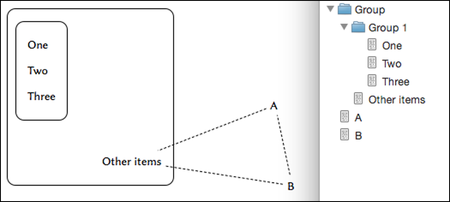I don’t know what you mean by that since my example had two groups, and they were nested in accordance with their spatial arrangement upon import. We might be looking at a platform difference quirk though. I’m not testing with Windows at the moment, but no matter how many shapes I have, overlapping or no, they stay as logical as possible on import. They aren’t truly containers, so some things may not be perfectly logical but that is because there is no perfectly logical answer to something like a note straddling two shapes.
Maybe try OPML export instead of drag and drop, do you get a different result? There may be something worth reporting in the bug forum.
For myself, I find the lack of hierarchy to be a liberating way to think for even complex ideas. It’s not new to Scapple, it’s as old as paper. It’s just something that has kind of been lost in the modern software world. Hence: a “new” program that makes this kind of thinking easy. If you don’t find yourself thinking the way it works, yeah, there will be friction.
There would be friction trying to use Freemind like Scapple with a huge tangle of notes and connection lines that are used purely for human interpretation rather than strict parent-child topical branching.
I wouldn’t put it that way; I think that’s the wrong question. It comes back to what I already said above: that the two programs use entirely different philosophies for thinking. They do not mesh well, algorithmically, for that reason, and thus the only way to make one import better into the other is to change it so that it is like the other—and then we’re just another mind-mapping program in a sea of similar programs all doing the same basic thing with a varying number of embellishments to the core design. If you want a visual thinking tool that exports outlines, there are already plenty of programs like that.
The question in metaphor is: why are you trying to load a blackboard into a filing cabinet. We may certainly adapt the ideas we put onto a blackboard into rigid logical structures, but doing so necessarily discards the advantages of the blackboard (everything spatially represented in one flat surface) to take on the advantages of the filing cabinet (content obscuration through topical assignment). This isn’t a better vs. worse proposition, but an adaptation between two forms of thought: and adaptation of thought is something outside of the realm of what a computer can do for you.
So: we give you the best result we can, using the import guidelines described in the manual, with the understanding that you’ll nearly always need to do a little reorganisation, but at least we can help you with the hard part: making 85 individual outline elements so that you can freely reorganise them. That’s the part that takes forever and is just mindless drudge work. We’ll take care of “pressing Cmd-N, Cmd-V” 85 times for you, for the rest, we need your brain to interpret the blackboard. Does that make more sense?
Speaking personally: I don’t use it for outlining. If I want to outline I use an outliner, like Scrivener; and if I want a hybrid I use its freeform corkboard. I use Scapple more like I would a text editor, except without the limitation of having all of the text in one linear stream. For me, if something in Scapple eventually ends up in Scrivener, it’s usually not whole structures of notes, but just one note here and there—the stuff around that note, the stuff linking to it maybe, or just clustered around it and using distance to denote similarities and contrasts, the “ephemera” isn’t typically something I want in Scrivener. I don’t want my “What about this?” interjection, I want what eventually came of that line of thought in the main note it links to. I might import it, I might just copy and paste it, more likely though, I’ll probably rewrite it.
It’s not a universal disadvantage in my opinion—more on the blackboard vs. filing cabinet; they each have their strong advantages and disadvantages. For some types of thinking and specifically for the kinds of thinking that produce structured documents, outlining is one of the most powerful tools humans have come up with. That’s why I like Scrivener so much, because it is a pure document-producing outliner. For making sense a 500 page document, little else can compete with that model for thinking.
But what about before that point? What if my idea is still hatching from the void before concepts become language? What if the idea has lots of competing factors and false starts? I don’t know if A goes into B yet, because I don’t even really know what A is: that is the situation Scapple is designed for, and when I’m trying to capture a thought that is forming in that fashion, I don’t want to be hindered by strict hierarchical concepts, I just want to think out loud.
And again, if you do want to use Scapple quasi-hierarchically, I believe you can. The best tools for the job are Stacks and Shapes. Connections are the worst tool because any note can have any number of connections to any other notes—no note is ineligible as a connection target. That is no recipe for building hierarchy.
 Abusing software to do things it was never meant to do is a hobby of mine. I’m only explaining why a feature request to convert Scapple into another type of software is not something to get your hopes up over. We might continue finding ways to make import/export easier to use with outlining tools (such as Scrivener), but that is the most I can suggest as plausible, at this time.
Abusing software to do things it was never meant to do is a hobby of mine. I’m only explaining why a feature request to convert Scapple into another type of software is not something to get your hopes up over. We might continue finding ways to make import/export easier to use with outlining tools (such as Scrivener), but that is the most I can suggest as plausible, at this time.