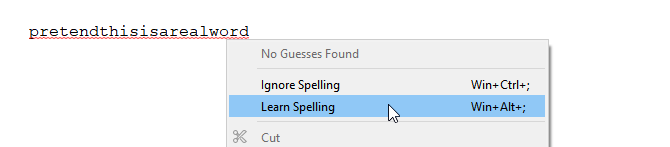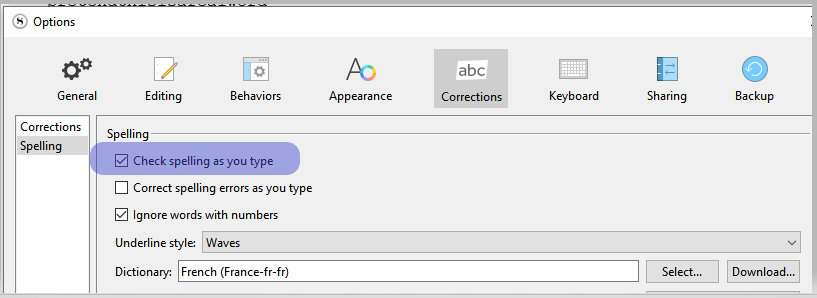Hello! I’ve been using 2 for a while and just got 3. My current work has a lot of unique names and I was hoping there was a way to transfer the additions to my spell-check from to the old to the new. The older project opened fine in 3 but doesn’t recognize the words.
Thank you!
It has been too long since I used V1 for me to remember (if any) the “official” way of doing this.
But:
If in V1 (there never was a V2 version under Windows, btw) you can paste your words from the custom dictionary to a document, you could then paste exactly that afterwards in a V3 project/new document.
After which, telling Scrivener to learn those words would be quite simple, using the shortcut or right-clicking those words one by one.
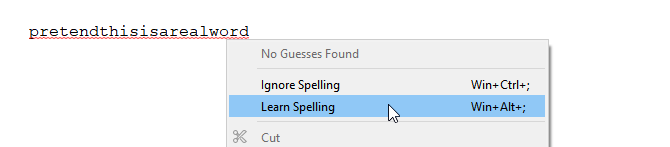
. . . . . . . . .
You need this option to be checked/active for it to work :
The personal word list is a global thing.
Meaning you’d only need to do it once, and it’d be done for all of your future projects.
In Scrivener 1, the word list file is stored in %LOCALAPPDATA%\Scrivener\Scrivener\wordlists.ini. If you haven’t already added any words to the custom list in Scrivener 3, you can copy that older file and use it to replace the file in the new location used by Scrivener 3.1.4.1, %LOCALAPPDATA%\LiteratureAndLatte\Scrivener\wordlists.ini. Alternatively, you can open the older file in a plain-text editor (Notepad will do fine) and copy the words in the Personal= line, then open the new Scrivener 3 file, add a comma and space following the last word listed there, then paste in the words copied from the Scrivener 1 file.
2 Likes