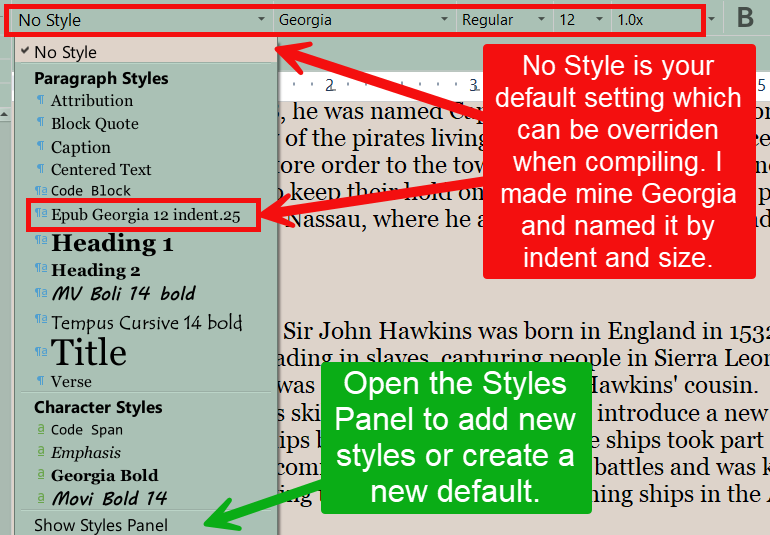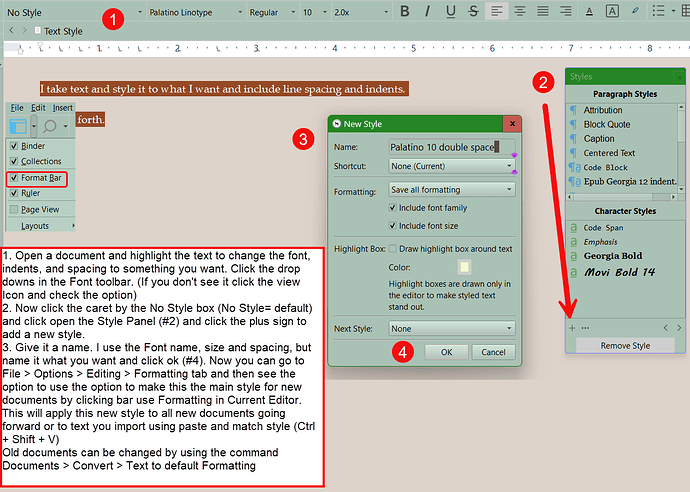As a graphic designer I am used to consistently apply styles to text. But whenever I import a file, I have to manually apply those styles, even when I compile a Scrivener project to a Word file, and then import it back into Scrivener. The styles are there in the Word document as they should. But after importing, they are gone. Is there a way to preserve those? Are there file formats I can import that do preserve styles when importing? Or a clever workaround to quench my OCD?
The secret is to create the Styles in the project before importing the Word file.
You might want to skim through Chapter 17 in the manual, dealing with Styles. In particular, Section 17.4.5 talks about imports from other programs.
That should definitely be working, and in this case, the styles would have to already be in your project, named correctly, because it created them into the .docx file. There might be something unexpected going on, that cannot be observed in a simple test. Does this work for you?
- Create a new blank project, and into the starter document, type three lines.
- On the second line, apply the Block Quote style.
- On the third line, select a word and apply the Emphasis style.
- Compile to DOCX, and to keep things simple, use the “Default” compile format.
- Drag and drop the .docx file back into the binder.
If that doesn’t work either, then go into Settings: Sharing: Import, and make sure Ignore stylesheet information in imported documents isn’t enabled.[1]
Though in my testing, I’m not sure if this setting actually works in the Mac version! ↩︎
The problem seems to have been resolved. I still don’t know why it didn’t work before, but it is working now. Still I learned a lot from the replies. So thank you, kewms, GoalieDad and AmberV!
Now that this has been resolved, I want to say how much I enjoyed your name of this thread, “Importing with style.” Nice double entendre. ![]()