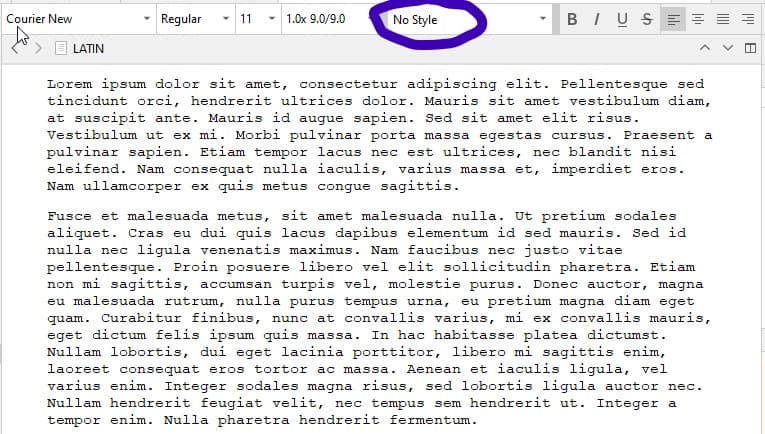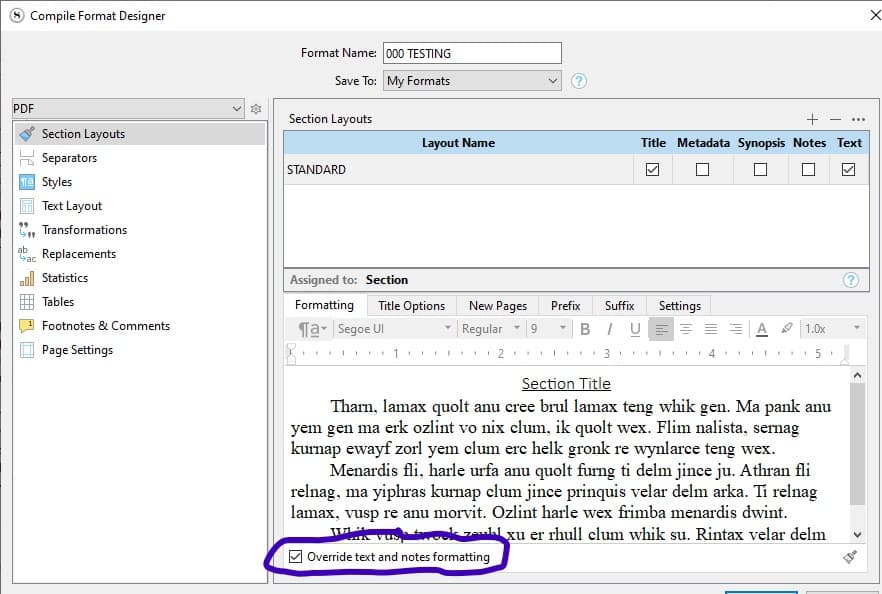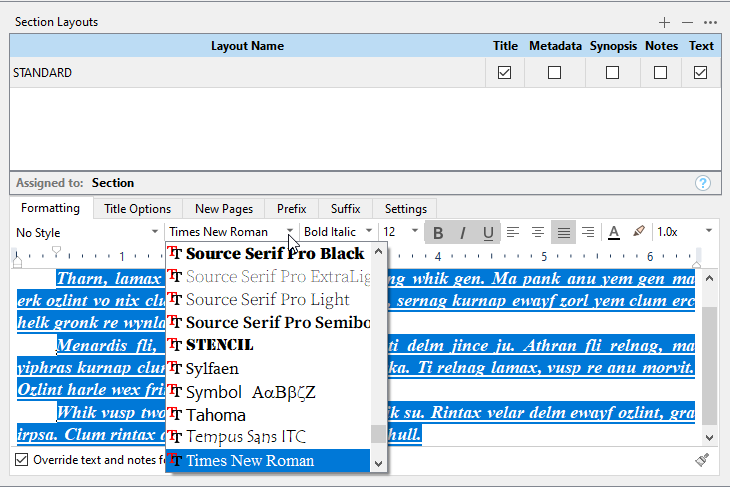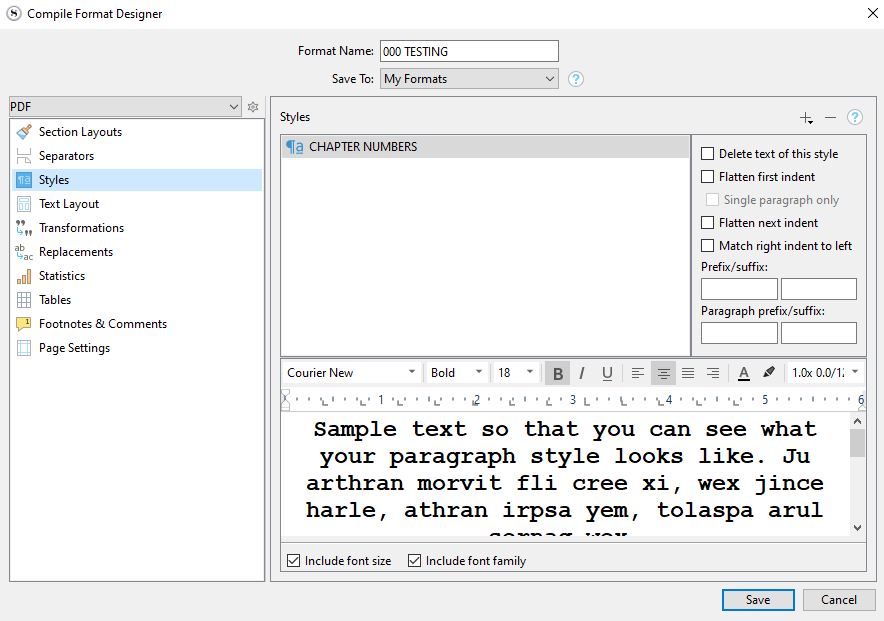In the editor it looks like the indent is non-existent, I can’t drag it more left and it’s left indented, yet in the compiled formats the section starts in one space? I’m confused and would appreciate any help!
Hi ![]()
The reason for this is that most of the formatting is done at compile. Although you can do a lot of the formatting in the editor, you can give full control over it to the compile format you use. This allows to completely reformat a draft depending on the situation, whether it is of 100 words or 100K words, in just a few easy operations.
So, if I understand correctly, you have text that looks a bit like this in your editor :
No first line indent, no style assigned.
Now, for the compile format (double click on the compile format you previously used - left side of the compile panel) :
→ If prompted to duplicate and edit, do so.
You can see that by having the Override text and note formatting checked (bottom left – just below the demo text) in the section layouts tab, where before the demo text was grayed out, you can now adjust the indent, just as you would in the editor. (If you click anywhere in the demo text, it will become selected, and you will then be able to reformat it to your taste) :
This (the demo text) is how the “no style” text in the editor will be rendered at compile. [* per section type. But that is another topic.]
If you have more than one section layout used in your compile format (top half - where I only have the one named “STANDARD”), you have to adjust them individually as needed.
→ You can see at the bottom of the top half what section type the section layout is assigned to.

→ Here, in my screenshots, the section type to which my section layout ("STANDARD") is assigned, is one named “section”. ← Sorry if that bit is confusing, but the section type name is “section”.)
. . . .
In brief, this, as the checkbox option name at the bottom implies, overrides at compile the way the editor visually presents your content to you.
→ If you don’t want the formatting to be modified at compile, uncheck “Override text and notes formatting” for all layouts in the top half. (…Or only for the desired, if you know what you are doing, and have a reason to do so.)
. . . . . . . . . .
If you also used styles here and there in the editor and wish to change these segments as well, it is the same operation, but this time in the styles tab, where you first add the styles you wish to reformat (+ and - icons, top right), and tweak them the same way.
If a style you used in your project already looks the way you want it to, just don’t have it listed in the top half, and it won’t be overridden.
Hope this helps.
And may the force be with you.
Once again Vincent you are a star. Will try this!